Answer the question
In order to leave comments, you need to log in
How do I get flex applied to the second slider?
hello. the first slider in the post https://qna.habr.com/q/1119562 . actually, the elements line up like this: 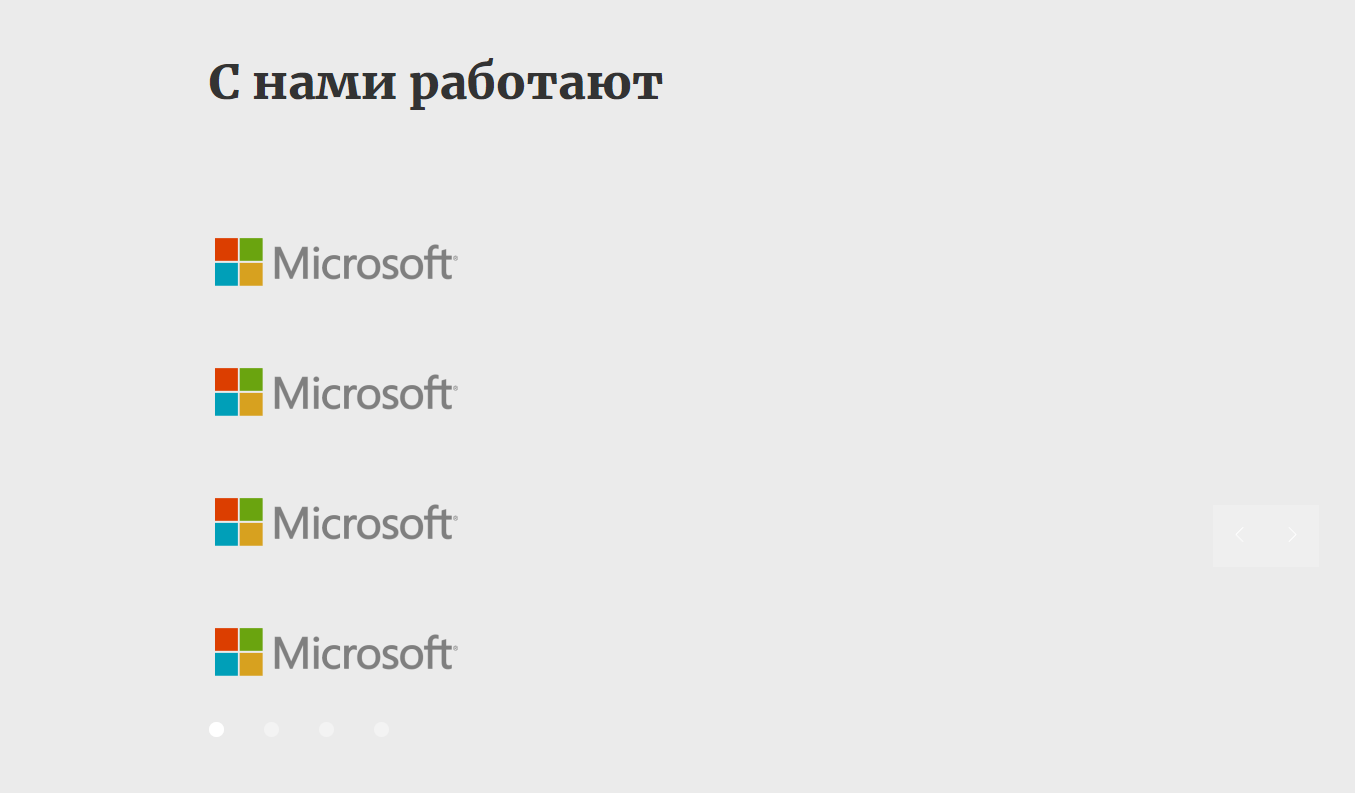
if I do this:
.slick-initialized .slick-slide {
display: flex;
}Answer the question
In order to leave comments, you need to log in
Slick is deprecated.
It does not support flex for slides.
And this means that inside the slide you need to make a wrapper and set it to flex.
If you open the developer tools, you can see the display of the frames. (And many more useful things)
Alternative: stop wrapping pictures in 4 in one slide, and make each one a separate slide and say that you need to display 4 at a time.
1. The slider is not initialized.
2. There is no default style for the slider, connect the js css library
3. In api slick, specify the number of elements in the slider and its location according to the documentation. Whether vertical or horizontal.
https://realadmin.ru/saytostroy/slick-slider.html
At the end, already style as you need
Didn't find what you were looking for?
Ask your questionAsk a Question
731 491 924 answers to any question