Answer the question
In order to leave comments, you need to log in
How do I fix fuzzy PDF scaling in Acrobat Reader DC?
I created a presentation in Photoshop, 1024x768 72. I combined everything with the PDF Architect program.
Further, when viewed through a browser, the pdf is displayed in real size and clearly. As soon as I open the file in Adobe reader DC, the scale seems to automatically increase to 110%, although 100% is indicated in the settings. The quality of the texts
is blurred. What can be wrong?
Link to pdf https://yadi.sk/i/98o7RCz53Q289i
Clear 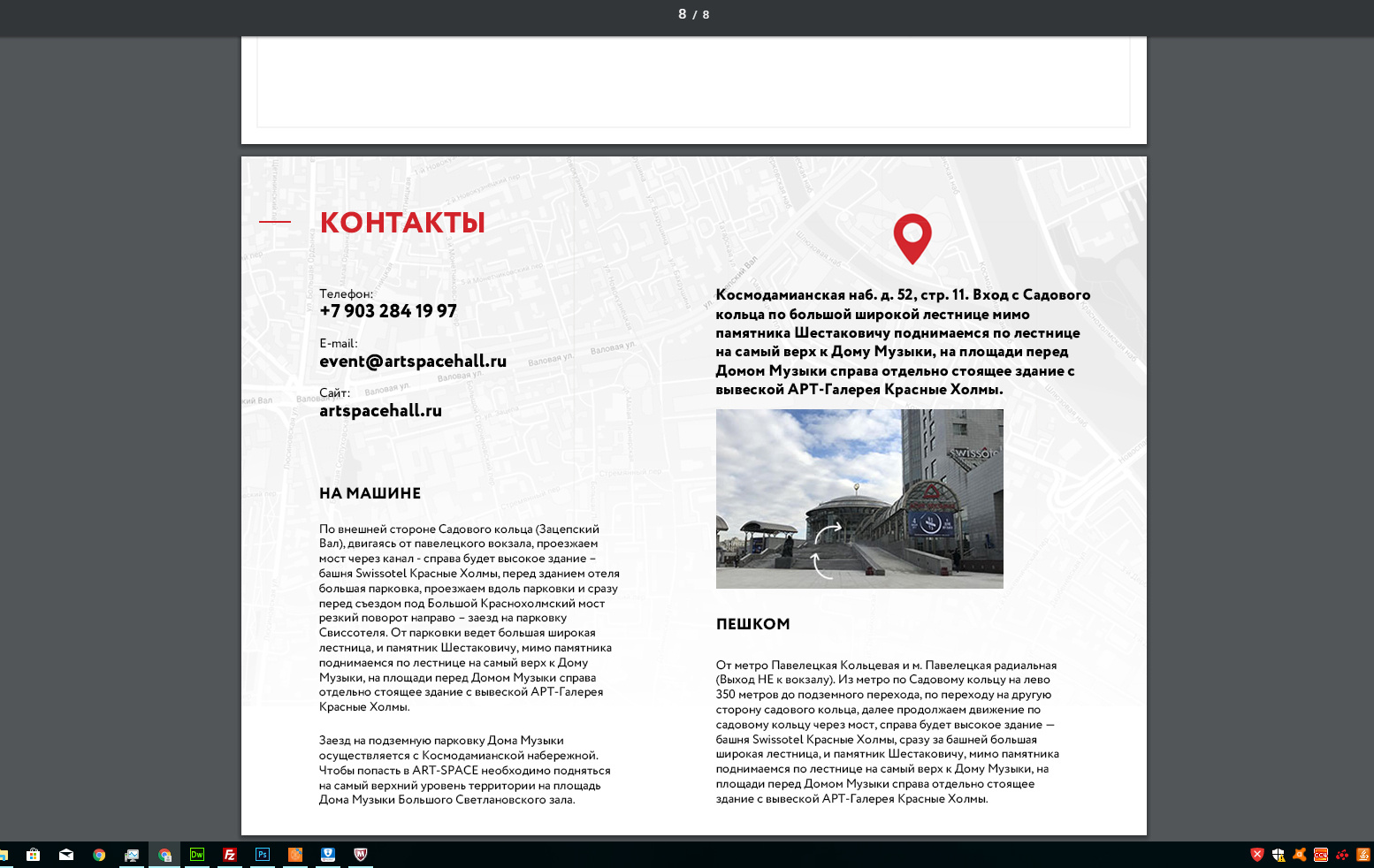
Fuzzy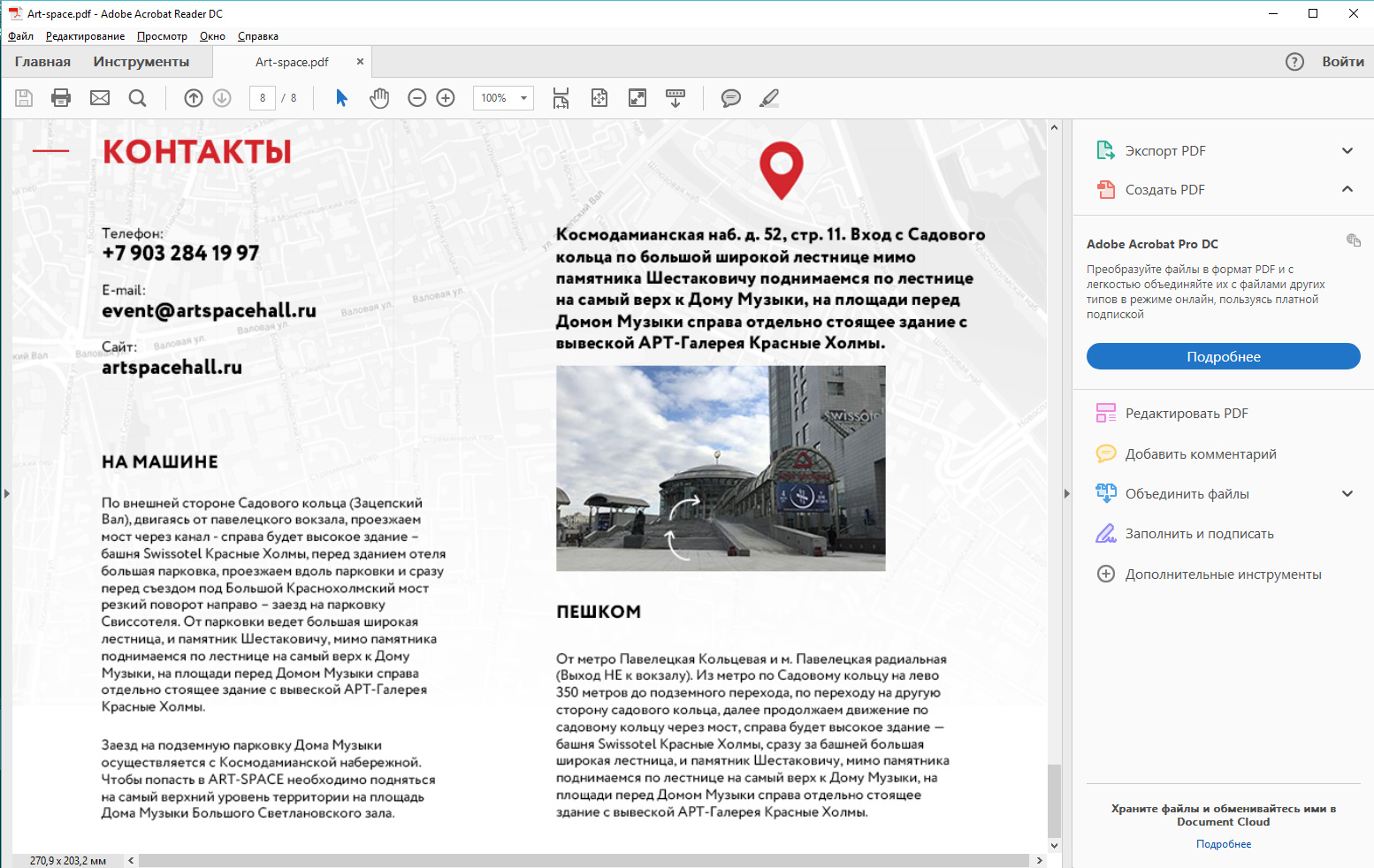
Answer the question
In order to leave comments, you need to log in
Solution
As a pure WEB PDF application, you could try using 110dpi, in my experience 109 worked better for some reason.
If you're wondering how this helps, Adobe Reader/Acrobat tends to display PDF at 110ppi by default, so by creating a PDF to reflect that (yes, it's 1ppi), it looks 100% to 100%.
How to save without loss of quality and color.
https://www.youtube.com/watch?time_continue=101&v=...
Didn't find what you were looking for?
Ask your questionAsk a Question
731 491 924 answers to any question