Answer the question
In order to leave comments, you need to log in
How do I disable the "First Y Data 1 - portfolio pnl" series by default in the chart?
I am using a vue plotting library. I need that by default when the chart was rebuilt, only the "First Y Data 2 - structure pnl" row would not be shown. I do not know how to do that. I re-read the documentation and it seems like I found this option there, but I may not be writing it that way .. Here is the
documentation
https://apexcharts.com/docs/options/yaxis/
pnl"
Here is the plot of my component
<template>
<div>
<div id="chart">
<h2 class="text-lg text-center font-semibold" v-if="title">
{{ title }}
</h2>
<apexchart
type="line"
height="350"
:options="chartOptions"
:series="series"
></apexchart>
</div>
</div>
</template>
<script>
import VueApexCharts from "vue3-apexcharts";
export default {
components: {
apexchart: VueApexCharts,
},
props: {
dataset: {
type: Object,
default: () => {},
},
title: {
type: String,
default: "",
},
},
data() {
return {
series: [],
chartOptions: {
xaxis: {
type: 'numeric',
labels: {
rotate: 0,
},
},
theme: {
palette: "palette7", // upto palette10
},
tickAmount: 'dataPoints',
grid: {
show: true,
borderColor: '#90A4AE',
strokeDashArray: 0,
position: 'back',
xaxis: {
lines: {
show: true
}
},
yaxis: {
lines: {
show: true
}
},
row: {
colors: undefined,
opacity: 0.5
},
column: {
colors: undefined,
opacity: 0.5
},
padding: {
top: 0,
right: 0,
bottom: 0,
left: 0
},
},
},
};
},
watch: {
title(val) {
console.log("val", val);
},
dataset: {
handler: function(newValue, oldVal) {
console.log("nununununun", newValue);
if (newValue && newValue["x"]) {
let series = [
{
name: "First Y Data 1 - portfolio pnl",
data: this.dataset["y_portf"].map((item, index) => {
return {
x: this.dataset["x"][index],
y: item.toFixed(2),
};
}),
},
{
name: "First Y Data 2 - structure pnl",
data: this.dataset["y_struct"].map((item, index) => {
return {
x: this.dataset["x"][index],
y: item.toFixed(2),
};
}),
},
];
this.series = series;
}
},
deep: true,
immediate: true,
},
},
};
</script>
<style lang="scss" scoped></style>Answer the question
In order to leave comments, you need to log in
The corresponding setting was asked to be added, but to no avail . So it will have to be pinned down.
Add a link to the chart component:
<apexchart
ref="chart"
...mounted() {
this.$nextTick(() => {
this.$refs.chart.hideSeries('здесь имя набора данных, который не хотите показывать');
});
},Hello.
Maybe I'm not on time, or no longer relevant, but you never know,
all of a sudden you need to hide the legends.
These are such explanations for the chart, a colored circle and an explanation
if you click on it, it will disappear from the category that was clicked
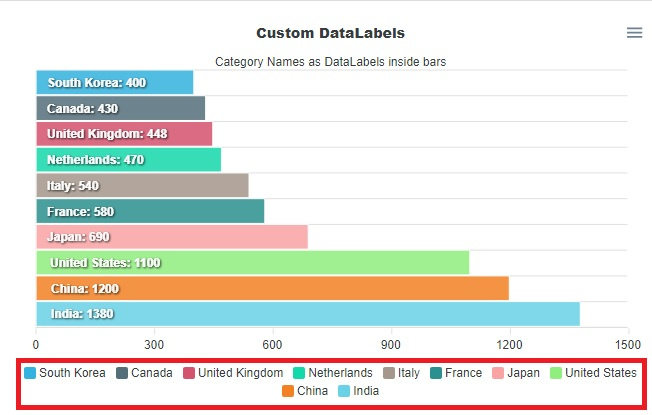
https://apexcharts.com/docs/options/legend/ - Documentation
To hide the legends, you need to specify this in the options:
legend: {
show: false
},Didn't find what you were looking for?
Ask your questionAsk a Question
731 491 924 answers to any question