Answer the question
In order to leave comments, you need to log in
How do I change the display of og:url to "section name" when sharing a link on Facebook, as is done on the Popular Mechanics FB page?
I found this convenient solution on the Popular Mechanics FB page - in the place where Facebook usually displays the site URL (og: url), the title of the section of this article is displayed: 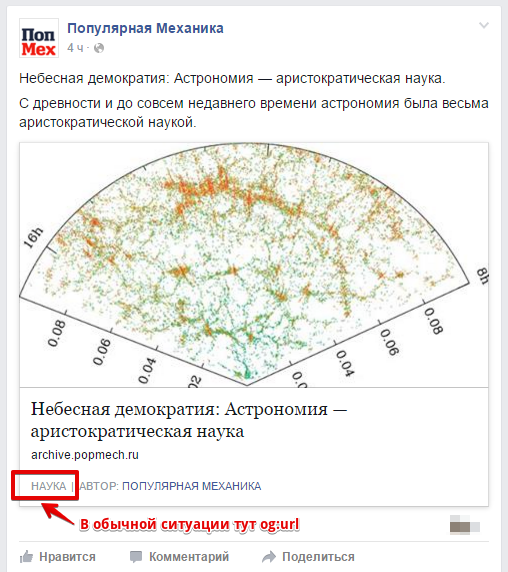
( link to this post on Facebook )
When you try to share the same post yourself - I get the usual site URL instead of the "Section name": 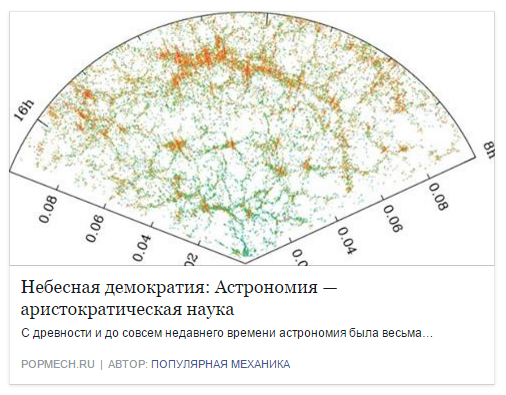
I can't display the "section name" either when sharing the shortened URL (as Popular Mechanics does) - bit.ly/1TWntMs
It doesn't work when sharing the full URL - www. popmech.ru/science/12356-nebesnaya-demokratiya... , even tried with utm tags, anyway.
Parsing the code does not give anything, there is no og-tag with the name of the section.
The debugger also renders the og:url in its proper place.
Didn't find anything on the internet either.
Feeling that something undocumented is being used.
Answer the question
In order to leave comments, you need to log in
Didn't find what you were looking for?
Ask your questionAsk a Question
731 491 924 answers to any question