Answer the question
In order to leave comments, you need to log in
How do I change the appearance of the "Add to Cart" button?
Hello! Please help, I need to change the "Add to Cart" button.
Initially, the button was in the form of a Cart icon, but now I want the icon to be labeled "Add to Cart", but the size of the button itself is not "Increased".
I climbed both in the code of this button and in css , but no matter what I do, this button does not change. Through F12 I change it as I need, but doing the same with the code itself does not change anything.
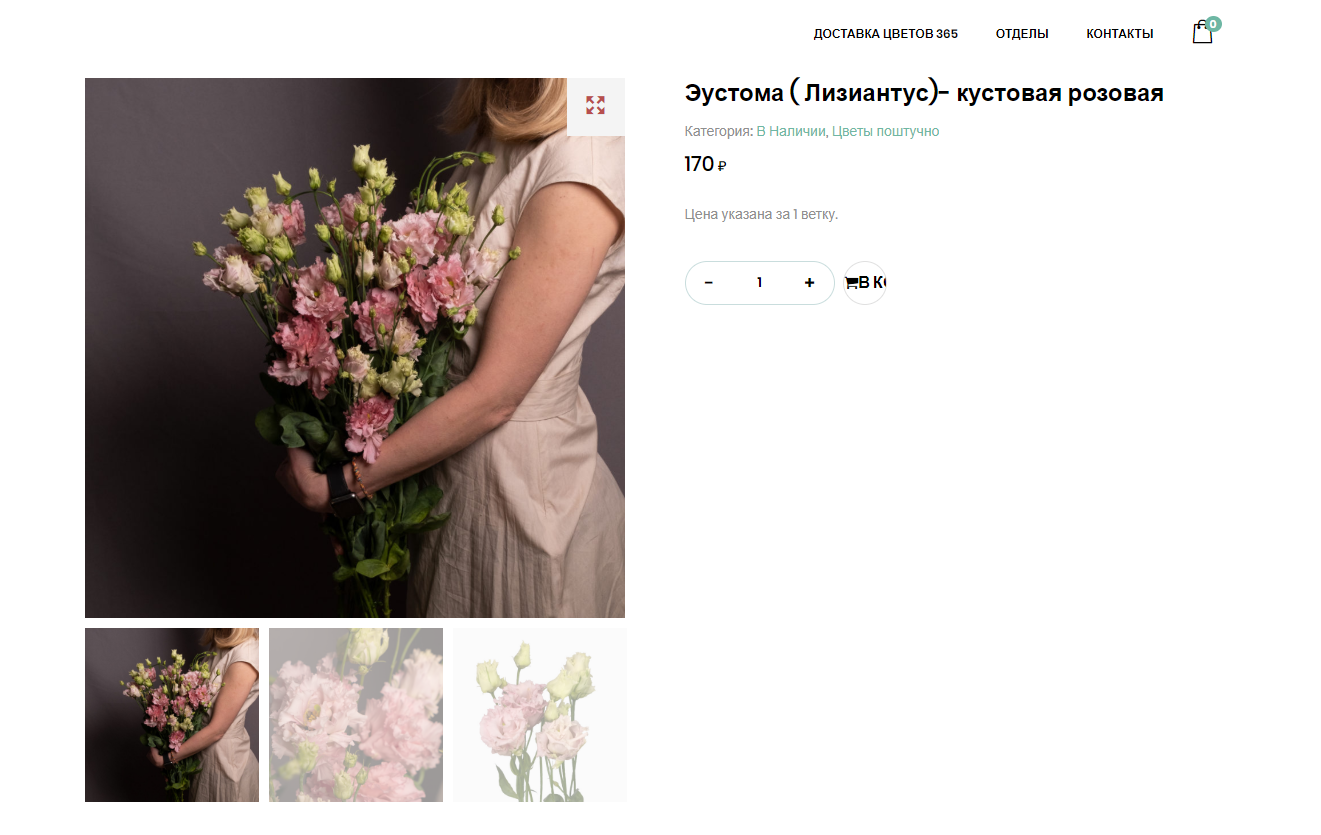
I would appreciate your advice on how to change it.
Patient: https://dostavkacvetov365.ru/
Answer the question
In order to leave comments, you need to log in
Clear the cache in the browser (alt + F5, but it may not help, then try clearing it through the settings)
Didn't find what you were looking for?
Ask your questionAsk a Question
731 491 924 answers to any question