Answer the question
In order to leave comments, you need to log in
How can you calculate the area of a complex figure?
I have a program that uses points to draw circles in a given area.
It is necessary to calculate the coverage area, for this it is more optimal (most likely) to calculate the area that remains uncovered. In the figure, the result of the program
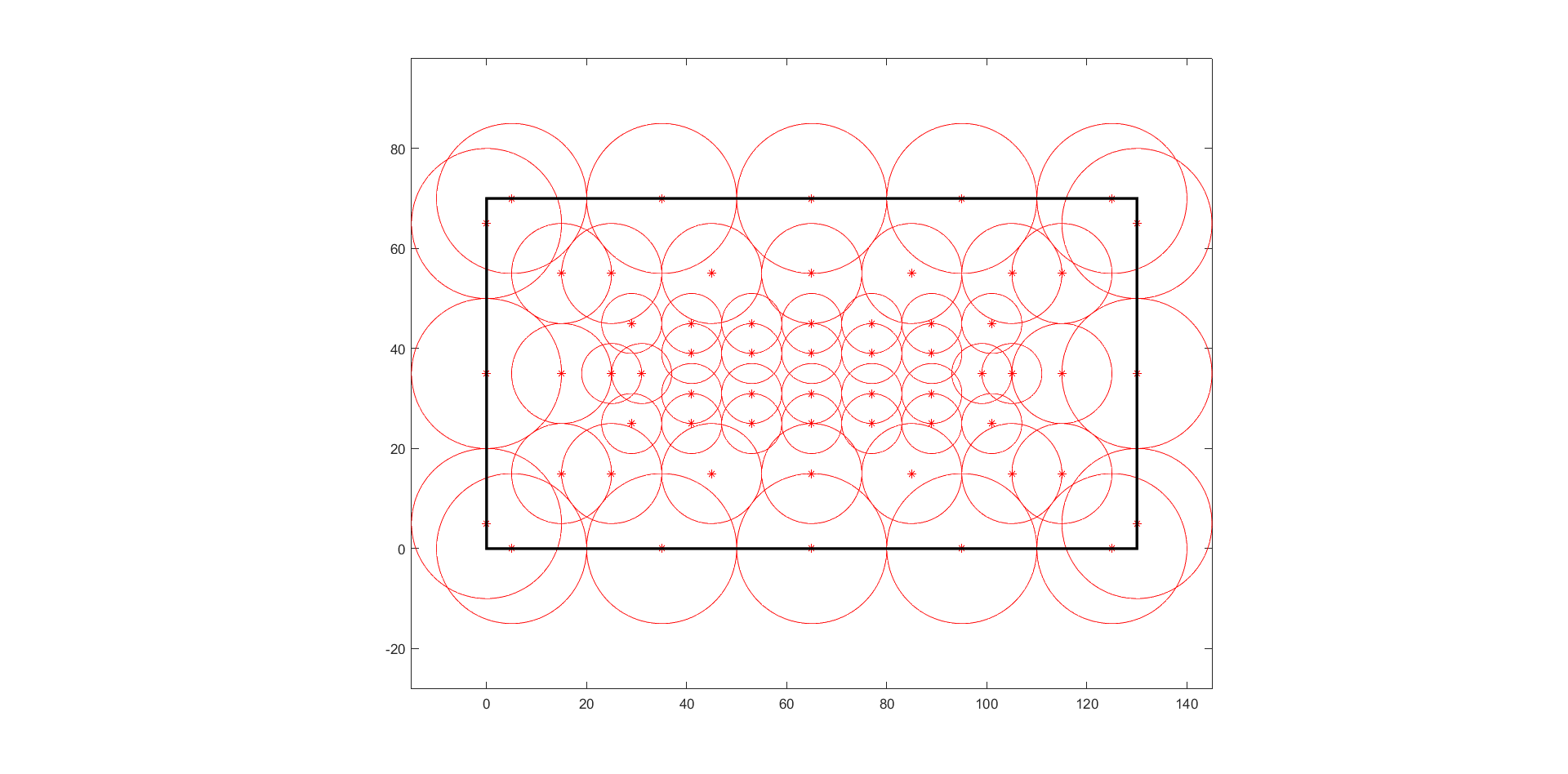
Increased the upper left corner and painted over the uncovered areas for clarity:
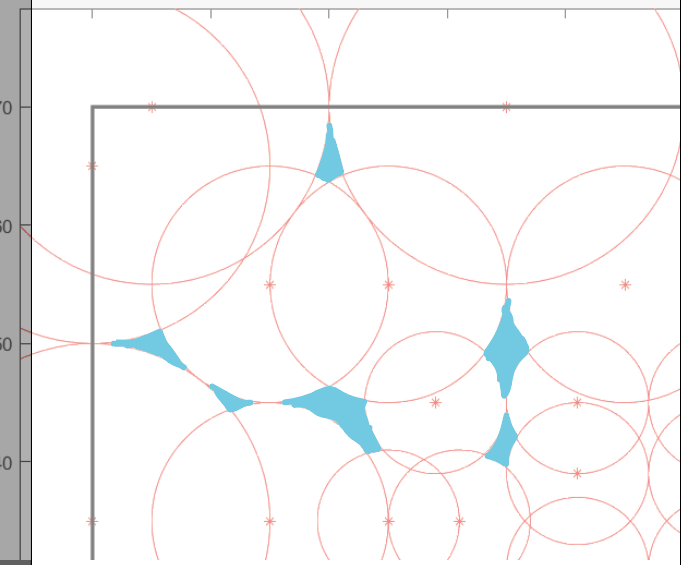
Of the circles, only their radii are known, but you can find the intersection points from the graph.
I don’t understand how you can calculate through integrals if f (x) is not set.
Just in case, I attach the construction of a circle:
R = 2;
X = 2;
Y = 2;
phi = linspace(0,2*pi);
x = X + R*cos(phi);
y = Y+ R*sin(phi);
plot(x, y,'r', X,Y, 'r*');Answer the question
In order to leave comments, you need to log in
Python Code
import numpy as np
from skimage import draw
height, width = 700, 1300
image = np.zeros((height, width), dtype=np.uint8)
# генерируем рандомные окружности
N = 250
np.random.seed(10)
xy = np.random.randint((0, 0), (height, width), (N, 2))
radii = np.random.randint(40, 60, N)
# закрашиваем окружности (цветом 1, фон 0)
for x, y, r in np.column_stack((xy, radii)):
rr, cc = draw.disk((x, y), r, shape=(height, width))
image[rr, cc] = 1
# подсчитываем количество ненулевых пикелей
# или просто суммируем, если единицы
# и получаем долю от всех пикселей
area_percent = np.count_nonzero(image)/(height * width)
print(f'площадь занимаемая окружностями {area_percent*100}%')площадь занимаемая окружностями 88.35087912087913%

As Ilya
wrote , you can rasterize the image and count the unpainted pixels. This is an easy-to-implement method, but if high precision is needed, it will be very slow and memory-intensive (exponential time and memory of the number of characters needed). However, there is an algorithm that allows you to get the area in symbolic form (of type 3/2+5113/11*sqrt(31)). Well, or any number of characters you need without huge memory consumption or calculations (the method is polynomial in the number of calculated characters).
This is some generalization of the method of selecting areas or finding the faces of a planar graph .
First you need to intersect all pairs of circles and circles with a rectangle, assign unique numbers to all unique points. Then you need to make a list of all intersection points on each circle and sort it along the circle (say, counterclockwise). Immediately you need to add the leftmost and rightmost point on the circle (X + -R, Y) - this will help to calculate the area later. you also need to make a list of all the points on the rectangle, also sorted counterclockwise. This list should include the vertices of the rectangle.
Now we need to build a graph: the vertices in it are the intersection points, the vertices of the rectangle, the horizontal points on the circles, and the edges are the arcs of the circles and segments of the rectangle. To do this, we sorted the points counterclockwise. Stupidly, for each circle/rectangle, we add an edge at each vertex to the next and previous vertex in the list.
Then the tricky one - you need to sort all the edges at each vertex by angle (let's say, counterclockwise again). For edges-arcs of circles, it is necessary to construct a tangent vector at a point along the arc. Then sort the arcs by these vectors (you can use the cross product of vectors). If two tangent vectors are collinear, then it is necessary to compare the radii of the circles - the larger radius lies to the right if the edges go clockwise, and to the left if the edges go counterclockwise along the circles. Those that go clockwise always lie to the right of those that go against the clock. In this case, the edges along the rectangle can be considered as circular arcs of infinite radius.
After this sorting, you have all the edges sorted by angle at each vertex. Now it is possible to find the next edge clockwise for each edge emanating from the vertex. This is the edge that will be obtained if, standing at the intersection point, go not along this edge, but along the one that goes a little to the left:
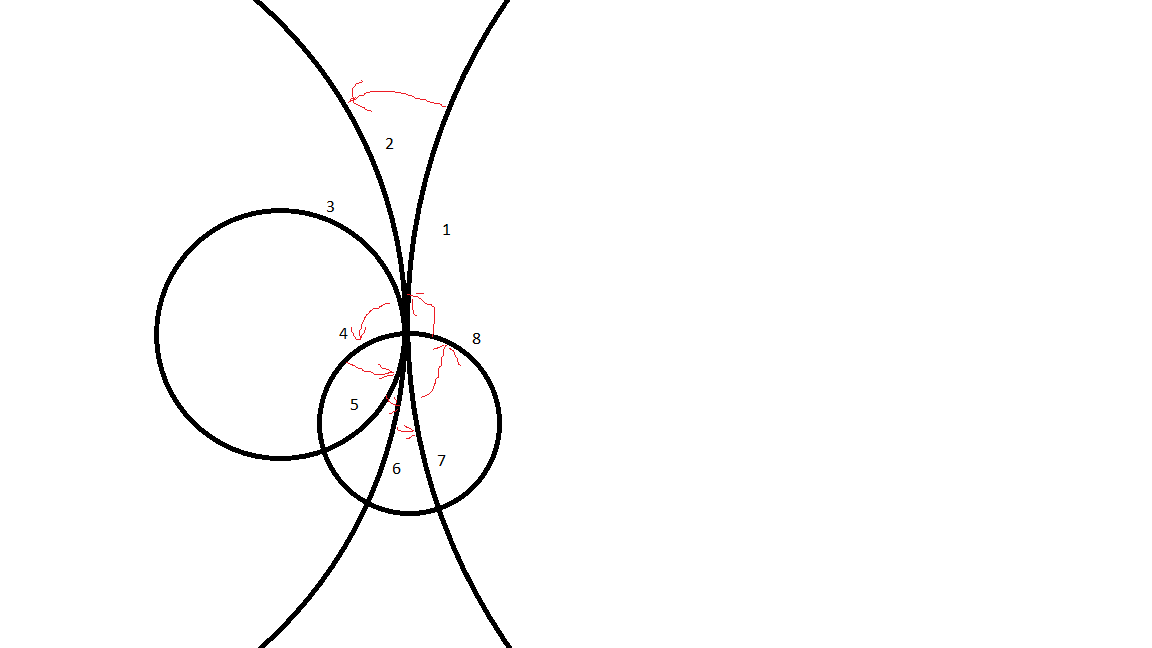
Didn't find what you were looking for?
Ask your questionAsk a Question
731 491 924 answers to any question