Answer the question
In order to leave comments, you need to log in
How can I view browsing history from another Windows 10 account?
Good day. I noticed an interesting thing in Windows 10 when working with accounts (there was only one of mine before). For each application on the same PC with a different account, you can log in "in different ways" (for example, the browser has a different history on different Windows accounts, games have different saves). How can I view browser history from another account? And where is it stored if these accounts are on the same disk. And it's also interesting how this is generally implemented in Windows, how this division occurs if they are installed on the same disk.
Thanks for taking the time to read and for your help in advance.
Answer the question
In order to leave comments, you need to log in
Data related to a particular user is stored in the user's directory. By default in "C:\Users\<username>". Every program that allows you to save data stores it as it wants and delimits it as it wants, but there are standards. It is recommended to save in AppData - a directory that is located in the same place in the user's directory, but it is hidden. All programs must store local user data in it.
The user's registry is also in the same directory. It is called ntuser.dat.
You can read the history of someone else's browser by copying the browser data from AppData to your directory and replacing it. But it doesn't always work.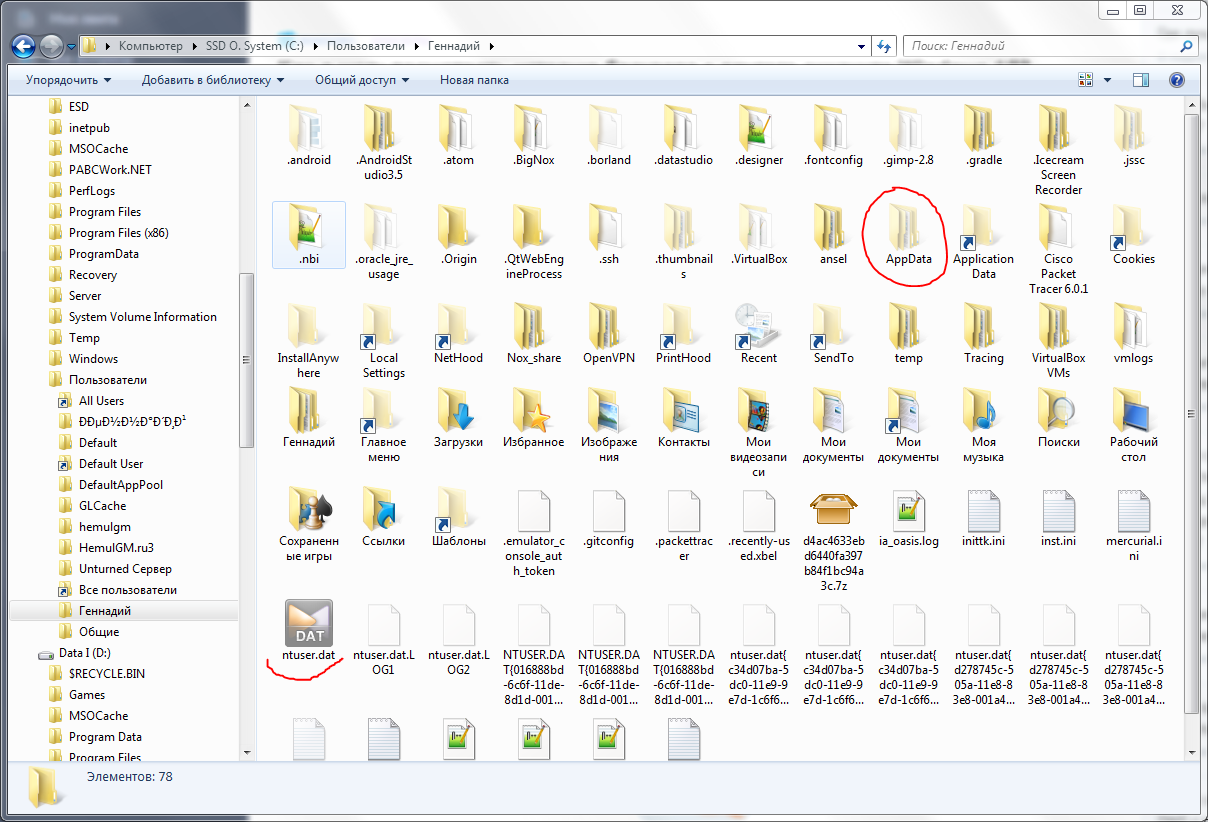
Also, most browsers support synchronization, i.e. if you use one user in the browser - it will not matter from which user the login is made. It's like this on my work and home computers - different systems, different users, even physically on different disks, but the story is the same (and much more).
Didn't find what you were looking for?
Ask your questionAsk a Question
731 491 924 answers to any question