Answer the question
In order to leave comments, you need to log in
How can I remove a bunch of new markers and weather windows from the map that are created when you click on it again??
When I display the weather window with a new click on the map, a marker appears, but when you click on a new place on the map, another marker appears with the weather information window. How can I make the old marker with the weather window disappear and the new one appear ?? Thank you very much for your help.
<!doctype html>
<html lang="en">
<head>
<meta charset="UTF-8">
<title>Map with weather</title>
<style>
body{
margin: 0;
padding: 0;
}
#map {
width: 100%;
min-height: 100%;
position: absolute;
}
</style>
</head>
<body>
<div id="map"></div>
<div class="capture"></div>
<script>
function initMap() {
var map = new google.maps.Map(document.getElementById('map'), {
zoom: 6,
center: {lat: 49.00, lng: 32.00}
});
var modal = document.getElementById('modal'),
res,
markerCoord,
marker,
infowindow,
contentString,
xmlhttp = window.XMLHttpRequest ? new XMLHttpRequest() : new ActiveXObject("Microsoft.XMLHTTP");
google.maps.event.addListener(map, 'click', function (e) {
markerCoord = {lat: e.latLng.lat(), lng: e.latLng.lng()};
makeMarker();
// Get ajax call to get weather info
xmlhttp.onreadystatechange = function() {
if (xmlhttp.readyState == XMLHttpRequest.DONE ) {
if (xmlhttp.status == 200) {
res = JSON.parse(xmlhttp.responseText);
openModal(res);
}
else if (xmlhttp.status == 400) {
console.log('There was an error 400');
}
else {
console.log('something else other than 200 was returned');
}
}
};
xmlhttp.open("GET", "http://api.openweathermap.org/data/2.5/weather?lat=" + markerCoord.lat + "&lon=" + markerCoord.lng + '&apiKey=05d1a9582076e6fecf5c7a3a363b8328', true);
xmlhttp.send();
});
<blockquote> // создание маркера
function makeMarker() {
marker = new google.maps.Marker({
position: markerCoord,
map: map,
title: 'Weather here'
});
}</blockquote>
function openModal(res) {
// var degreez = (res.main.temp - 273.15).toFixed();
if (! res.weather) {
contentString = 'To much long, come closer.';
} else {
var degreez = (res.main.temp - 273.15).toFixed();
contentString = '<div id="content">'+
'<div id="siteNotice">'+
'</div>'+
'<div><strong>Place: </strong><span id="place"> ' + res.name + '</span> </div>'+
'<p><strong>Weather:</strong> <span id="weather">' + res.weather[0].main + '</span></p>'+
'<p><strong>Temperature:</strong> <span id="temperature">' + degreez + '</span>° C</p>'+
'<p><strong>Wind speed:</strong> <span id="wind">' + res.wind.speed + '</span> ms</p>'+
'<p><strong>Humidity:</strong> <span id="humidity">' + res.main.humidity + '</span>%</p>'+
'</div>';
}
infowindow = new google.maps.InfoWindow({
content: contentString
});
infowindow.open(map, marker);
}
}
</script>
<script async defer
src="https://maps.googleapis.com/maps/api/js?key=AIzaSyAV_7vFCk0ri3mP6Mzd9UXUhGHW5UvAbWs&callback=initMap">
</script>
</body>
</html>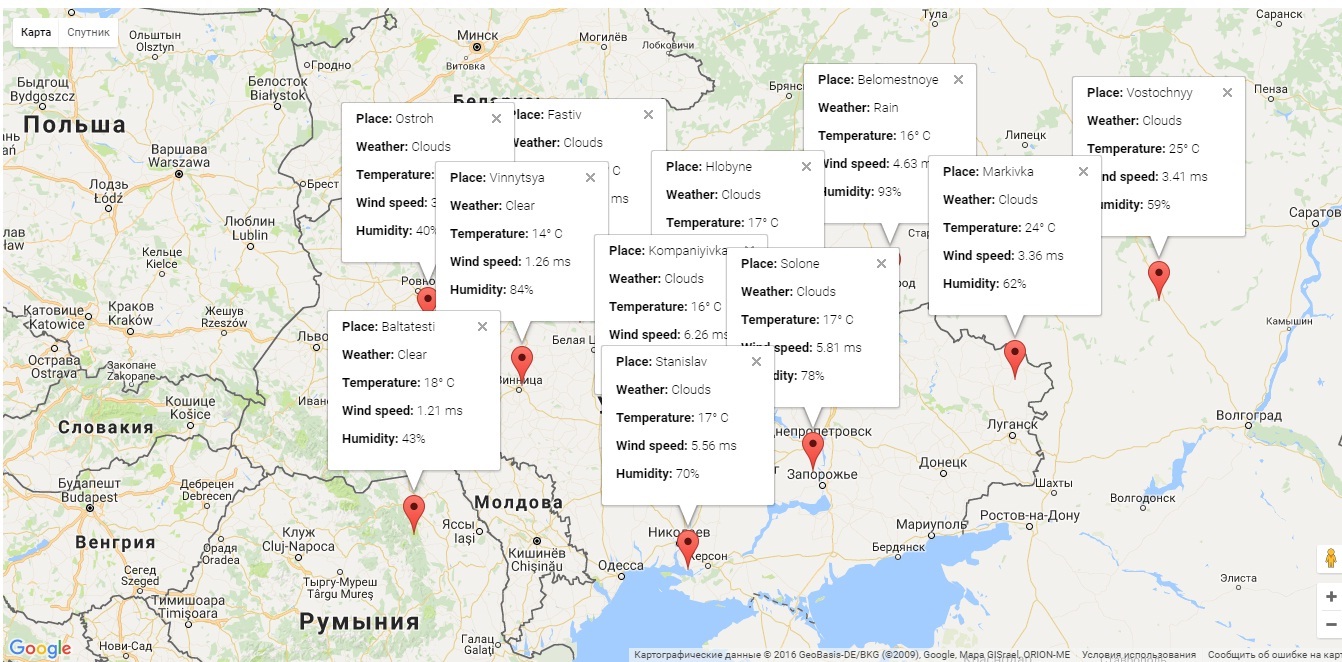
Answer the question
In order to leave comments, you need to log in
Didn't find what you were looking for?
Ask your questionAsk a Question
731 491 924 answers to any question