Answer the question
In order to leave comments, you need to log in
How can I make the font in chrome have the same size as in other browsers?
How can I make the font in chrome have the same size as in other browsers? A friend on chrome and firefox has the same font size. Just reinstalling chrome didn't help. Scale in all browsers is set to 100%. 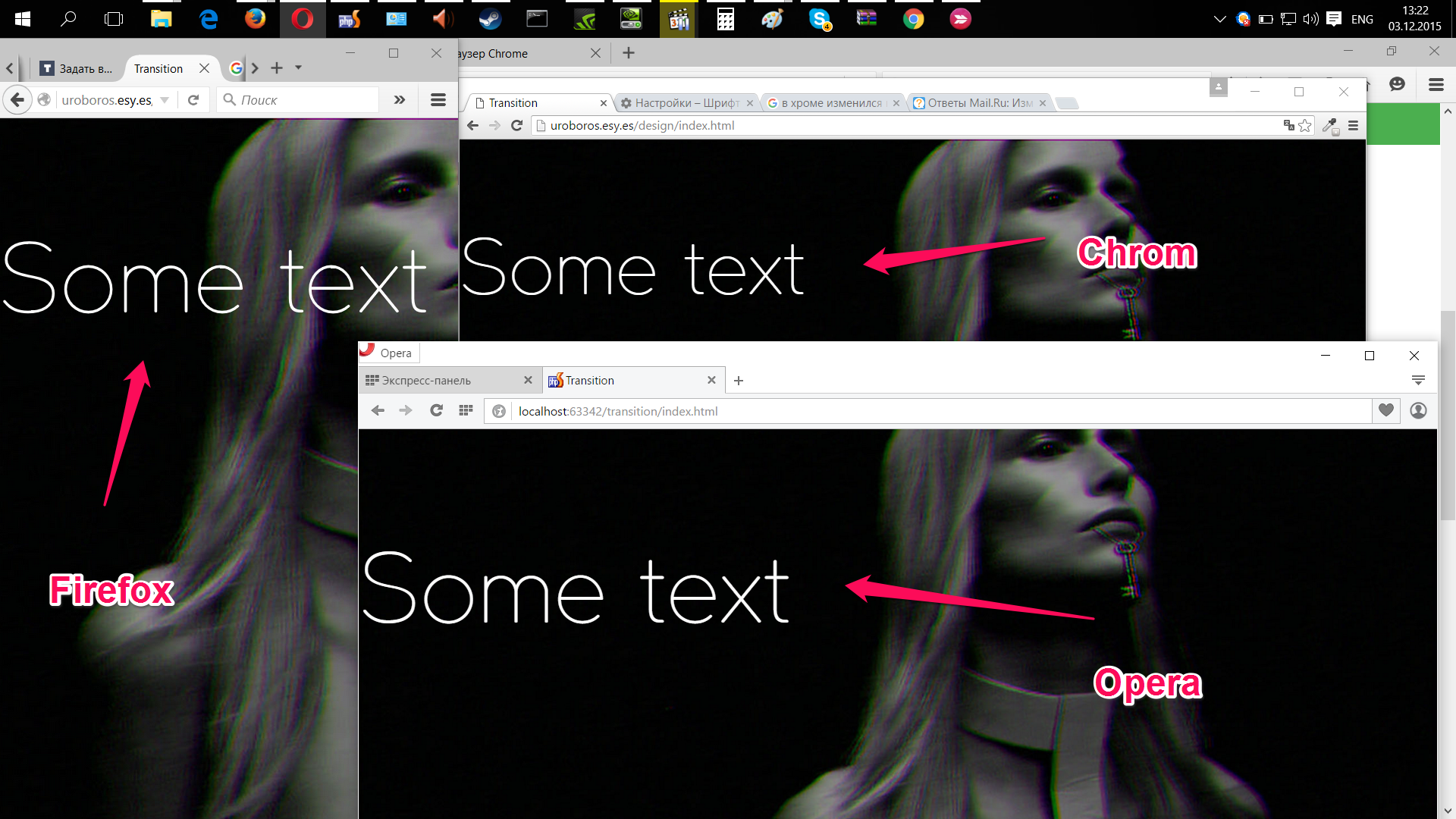
Here's the CSS for anyone interested:
@font-face {
font-family: "Coco Gothic";
src: url(../fonts/coco-light.ttf);
}
.pt-page-1 p {
font-family: "Coco Gothic";
color: white;
font-weight: 400;
font-size: 100px;
text-transform: none;
word-spacing: 0;
letter-spacing: 0;
display: block;
}Answer the question
In order to leave comments, you need to log in
Visually, the page appears to have a larger scale in Firefox. Anyway.
Can you see the style of this font?
Reset.css usually helped me - meyerweb.com/eric/tools/css/reset
Didn't find what you were looking for?
Ask your questionAsk a Question
731 491 924 answers to any question