Answer the question
In order to leave comments, you need to log in
How can I increase the partition size in VirtualBox on vagrant?
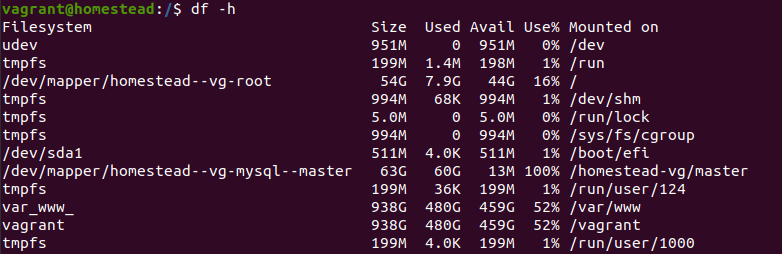
I want to expand the partition `/dev/mapper/homestead--vg-mysql--master`
I found an article where this can be done with two commands:
1) sudo lvextend -L+10G /dev/mapper/homestead--vg -mysql--master
2) sudo xfs_growfs /dev/mapper/homestead--vg-mysql--master
But after executing the second command I get the error:
xfs_growfs: /dev/mapper/homestead--vg-mysql--master is not a mounted XFS filesystem
I do not understand how I can solve the problem.
Answer the question
In order to leave comments, you need to log in
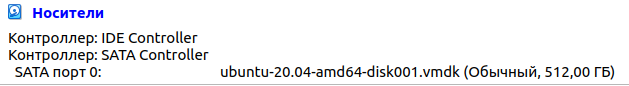
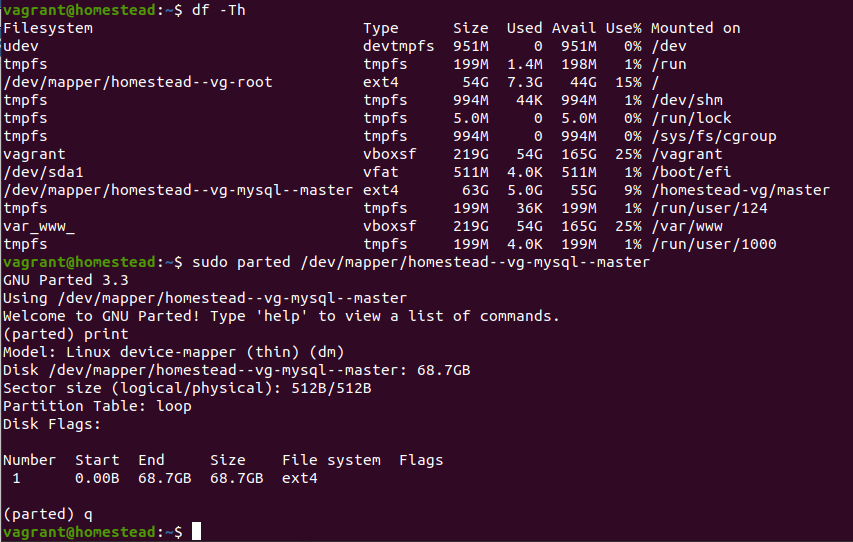
I'm trying to increase disk space on VirtualBox on vagrant (Ubuntu 20.04)
The partition is called /dev/mapper/homestead--vg-mysql--master, as far as I understand this partition is for my mysql server and I don't have enough space for that.
The bottom line is that I managed to increase / decrease this partition, but within 68.7GB (The photo shows how much space is in this disk)
Disk /dev/mapper/homestead--vg-mysql--master: 68.7GB
Can anyone tell me how increase this volume so that I can make my section larger?
And another question, I don’t understand much in the VirtualBox program itself, it says that I have a 512GB drive, although I have a 250GB SSD on my computer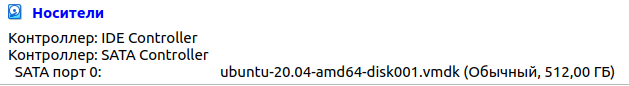
Didn't find what you were looking for?
Ask your questionAsk a Question
731 491 924 answers to any question