Answer the question
In order to leave comments, you need to log in
How can I highlight a block of code in OneNote 2016?
I keep notes in onenote, including script code. Is there any way to highlight blocks of code? I found an add-on for highlighting the code of popular languages codefoster.com/codeinonenote But I would like a universal tool, because mostly command line scripts.
Answer the question
In order to leave comments, you need to log in
Use NoteHighlight2016
Implemented not perfectly of course, but it works!
This add-on will not highlight your code dynamically (as code editors do). Your code will be statically colored as plain text.
It's the same if you colored ordinary text in different colors yourself.
Therefore, the created code notes will look the same everywhere, for example in OneNote for IOS or win10, and not just in 2016.
Here are the currently supported languages.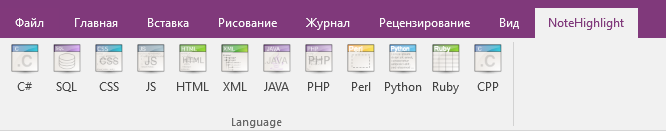
Didn't find what you were looking for?
Ask your questionAsk a Question
731 491 924 answers to any question