Answer the question
In order to leave comments, you need to log in
How can I get a list of digital signature certificates on media?
How to get a list of certificates located on the media inserted into the computer (Rutoken, EToken or eSmart), if the certificates are not registered in the computer? You need to get the composition of the certificate (Organization, full name) and the validity period.
I looked at the CryptoPRO.net interfaces but found a list of certificates already registered in the system.
Answer the question
In order to leave comments, you need to log in
You can try to emulate button presses; having opened the CryptoPRO window, go to Service - View certificates - ... (several Ctrl+Tab presses, then several Tabs). And then programmatically read the text in the open window. I won’t tell you specific pieces of code, I didn’t program in C # at all. But sending keyboard events to someone else's window is a fairly common task, and should be easy to google.
Each token has a standard. See these hard-to-pronounce abbreviations.
For example, I think

it reads like this
https://docs.microsoft.com/en-us/uwp/api/windows.d...
I'm not sure if I understood you correctly, but on rutokens I do this:
Launch the Rutoken Control Panel, if you installed a fresh driver from the site, you should have it
* Enter the Admin pin code (87654321 is set at the factory)
* In the Certificates tab , after a few seconds, the desired will be displayed
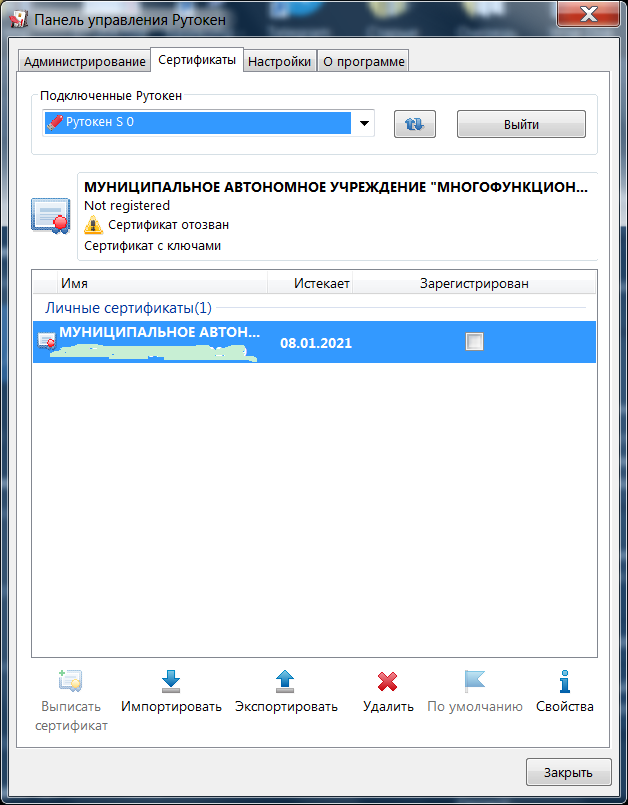
* In the lower right corner we see the "Properties" button, there are details.
Didn't find what you were looking for?
Ask your questionAsk a Question
731 491 924 answers to any question