Answer the question
In order to leave comments, you need to log in
How can I edit the font to reduce its height?
When adding a new font, the indent under it became noticeable, and the text itself looks a little higher, is it possible to edit the font so that there is no transparent indent at the bottom? New Omnes font, old SF-UI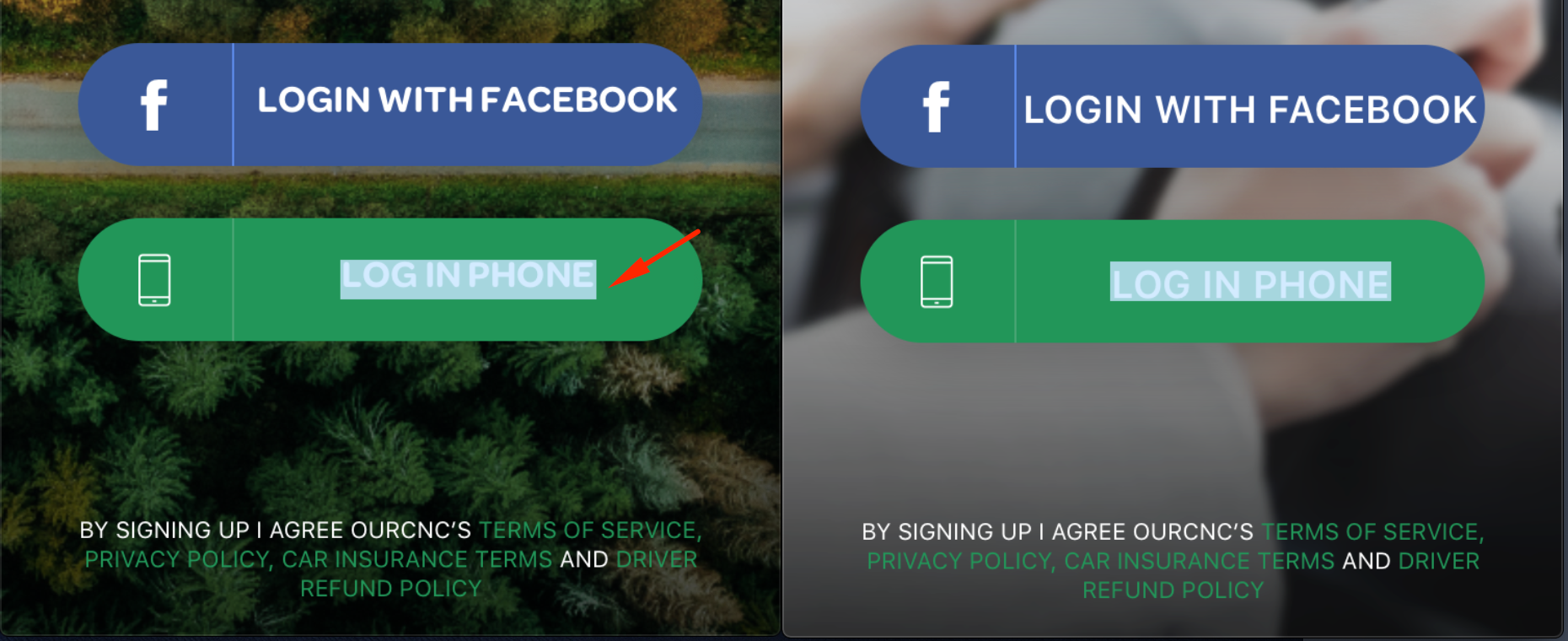
Answer the question
In order to leave comments, you need to log in
line-heightdoesn't solve the problem, the height decreases proportionally and the text will never be centered. flexaligns with line-height, and since it doesn't solve the problem, flexit doesn't solve it either.
There are two ways to solve the problem, the first is to fix the font so that this indent does not exist, or so that it is equal both from below and from above. The second is to wrap the text and move it any way you like position: relative + top, or margin, or transform: translate.
Didn't find what you were looking for?
Ask your questionAsk a Question
731 491 924 answers to any question