Answer the question
In order to leave comments, you need to log in
How can I change the white splash screen before launching an app with dark theme enabled?
On the Asus ZC554KL (Android 8.1.0) smartphone, when launching applications with the dark theme enabled, a dark version of the application splash screen always appeared. However, recently, when launching some applications - Play Market, WhatsApp, Telegram, YouTube, Sberbank, VK - the splash screen has changed to white. Applications were not updated or reinstalled.
Rebooting the smartphone, clearing the application cache, updating the application, forcing it to stop and start, disabling and re-enabling the dark theme does not change anything.
Is it possible to somehow fix this, because the rapid appearance of a white splash screen followed by a transition to a dark design is somewhat annoying?
How it was: 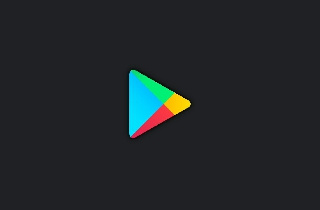
How it was:
Answer the question
In order to leave comments, you need to log in
Didn't find what you were looking for?
Ask your questionAsk a Question
731 491 924 answers to any question