Answer the question
In order to leave comments, you need to log in
How can I change the background color of a specific paragraph on a page?
I want to make the background color of the paragraph with the code gray, but all the methods that I tried change the background color of the entire page. Tell me what I'm doing wrong.
Here is a paragraph:
\begin{verbatim}
var a, b: integer;
begin
a := 3;
b := 7;
...
end.
\end{verbatim}\pagecolor {grey}\pagecolor {grey}\pagecolor {white}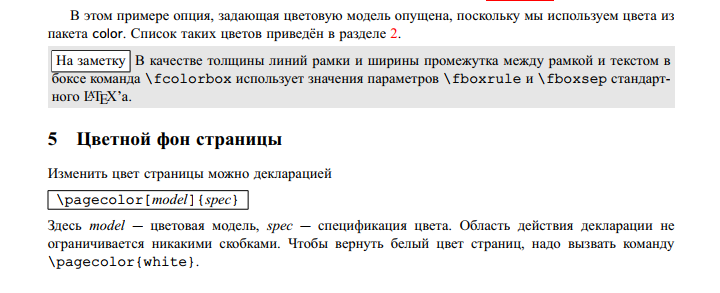
Answer the question
In order to leave comments, you need to log in
Didn't find what you were looking for?
Ask your questionAsk a Question
731 491 924 answers to any question