Answer the question
In order to leave comments, you need to log in
How can I bypass the elevation prompt for a program?
There is software that unpacks updates to the temp folder (C:\User\User\AppData\Local\Temp\ folder_name_with_update_always_different.tmp
The update is launched via Setup.exe, which needs admin rights. How to make Setup.exe run with administrator rights without prompting for elevation
It will not work to register the RunAsInvoker parameter for this .exe in the registry, since the name of the folder where the update is unpacked is always different . admin).
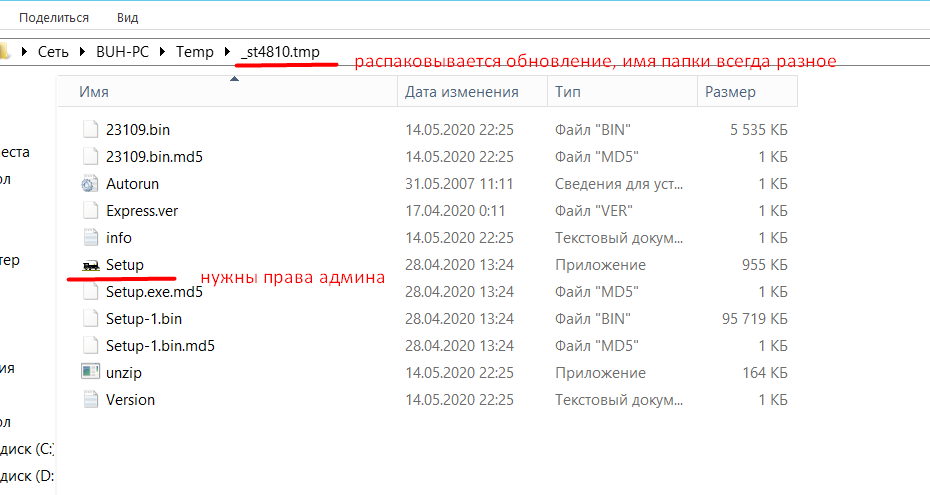
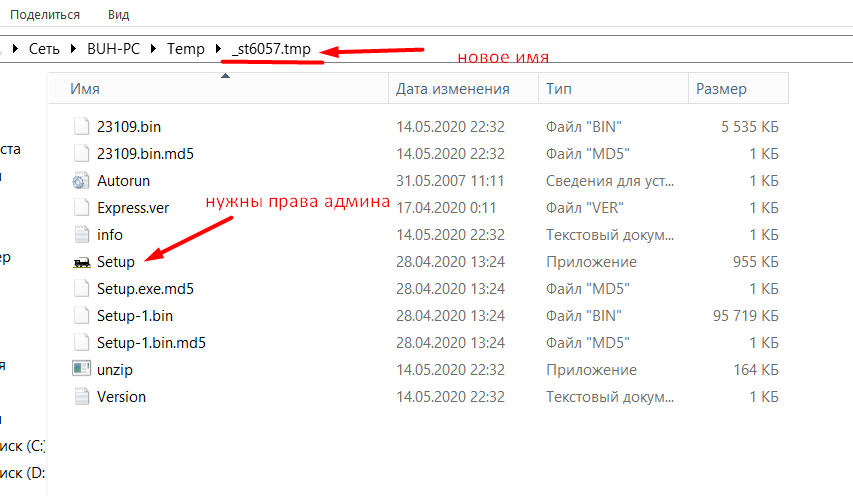
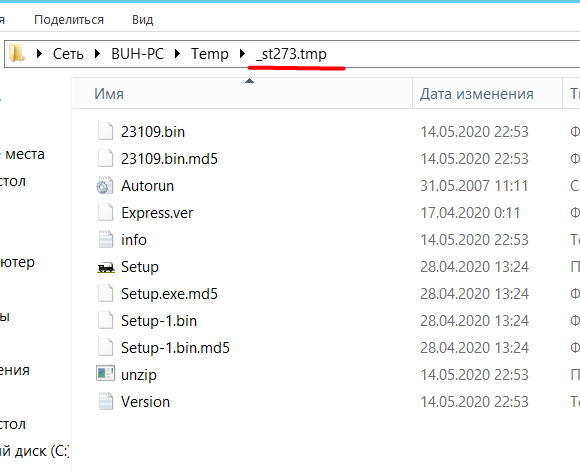
Answer the question
In order to leave comments, you need to log in
It will not work to register the RunAsInvoker parameter for this .exe in the registry, since the name of the folder where the update is unpacked is always different.
- Many installation packages (you have setup.exe) can be unpacked without running the archiver.
- You can copy the temporary folder so that it is not deleted. And run setup.exeas administrator.
- Run the file, which is unpacked into a temporary folder, as an administrator.
- A file that is decompressed to a temporary folder may have a parameter specifying the decompression folder.
Didn't find what you were looking for?
Ask your questionAsk a Question
731 491 924 answers to any question