Answer the question
In order to leave comments, you need to log in
How and where to remove the timeout 30-40sec of php freetds mssql query execution?
Actually the problem is this. There is a site on debian (php mssql - freetds) and mssql database on MS server 2008 R2. Everything works and works great. BUT: if the request is heavy, then after ~ 40 seconds the script crashes. I run via the console php index.php
index.php
$link = mssql_connect('192.168.*****', 'user', 'pass');
if (!$link) {
die('Something went wrong while connecting to MSSQL');
}
echo "Begin";
$time_start = microtime(true);
$res = mssql_query("select top 10 * from log where action like '%my_offer%' ");
//$res= mssql_query("select 1 ");
$time_end = microtime(true);
$time = $time_end - $time_start;
echo $time;
......
Begin
PHP Warning: mssql_query(): Query failed in /home/www/100g/report/index.php on line 18
40.11705493927
[email protected]:/var/deploy/local/test2# tsql -S mssql -U web
locale is "en_US.UTF-8"
locale charset is "UTF-8"
Password:
1> select top 3 * from log where action like '%tender_offer%';
2> go
Msg 20004, Level 9, State -1, Server OpenClient, Line -1
Read from the server failed
Request timed out
ADODB::_ConnectionPtr m_conn = 0;
ADODB::_RecordsetPtr m_rs = 0;
HRESULT hr;
try
{
hr = m_conn.CreateInstance(__uuidof(ADODB::Connection));
<b>m_conn->CommandTimeout =200;</b>
if FAILED(hr) {
throw _com_error(hr);
}
...........................# server specific section
[global]
# TDS protocol version
tds version = 8.0
port = 1433
# Whether to write a TDSDUMP file for diagnostic purposes
# (setting this to /tmp is insecure on a multi-user system)
dump file = /tmp/free1tds.log
debug flags = 0xffff
# Command and connection timeouts
timeout = 300
connect timeout = 300
# If you get out-of-memory errors, it may mean that your client
# is trying to allocate a huge buffer for a TEXT field.
# Try setting 'text size' to a more reasonable limit
text size = 6451200
# A typical Sybase server
[egServer50]
host = symachine.domain.com
port = 5000
tds version = 5.0
# A typical Microsoft server
[egServer70]
host = ntmachine.domain.com
port = 1433
tds version = 7.0
[mssql]
host = 192.168.*.*
port = 1433
tds version = 8.0
client charset = UTF-8
date format = %F %T
dump file = /tmp/free2tds.log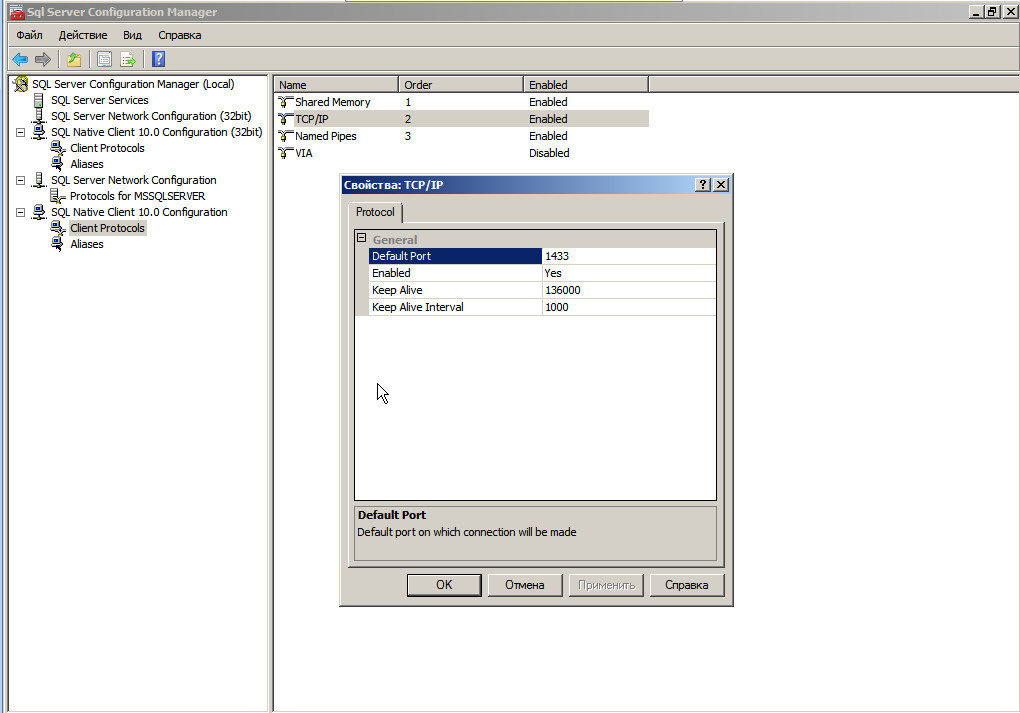
Answer the question
In order to leave comments, you need to log in
Didn't find what you were looking for?
Ask your questionAsk a Question
731 491 924 answers to any question