Answer the question
In order to leave comments, you need to log in
How and where to install apache in windows 10?
Help Apache doesn't work on windows 10.
I tried to install C:\Users\Public\ it doesn't help
. It throws errors during installation. 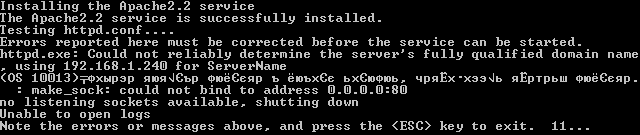
It gives this error at startup . 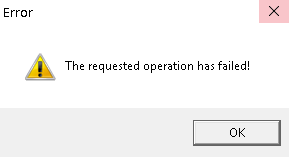
Tried to change the port in httpd.conf to 8008 ; does not issue.
Answer the question
In order to leave comments, you need to log in
Do not use the new Microsoft browser to open sites on yours
. Because you have Windows Pro, you need to disable processes through the BIOS, just two lines
1) Go to the registry. Run->regedit
2) To the branch HKEY_LOCAL_MACHINE\SYSTEM\CurrentControlSet\Services\HTTP
And the difference in these methods:
3) Create a Dword type parameter with the name "NoRun" and assign it the value "1" without quotes.
or
3) We are looking for the “Start” parameter and change the value to “0” without quotes, naturally.
4) Reboot the computer.
On windows 10 pro 80 the port is closed tightly by the TCP 4 protocol?
Well, you need to go to localhost: 8008
Or remove iis, or whatever occupies port 80
Didn't find what you were looking for?
Ask your questionAsk a Question
731 491 924 answers to any question