Answer the question
In order to leave comments, you need to log in
Hotkeys in Windows where do they change in the registry?
How to change hotkeys in windows registry?
Answer the question
In order to leave comments, you need to log in
If I'm not mistaken, the keys themselves are mapped here:
But editing scancodes manually is another quest. You can take a ready-made remap program. I use
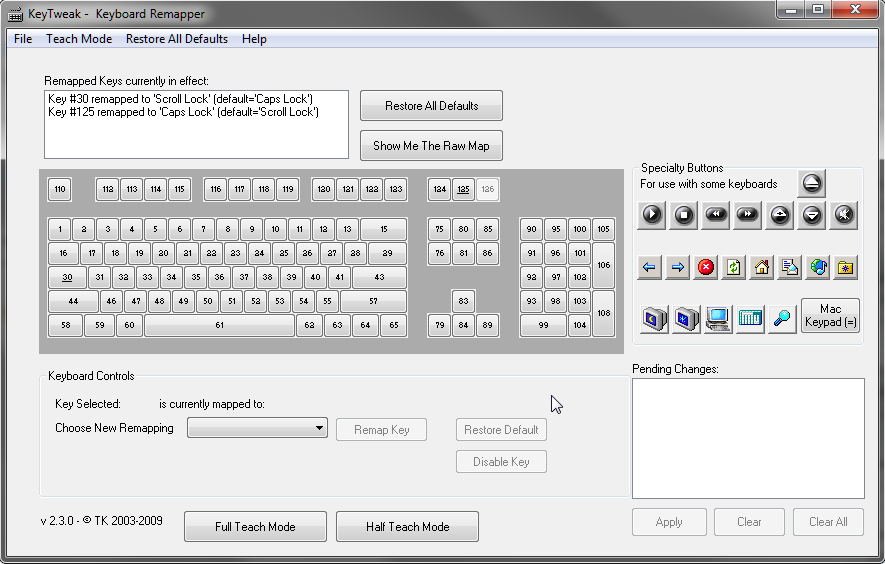
Tell me please. I can't find where the ctrl+alt+f6 key combination is bound. I wanted to make ctrl + alt + f6 to launch the shortcut. Added a combination in the properties of the label. After pressing the keyboard shortcut, nothing happens. Obviously, the combination is already tied to some action, but I don’t understand which action. How to look in the registry? The key HKEY_LOCAL_MACHINE\SYSTEM\CurrentControlSet\Control\Keyboard Layout\Scancode Map is not in the registry. Where else can you see? Maybe somewhere in Computer\HKEY_LOCAL_MACHINE ?
Didn't find what you were looking for?
Ask your questionAsk a Question
731 491 924 answers to any question