Answer the question
In order to leave comments, you need to log in
Horizontal align div in Bootstrap grid?
Hello everyone, I tried several options - none of them help. So there are four blocks inside .container and .row . They need to be centered. Since the grid is fluid, I would not want to use margin-left for the first block, it would be much nicer if the blocks would be centered according to the principle margin: 0 auto; , but the catch is that you can't center it that way. Is it possible to achieve automatic centering in this case and how?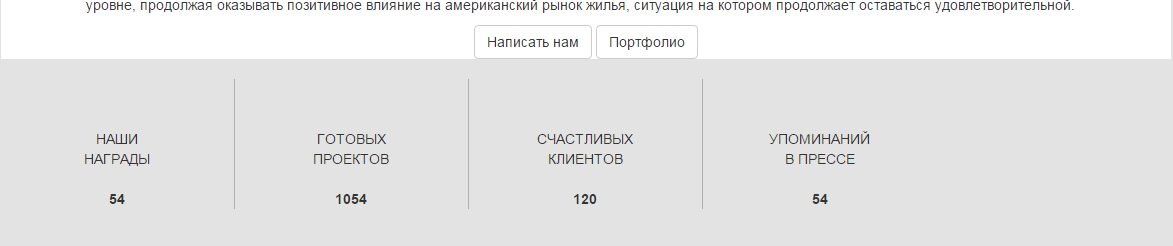
<div class="container numerals">
<div class="row">
<div class="col-md-3 digit">
<div class="text-uppercase">Наши<br>награды</div><br>
<strong>54</strong>
</div>
<div class="col-md-3 digit">
<div class="text-uppercase">Готовых<br>проектов</div><br>
<strong>1054</strong>
</div>
<div class="col-md-3 digit">
<div class="text-uppercase">Счастливых<br>клиентов</div><br>
<strong>120</strong>
</div>
<div class="col-md-3 digit">
<div class="text-uppercase">Упоминаний<br> в прессе</div><br>
<strong>54</strong>
</div>
</div>
</div>Answer the question
In order to leave comments, you need to log in
Add
.digit
{
float: none;
}Didn't find what you were looking for?
Ask your questionAsk a Question
731 491 924 answers to any question