Answer the question
In order to leave comments, you need to log in
Hibernation and security policy?
Good afternoon.
At work, the computers are in the company's domain. The domain sets its own settings for how Windows works. To be more precise, I stupidly cannot change the power consumption settings 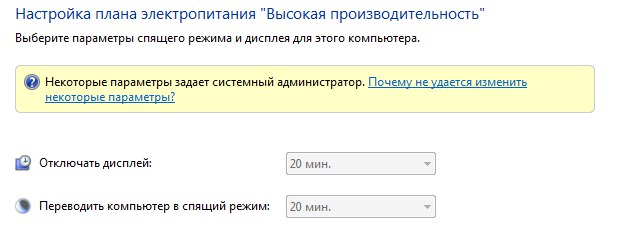
. Launching the media player does not help. Can I somehow influence the fact that the computer would not be cut down, tk. periodically there is a need to connect to it remotely.
Thanks
Answer the question
In order to leave comments, you need to log in
As an option, create a task in the scheduler, any one, even call the command line and kill it there, even after half a second and set the frequency to 20 minutes (or 10 or 30, as you like), well, allow the computer to wake up to start the task.
Didn't find what you were looking for?
Ask your questionAsk a Question
731 491 924 answers to any question