Answer the question
In order to leave comments, you need to log in
Hetzner-Double disk failure
The other day I received the following disappointing email from Hetzner:
“Dear Client,
unfortunately, a nearly simultaneous double disk failure in vHost 144 happend and destroyed the RAID5 data storage. Unfortunately your VPS with the IP *.*.*.* was also on this vHost. We have pursued extensive rescue attempts, but could only recover parts. We moved all the data that could be copied to a new server and restarted your VPS. In case your vServer does not start any more, please restart your system and reinstall the VPS with the help of the rescue system and installimage. We regret this incident very much and we would like to apologize for the inconvenience. The probability that two hard drives fail in a vHost at the same time is very low.”
I have little experience in administering *nix systems.
Rebooted the server via Robot, to no avail.
According to the instructions, it started with Rescue-system, but then it reached a dead end, because. I cannot find and mount the previous file system.
The system on which the server was running - CentOS x64 (nginx + mysql), there were no backups - the most annoying thing was that almost everything was ready for backup on dropbox, I did not have time to finish it.
Content /dev:
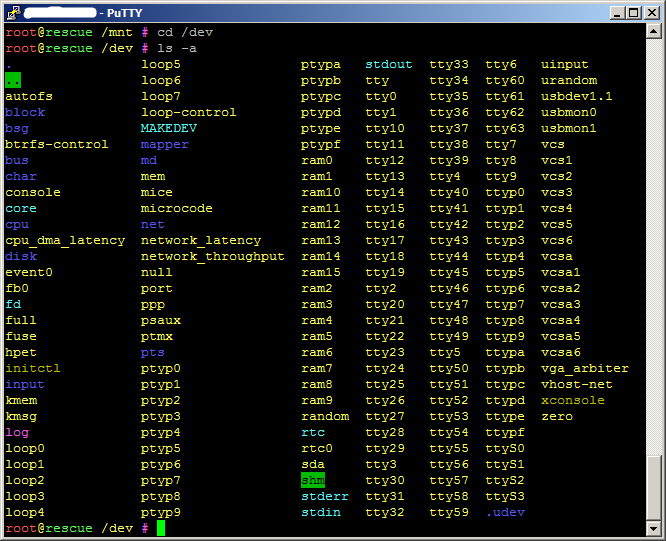
What are my next steps to try and recover what I've lost?
What to do with Hetzner and are such events legal?
Answer the question
In order to leave comments, you need to log in
Results:
[email protected] ~ # mke2fs -n -S /dev/sda
mke2fs 1.41.12 (17-May-2010)
/dev/sda is entire device, not just one partition!
Proceed anyway? (y,n) y
Filesystem label=
OS type: Linux
Block size=4096 (log=2)
Fragment size=4096 (log=2)
Stride=0 blocks, Stripe width=0 blocks
1310720 inodes, 5242880 blocks
262144 blocks (5.00 %) reserved for the super user
First data block=0
Maximum filesystem blocks=4294967296
160 block groups
32768 blocks per group, 32768 fragments per group
8192 inodes per group
Superblock backups stored on blocks:
32768, 98304, 163840, 229376, 294912, 819200, 884736, 1605632, 2654208,
4096000 I
went through all the super-blocks with the e2fsck -b ### /dev/sda command - without success.
Are there any other options?
[email protected] ~ # cat /etc/fstab
dummy /dummy auto noauto 0 0
[email protected] ~ # fdisk -l
Disk /dev/sda: 21.5 GB, 21474836480 bytes
255 heads, 63 sectors/track, 2610 cylinders
Units = cylinders of 16065 * 512 = 8225280 bytes
Sector size (logical/physical): 512 bytes / 512 bytes
I/O size (minimum/optimal): 512 bytes / 512 bytes
Disk identifier: 0x00000000
Disk /dev/sda doesn't contain a valid partition table
/dev/sda is not mounted
Be sure to make a copy of the sda disk first with dd!
fsck makes irreversible changes in some cases.
Didn't find what you were looking for?
Ask your questionAsk a Question
731 491 924 answers to any question