Answer the question
In order to leave comments, you need to log in
Has anyone encountered the VS 2019 and Unity error when there is no relationship?
Good day everyone!
I encountered an error in the interaction between Unity and VS2019.
I will describe what we have and how I tried to solve this problem.
(I must say right away that I just started learning programming, so everything is new for me, if you explain like a teapot, you will help a lot)
So:
We have Unity 2019.3.13f1 installed via Unity Hub 2.3.1 downloaded from the off site. Here are the Preference settings
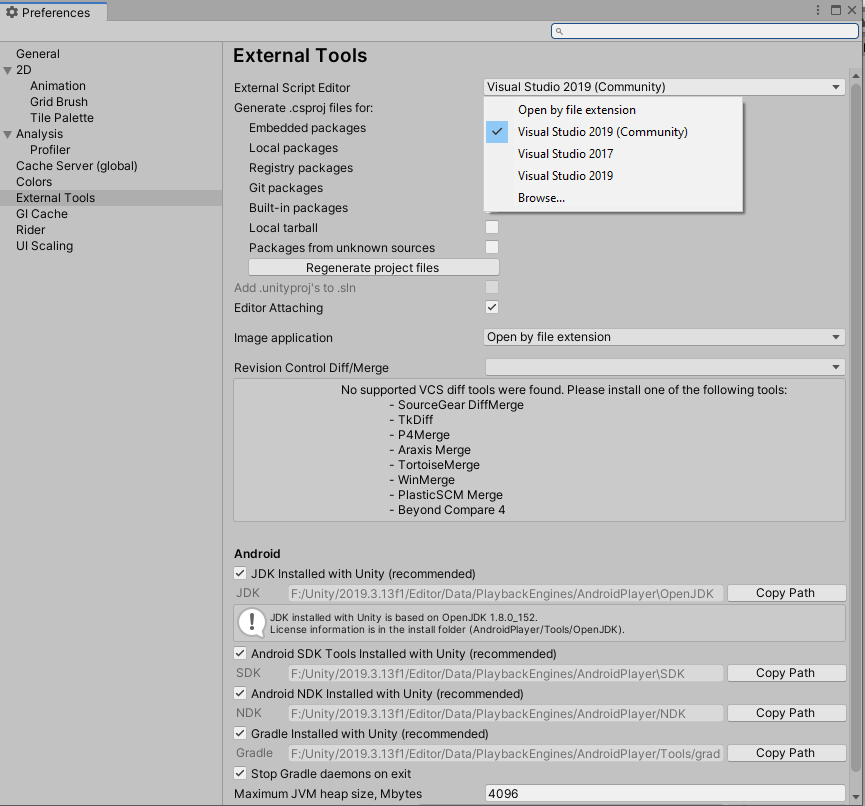
Through the Unity Hub, I installed VS2019 16.6.5 with the installed "Game Development with Unity" and the English language,
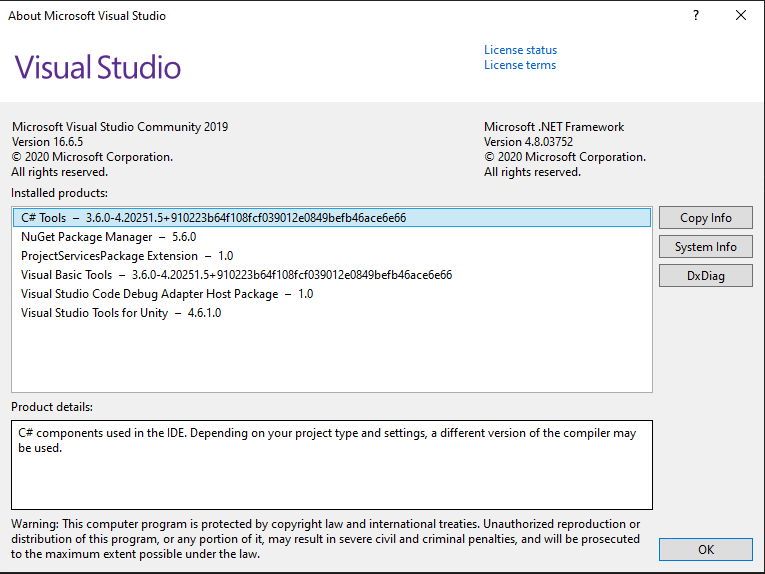
however, when switching from unity to any script - VS,
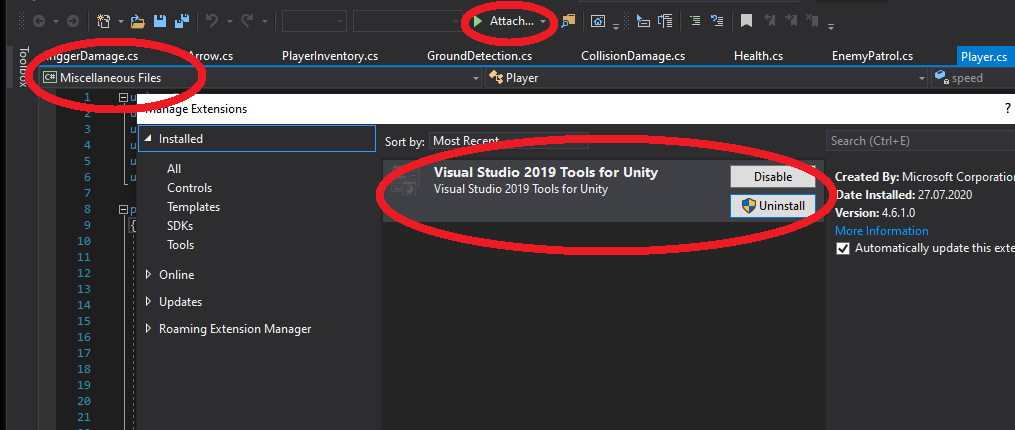
there are no visible relationships between the two programs.
What did you try?
1. Naturally, I first got into Google \ Yandex, I did not find any solutions. Therefore, I immediately wrote to Feedback.
They started with the standard -
"You have to setup Unity to use Visual Studio 2019 as your preferred external C# Editor:
In Unity: Edit/Preferences/External Tools -> Set External Script Editor to Visual Studio (or use browse to locate devenv.exe if you cannot find Visual Studio in the dropdown list)
Then use Assets/Open C# Project, to regenerate project files and launch Visual Studio".
2. Second, I was advised to remove the .sln file and test -
"Could you try to remove all generated sln/csproj files, then in Unity click Assets/Open C# Project ?"
Unity reaction - "The following files were spicifield on the command line: *.sln. These files could not be found and will not be loaded". No changes.
3. They offered to upgrade (I started from version 16.6.0) did not help, as well as clean the MEF folder.
It didn’t help, I also did all the manipulations from the article with cleaning MEF cache - run devenv \ disable antivirus \
4. Completely demolished Unity along with Unity Hub and reinstalled including VS
4.1 Completely demolished Unity and VS separately, and then installed Unity - through Unity Hub, VS - via VS Installer respectively.
4.2 Completely demolished VS2019 using
https://docs.microsoft.com/en-us/visualstudio/inst...
(a little misunderstood about the use of the keys. This is when we press i or f in this case during program startup, right?)
Tried both keys. (yes, I was told to try the "i" key option first, then, if it doesn't help, try the "f" key option).
Available log file
https://drive.google.com/file/d/1JmV2-5ECRhV9XojSm...
PS I will be glad for any help!
Answer the question
In order to leave comments, you need to log in
I had this problem, uninstalled Unity and VS. I downloaded the unit, and installed the visual studio through the unit. The problem is gone.
Didn't find what you were looking for?
Ask your questionAsk a Question
731 491 924 answers to any question