Answer the question
In order to leave comments, you need to log in
Handling events when the left mouse button is pressed?
Hello. There are png files that are uploaded to the window at certain coordinates. There are also lines. 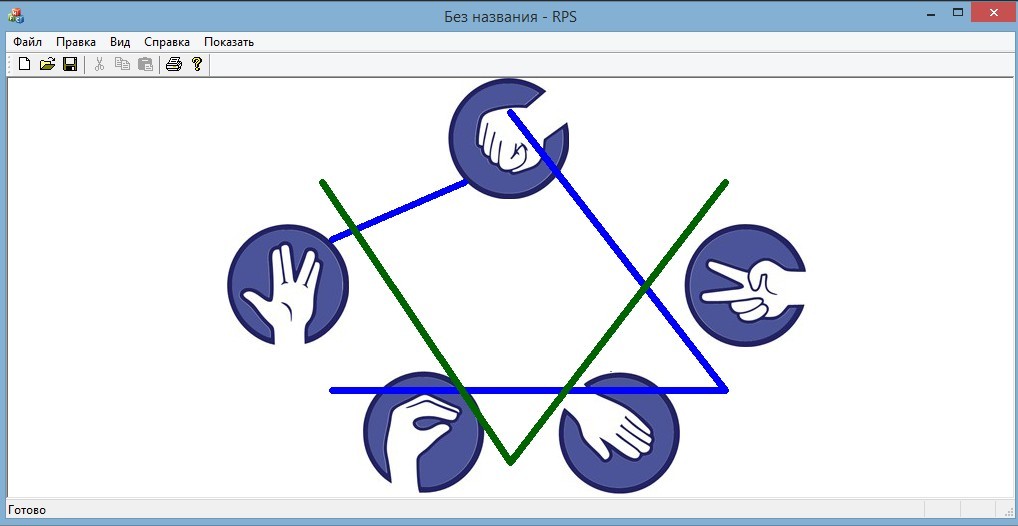
Question: How to make an event handler so that when you click on a certain hand image, the lines change color to the desired one.
view of my project.
void CRPSView::OnDraw(CDC* pDC)
{
CRPSDoc* pDoc = GetDocument();
ASSERT_VALID(pDoc);
if (!pDoc)
return;
/*CBrush br;
CBrush* br_st;*/
CPen pen;
CPen* pen_st;
/*CFont font;
CFont* font_st;*/
CRect rect;
this->GetClientRect(&rect);
CImage C;
CDC mem;
CBitmap bm;
BITMAP bb;
mem.CreateCompatibleDC(pDC);
if (draw == 1)
{
C.Load(L"1.png");
bm.Attach(C);
mem.SelectObject(&bm);
bm.GetBitmap(&bb);
int q, e;
q = (rect.Width() - bb.bmWidth) / 4;//спок
e = (rect.Height() - bb.bmHeight)/2;
pDC->BitBlt(q, e, bb.bmWidth, bb.bmHeight, &mem, 0, 0, SRCCOPY);
C.Load(L"2.png");
bm.Attach(C);
mem.SelectObject(&bm);
bm.GetBitmap(&bb);
int x, y;
x = (rect.Width() - bb.bmWidth) / 2;//камень
y = (rect.Height() - bb.bmHeight) * 0;
pDC->BitBlt(x, y, bb.bmWidth, bb.bmHeight, &mem, 0, 0, SRCCOPY);
C.Load(L"3.png");
bm.Attach(C);
mem.SelectObject(&bm);
bm.GetBitmap(&bb);
int w, r;
w = (rect.Width() - bb.bmWidth) / 2.5;//ящерица
r = (rect.Height() - bb.bmHeight);
pDC->BitBlt(w, r, bb.bmWidth, bb.bmHeight, &mem, 0, 0, SRCCOPY);
C.Load(L"4.png");
bm.Attach(C);
mem.SelectObject(&bm);
bm.GetBitmap(&bb);
int t, u;
t = (rect.Width() - bb.bmWidth)/1.3;//ножницы
u = (rect.Height() - bb.bmHeight)/2;
pDC->BitBlt(t, u, bb.bmWidth, bb.bmHeight, &mem, 0, 0, SRCCOPY);
C.Load(L"5.png");
bm.Attach(C);
mem.SelectObject(&bm);
bm.GetBitmap(&bb);
int o, p;
o = (rect.Width() - bb.bmWidth) / 1.6;//бумага
p = (rect.Height() - bb.bmHeight);
pDC->BitBlt(o, p, bb.bmWidth, bb.bmHeight, &mem, 0, 0, SRCCOPY);
pen.CreatePen(PS_SOLID, 7, RGB(0, 0, 255));
pDC->SelectObject(&pen);
pDC->MoveTo(rect.right / 2.2, rect.bottom / 4);
pDC->LineTo(rect.right / 3.1, rect.bottom / 2.6);
pen.DeleteObject();
pen.CreatePen(PS_SOLID, 7, RGB(0, 0, 255));
pDC->SelectObject(&pen);
pDC->MoveTo(rect.right / 3.1, rect.bottom / 1.34);
pDC->LineTo(rect.right / 1.4, rect.bottom / 1.34);
pen.DeleteObject();
pen.CreatePen(PS_SOLID, 7, RGB(0, 0, 255));
pDC->SelectObject(&pen);
pDC->MoveTo(rect.right / 1.4, rect.bottom / 1.34);
pDC->LineTo(rect.right / 2, rect.bottom / 12);
pen.DeleteObject();
/*pen.CreatePen(PS_SOLID, 7, RGB(117, 187, 253));
pen_st = pDC->SelectObject(&pen);
pDC->MoveTo(rect.right / 2.6, rect.Height() / 10);
pDC->LineTo(rect.right / 1.4, rect.bottom / 2.1);
pen.DeleteObject();*/
/*pen.CreatePen(PS_SOLID, 7, RGB(117, 187, 253));
pen_st = pDC->SelectObject(&pen);
pDC->MoveTo(rect.right / 1.4, rect.bottom / 2.1);
pDC->LineTo(rect.right / 2.6, rect.bottom / 1.1);
pen.DeleteObject();
pen.CreatePen(PS_SOLID, 7, RGB(117, 187, 253));
pen_st = pDC->SelectObject(&pen);
pDC->MoveTo(rect.right / 2.6, rect.bottom / 1.1);
pDC->LineTo(rect.right / 2.6, rect.Height() / 10);
pen.DeleteObject();*/
/*pen.CreatePen(PS_SOLID, 7, RGB(216, 133, 25));
pen_st = pDC->SelectObject(&pen);
pDC->MoveTo(rect.right / 1.6, rect.Height() / 10);
pDC->LineTo(rect.right / 3.4, rect.bottom / 2.1);
pen.DeleteObject();*/
/*pen.CreatePen(PS_SOLID, 7, RGB(216, 133, 25));
pen_st = pDC->SelectObject(&pen);
pDC->MoveTo(rect.right / 3.4, rect.bottom / 2.1);
pDC->LineTo(rect.right / 1.6, rect.bottom / 1.1);
pen.DeleteObject();
pen.CreatePen(PS_SOLID, 7, RGB(216, 133, 25));
pen_st = pDC->SelectObject(&pen);
pDC->MoveTo(rect.right / 1.6, rect.bottom / 1.1);
pDC->LineTo(rect.right / 1.6, rect.Height() / 10);
pen.DeleteObject();
pen.CreatePen(PS_SOLID, 7, RGB(0, 100, 0));
pen_st = pDC->SelectObject(&pen);
pDC->MoveTo(rect.right / 3.2, rect.Height() / 4);
pDC->LineTo(rect.right / 1.4, rect.Height() / 4);
pen.DeleteObject();*/
pen.CreatePen(PS_SOLID, 7, RGB(0, 100, 0));
pen_st = pDC->SelectObject(&pen);
pDC->MoveTo(rect.right / 1.4, rect.Height() / 4);
pDC->LineTo(rect.right / 2, rect.bottom / 1.09);
pen.DeleteObject();
pen.CreatePen(PS_SOLID, 7, RGB(0, 100, 0));
pen_st = pDC->SelectObject(&pen);
pDC->MoveTo(rect.right / 2, rect.bottom / 1.09);
pDC->LineTo(rect.right / 3.2, rect.Height() / 4);
pen.DeleteObject();
}
// TODO: добавьте здесь код отрисовки для собственных данных
}
...
void CRPSView::OnRps()
{
draw = 1;
Invalidate();
// TODO: добавьте свой код обработчика команд
}Answer the question
In order to leave comments, you need to log in
Didn't find what you were looking for?
Ask your questionAsk a Question
731 491 924 answers to any question