Answer the question
In order to leave comments, you need to log in
gulp. Gyp error when installing gulp-sass via npm. How to decide?
Hello. PC - HP Pavilion. The problem is that it throws an error when trying to install gulp-sass via npm install. I installed Python 2.7, and the C++ 2015 compiler was already on my computer. I don't really understand what's going on. I tried everything. I really hope for your help. Thank you!
Nodejs version: 8.2.0
Npm version: 5.3.0
package.json:
{
"name": "Gulp",
"version": "1.0.0",
"description": "Gulp project",
"main": "index.js",
"scripts": {
"test": "echo \"Error: no test specified\" && exit 1"
},
"author": "Worddoc",
"license": "ISC",
"devDependencies": {
"babel-preset-es2015": "^6.16.0",
"browser-sync": "^2.11.1",
"del": "^2.2.0",
"gulp": "^3.9.1",
"gulp-autoprefixer": "^3.1.0",
"gulp-babel": "^6.1.2",
"gulp-cache": "^0.4.2",
"gulp-concat": "^2.6.0",
"gulp-concat-css": "^2.3.0",
"gulp-cssmin": "^0.1.7",
"gulp-cssnano": "^2.1.1",
"gulp-imagemin": "^2.4.0",
"gulp-jade-php": "^2.0.0-0",
"gulp-plumber": "^1.1.0",
"gulp-pug": "^3.1.0",
"gulp-remove-code": "^1.0.2",
"gulp-remove-html": "^1.3.0",
"gulp-rename": "^1.2.2",
"gulp-sass": "^2.2.0",
"gulp-svg-sprites": "^4.0.2",
"gulp-uglify": "^2.1.2",
"gulp-uglifyjs": "^0.6.2",
"gulp-uncss": "^1.0.6",
"imagemin-pngquant": "^4.2.2"
},
"dependencies": {
"node-sass": "^4.5.3"
}
}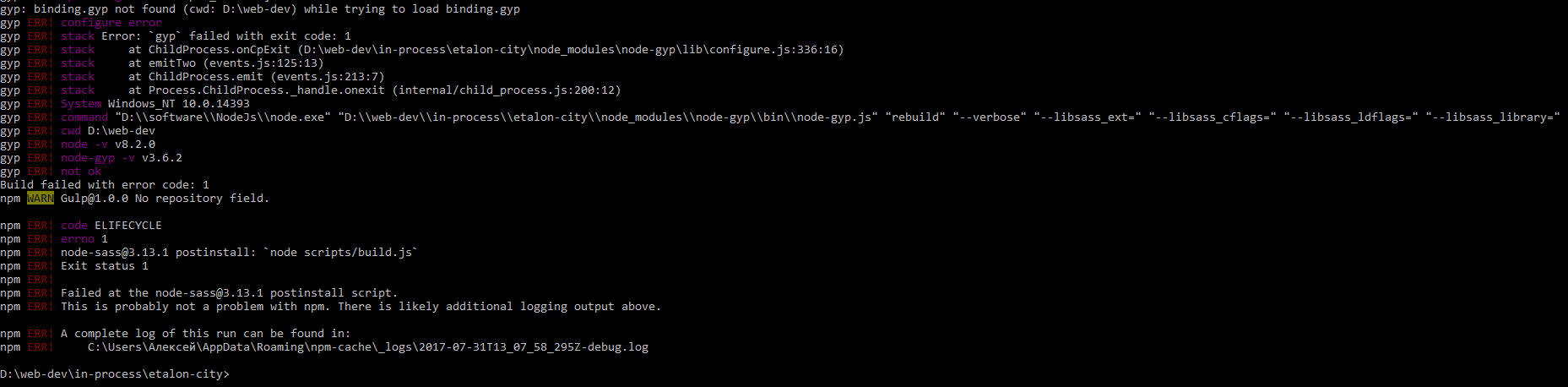
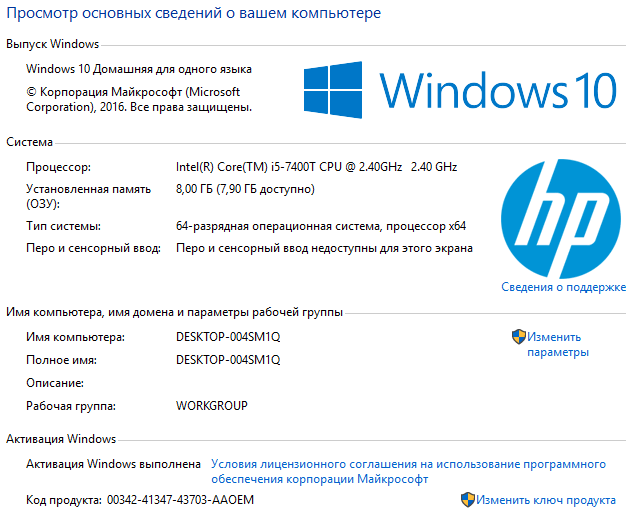
Answer the question
In order to leave comments, you need to log in
Didn't find what you were looking for?
Ask your questionAsk a Question
731 491 924 answers to any question