Answer the question
In order to leave comments, you need to log in
GPO windows server 2008r2 why is not applied on some PCs?
When creating a policy, let's say - "Chrome_policy". With policies for the user (tried any, not only for chrome). On a test computer in a domain (virtual machine), gpo is applied without problems 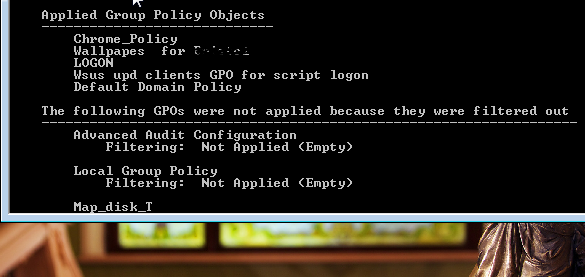
The operating system does not play a role, I tried 7 and 10.
Tell me where to look?
Answer the question
In order to leave comments, you need to log in
Hello,
Apache has nothing to do with it. It works for itself if it is correctly installed and configured and waits for an incoming request from the outside on the ports set in the config, and then fulfills the request to it according to the settings in the same configs.
To configure access to Apache so that requests go to it, it is necessary on the gateway that runs a proxy, NAT or something else ..., and which is responsible for accessing the Internet.
Add the rights to view this policy to the "Domain Computers" group in the security tab. Despite the fact that the policy is per user, you still need to add a PC group, this innovation has become from 2008 server Windows
Are there any WMI filters, are you using security filters? What are the policy settings - computer/user? What are the rights in the delegation? What are the rights to the policy folder in sysvol? What are the errors in events, especially during reboot?
Didn't find what you were looking for?
Ask your questionAsk a Question
731 491 924 answers to any question