Answer the question
In order to leave comments, you need to log in
Google drive and sharing
There is a domain that was hooked up to Google mail about 4 years ago. Now, accordingly, in addition to mail, other services are also available, in particular google drive.
I uploaded a document/file, but I can't give access to anyone who doesn't have an account on the domain.
- everyone on the site.com domain - everyone on the
site.com
domain who has a link
- everyone who has been given permission (only logged in users who have been given permission can open the document)
I can’t generate a unique private link, by clicking on which any person would get access to the file. This is fine?
update
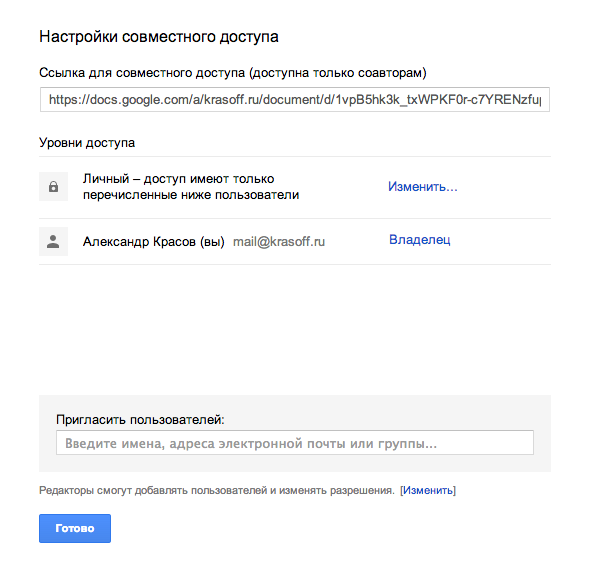
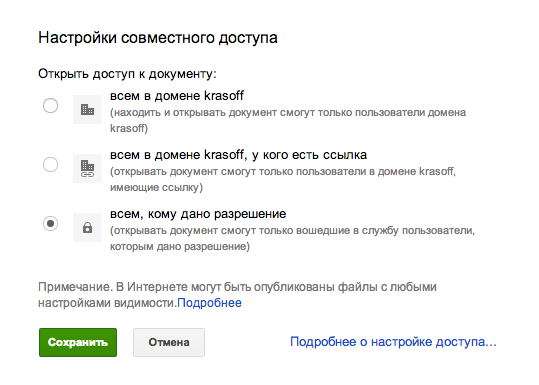
Answer the question
In order to leave comments, you need to log in
Isn't it ? Item "To everyone who has been given permission" ... Generate a unique link to edit or view.
I have five options in the sharing settings file:
- Public on the web (Anyone on the Internet can find and access. No sign-in required.)
- Anyone with the link (Anyone who has the link can access. No sign-in required.)
- site.com (People at site.com can find and access.)
- People at site.com with the link (People at site.com who have the link can access.)
- Private (Only people explicitly granted permission can access. Sign-in required.)
I dug into the domain settings, found this, probably this is the case:
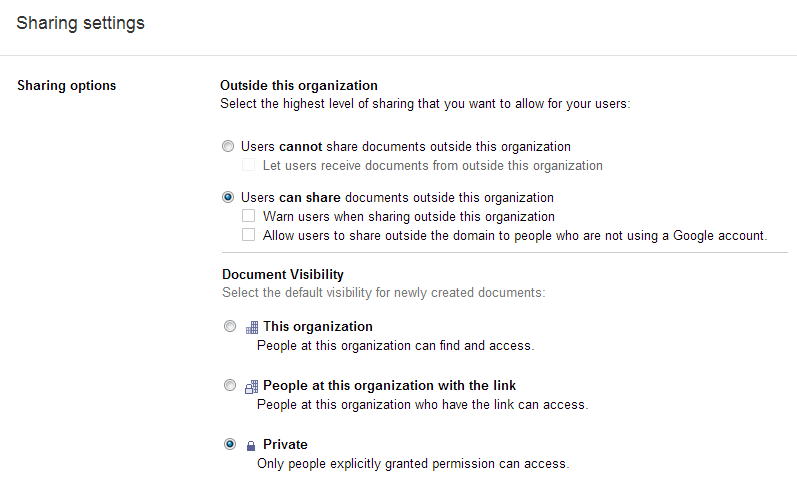
Didn't find what you were looking for?
Ask your questionAsk a Question
731 491 924 answers to any question