Answer the question
In order to leave comments, you need to log in
Good afternoon, I have a shared folder in my office, the file extensions have changed to .fxs in it, I can’t open it. Can you help?
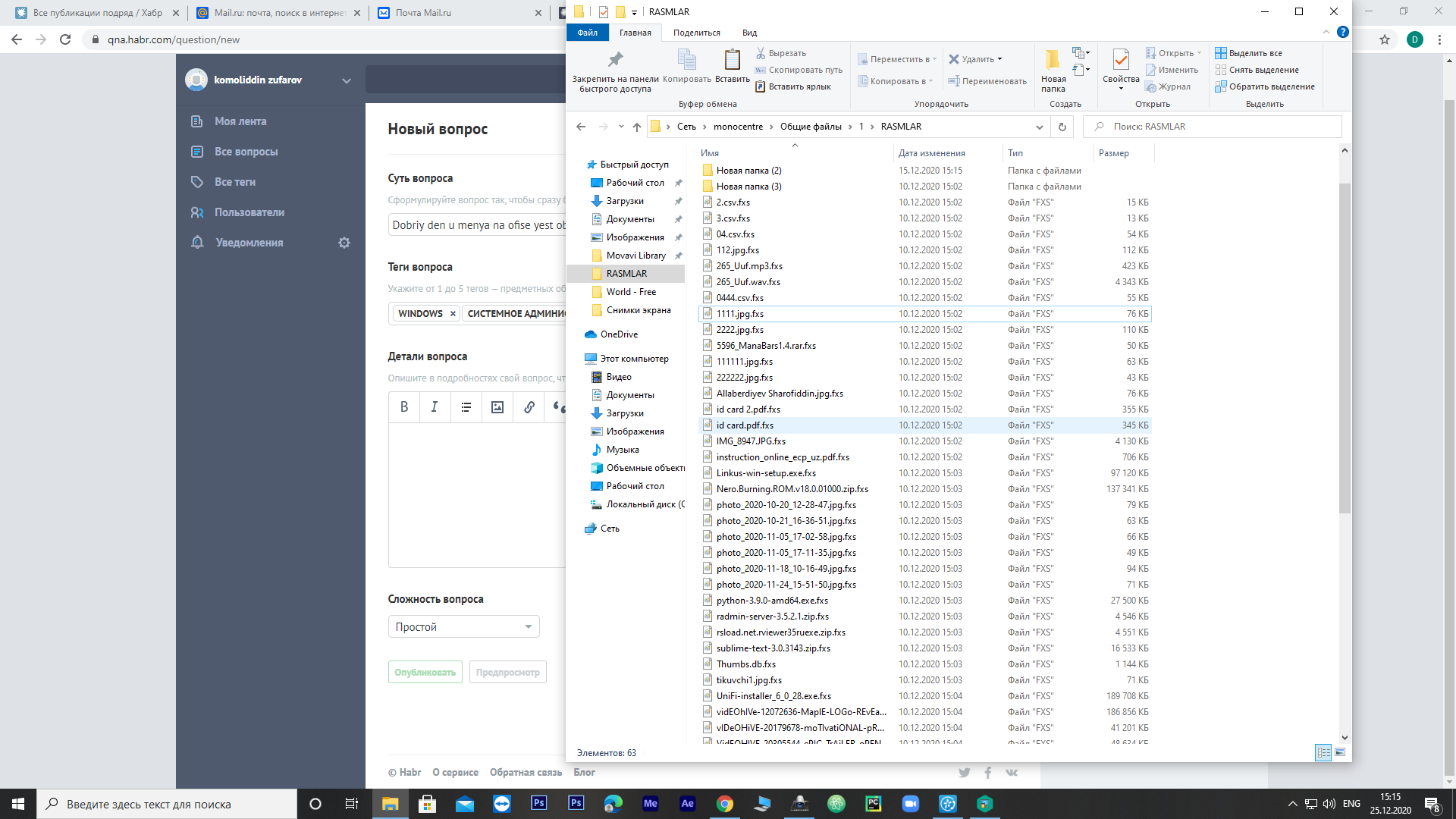
Answer the question
In order to leave comments, you need to log in
It seems that this ransomware virus frolic. Dude, of course there are no backups, right? If there are contacts there, it's better to make a fuss, potomu chto inache tebe pizdec :)
I agree, if this modern encryptor has worked, then this is the C format:
But there was a case, the first attempts to change the contents of files, only replaced the file header. Corrected the first few bytes and opened the files.
How to check?
You can see on the screen that there is a file 2.csv.fxs. Open Notepad++.
If the data is understandable. We remove the fxs extension, not forgetting to specify "Display extension" in the explorer. We are trying to open.
If at the beginning of the file complete nonsense is written. and then something readable - we look at the size of the nonsense. If it is the same in all files, then only the headers have been changed for you and some files can be restored.
If the whole file is full of rubbish - it's all in the trash.
Didn't find what you were looking for?
Ask your questionAsk a Question
731 491 924 answers to any question