Answer the question
In order to leave comments, you need to log in
Gitlab Auto DevOps - how to run buildx (build container for arm64)?
Created a Gitlab Runner on a virtual machine (it has the "devops" tag).
I want to use Auto DevOps and build a container for arm64 at the build stage (amd64 by default).
I use this .gitlab-ci.yml :
default:
tags:
- devops
include:
- template: Auto-DevOps.gitlab-ci.yml
variables:
AUTO_DEVOPS_BUILD_IMAGE_EXTRA_ARGS: '--platform linux/amd64,linux/arm64'
DOCKER_BUILDKIT: 1if ; thendocker buildx build \
"${build_args[@]}" \
--progress=plain \
--push \
. 2>&1echo "Attempting to pull a previously built image for use with --cache-from..."Error response from daemon: "amd64,linux" is an invalid component of "linux/amd64,linux/arm64": platform specifier component must match "^[A-Za-z0-9_-]+$": invalid argument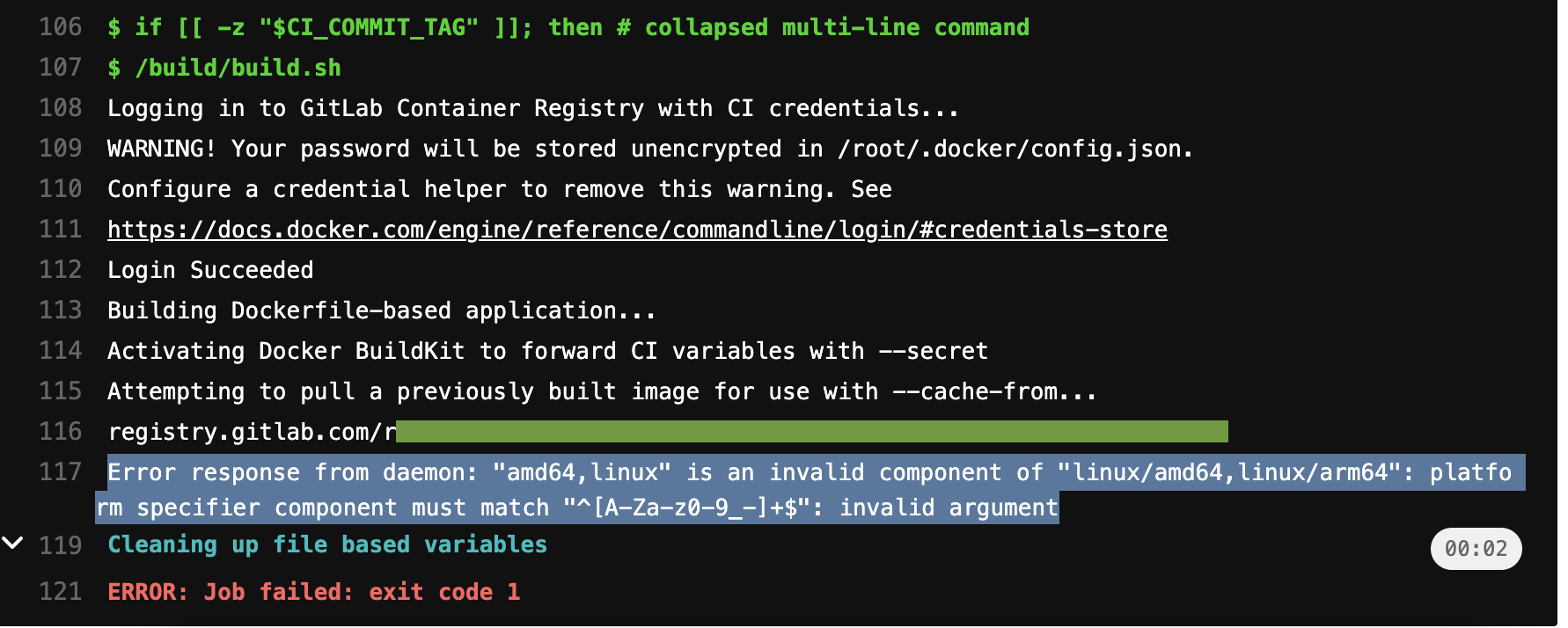
cat /build/build.sh#!/bin/bash -e
# build stage script for Auto-DevOps
if ! docker info &>/dev/null; then
if [ -z "$DOCKER_HOST" ] && [ "$KUBERNETES_PORT" ]; then
export DOCKER_HOST='tcp://localhost:2375'
fi
fi
if ; then
echo "Logging in to GitLab Container Registry with CI credentials..."
echo "$CI_REGISTRY_PASSWORD" | docker login -u "$CI_REGISTRY_USER" --password-stdin "$CI_REGISTRY"
fi
image_previous="$CI_APPLICATION_REPOSITORY:$CI_COMMIT_BEFORE_SHA"
image_tagged="$CI_APPLICATION_REPOSITORY:$CI_APPLICATION_TAG"
image_latest="$CI_APPLICATION_REPOSITORY:latest"
if ; then
builder=${AUTO_DEVOPS_BUILD_IMAGE_CNB_BUILDER:-"heroku/buildpacks:18"}
echo "Building Cloud Native Buildpack-based application with builder ${builder}..."
buildpack_args=()
if ; then
buildpack_args=('--buildpack' "$BUILDPACK_URL")
fi
env_args=()
if ; then
mapfile -t env_arg_names < <(echo "$AUTO_DEVOPS_BUILD_IMAGE_FORWARDED_CI_VARIABLES" | tr ',' "\n")
for env_arg_name in "${env_arg_names[@]}"; do
env_args+=('--env' "$env_arg_name")
done
fi
pack build tmp-cnb-image \
--builder "$builder" \
"${env_args[@]}" \
"${buildpack_args[@]}" \
--env HTTP_PROXY \
--env http_proxy \
--env HTTPS_PROXY \
--env https_proxy \
--env FTP_PROXY \
--env ftp_proxy \
--env NO_PROXY \
--env no_proxy
cp /build/cnb.Dockerfile Dockerfile
docker build \
--build-arg source_image=tmp-cnb-image \
--tag "$image_tagged" \
--tag "$image_latest" \
.
docker push "$image_tagged"
docker push "$image_latest"
exit 0
fi
if ; then
echo "Building Dockerfile-based application using '${DOCKERFILE_PATH}'..."
else
export DOCKERFILE_PATH="Dockerfile"
if ; then
echo "Building Dockerfile-based application..."
else
echo "Building Heroku-based application using gliderlabs/herokuish docker image..."
erb -T - /build/Dockerfile.erb > "${DOCKERFILE_PATH}"
fi
fi
if ; then
echo "Unable to find '${DOCKERFILE_PATH}'. Exiting..." >&2
exit 1
fi
build_secret_args=''
if ; then
build_secret_file_path=/tmp/auto-devops-build-secrets
"$(dirname "$0")"/export-build-secrets > "$build_secret_file_path"
build_secret_args="--secret id=auto-devops-build-secrets,src=$build_secret_file_path"
echo 'Activating Docker BuildKit to forward CI variables with --secret'
export DOCKER_BUILDKIT=1
fi
echo "Attempting to pull a previously built image for use with --cache-from..."
docker image pull --quiet "$image_previous" || \
docker image pull --quiet "$image_latest" || \
echo "No previously cached image found. The docker build will proceed without using a cached image"
# shellcheck disable=SC2154 # missing variable warning for the lowercase variables
# shellcheck disable=SC2086 # double quoting for globbing warning for $build_secret_args and $AUTO_DEVOPS_BUILD_IMAGE_EXTRA_ARGS
docker build \
--cache-from "$image_previous" \
--cache-from "$image_latest" \
$build_secret_args \
-f "$DOCKERFILE_PATH" \
--build-arg BUILDPACK_URL="$BUILDPACK_URL" \
--build-arg HTTP_PROXY="$HTTP_PROXY" \
--build-arg http_proxy="$http_proxy" \
--build-arg HTTPS_PROXY="$HTTPS_PROXY" \
--build-arg https_proxy="$https_proxy" \
--build-arg FTP_PROXY="$FTP_PROXY" \
--build-arg ftp_proxy="$ftp_proxy" \
--build-arg NO_PROXY="$NO_PROXY" \
--build-arg no_proxy="$no_proxy" \
$AUTO_DEVOPS_BUILD_IMAGE_EXTRA_ARGS \
--tag "$CI_APPLICATION_REPOSITORY:$CI_APPLICATION_TAG" \
--tag "$image_latest" .
docker push "$image_tagged"
docker push "$image_latest"Answer the question
In order to leave comments, you need to log in
Build.gitlab -ci.yml doesn't use /src/build.sh
Look at /build/build.sh - it doesn't use buildx.
In the script, the variable DOCKER_BUILDKITis defined and the default value "1" is assigned to it:
# By default we support DOCKER_BUILDKIT, however it can be turned off
# by explicitly setting this to an empty string
DOCKER_BUILDKIT=${DOCKER_BUILDKIT:-1}DOCKER_BUILDKITfrom variables:in .gitlab-ci.yml
Didn't find what you were looking for?
Ask your questionAsk a Question
731 491 924 answers to any question