Answer the question
In order to leave comments, you need to log in
Formatting percentages in Excel so that the % symbol is to the right?
I don’t know much about formatting numbers in Excel, it’s enough for life, but then a Wishlist appeared, which I couldn’t solve by typing on the basis of basic knowledge. Google doesn’t really help either, no matter how I formulate the query, it displays the alignment of numbers by decimal point, but I need a little something else: so that the% symbol is to the right of the numbers, as in the picture below:
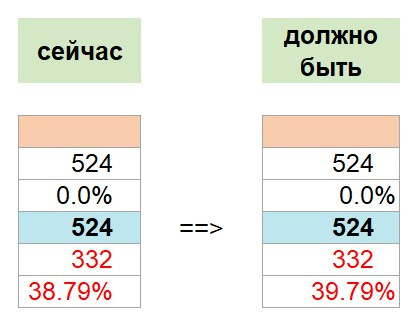
Tell me, how can I implement this?
Answer the question
In order to leave comments, you need to log in
You have mixed data in one column, which is not buzzing . And if you still want to, then yes, you need to take VBA , analyze the format of the source.
If it's just a number, add a space to the right, i.e. format
0" "
, and if there is a percentage format, then the percent sign, because just the percentage format multiplies by 100, i.e.
0"%"
Didn't find what you were looking for?
Ask your questionAsk a Question
731 491 924 answers to any question