Answer the question
In order to leave comments, you need to log in
foreach loop when dealing with collections and arrays?
Hello. I started looking for collections and the foreach loop used to work with them.
There is a banal, so to speak, training example:
The element.cs module
// Экземпляры этого класса будет содержать коллекция - UserCollection.
public class Element
{
// Поля.
private string name;
private int field1;
private int field2;
// Конструктор.
public Element(string s, int a, int b)
{
name = s;
field1 = a;
field2 = b;
}
// Свойства.
public int Field1
{
get { return field1; }
set { field1 = value; }
}
public int Field2
{
get { return field2; }
set { field2 = value; }
}
public string Name
{
get { return name; }
set { name = value; }
}
}// Класс UserCollection коллекция (набор) объектов класса Element.
// Для применения foreach, необходимо, чтобы класс реализовывал интерфейс - IEnumerable.
public class UserCollection : IEnumerable, IEnumerator
{
public Element[] elementsArray = null;
public UserCollection()
{
elementsArray = new Element[4];
elementsArray[0] = new Element("A", 1, 10);
elementsArray[1] = new Element("B", 2, 20);
elementsArray[2] = new Element("C", 3, 30);
elementsArray[3] = new Element("D", 4, 40);
}
// Указатель текущей позиции элемента в массиве.
int position = -1;
// ------------------------------------------------------------------------------------------------------------------
// Реализация интерфейса IEnumerator.
// Передвинуть внутренний указатель (position) на одну позицию.
public bool MoveNext()
{
if (position < elementsArray.Length - 1)
{
position++;
return true;
}
else
{
return false;
}
}
// Установить указатель (position) перед началом набора.
public void Reset()
{
position = -1;
}
// Получить текущий элемент набора.
public object Current
{
get { return elementsArray[position]; }
}
// -----------------------------------------------------------------------------------------------------------------
// Реализация интерфейса - IEnumerable.
IEnumerator IEnumerable.GetEnumerator()
{
return this as IEnumerator;
}
}UserCollection myCollection = new UserCollection();
// Используем foreach, для обращения к каждому объекту Element внутри массива myCollection.
foreach (Element element in myCollection)
{
Console.WriteLine("Name: {0} Field1: {1} Field2: {2}", element.Name, element.Field1, element.Field2);
}
//myCollection.Reset(); // Убрать комментарий для проверки.
Console.Write(new string('-', 29) + "\n");
// Используем foreach, для повторного обращения к каждому объекту Element внутри массива myCollection.
foreach (Element element in myCollection)
{
Console.WriteLine("Name: {0} Field1: {1} Field2: {2}", element.Name, element.Field1, element.Field2);
}
Console.Write(new string('-', 29) + "\n");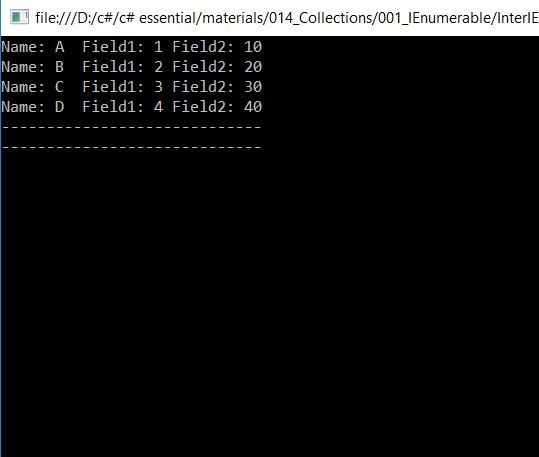
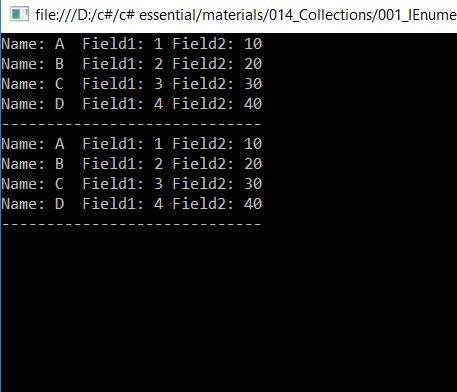
myCollection.Reset();int [] array={1,2,3,4,5,6,7,8,9,10}
foreach(int titem in array)
{
Console.Writeline(item);
}public abstract class Array : ICloneable, IList, ICollection, IEnumerable, IStructuralComparable, IStructuralEquatableAnswer the question
In order to leave comments, you need to log in
You have confused concepts "collection" and "enumerator".
Typically, a collection holds the elements, and an enumerator a reference to the enumerable collection and its current position in it. Every time you use a standard collection (array, list, etc.) in foreach, a new enumerator is created. Therefore, there is no need to reset the state. You made a chimera out of a collection and its own enumerator ( return this as IEnumerator), so you have to manually reset the state.
This is very bad code. Solution - don't create your own collections at all. Since C# 2.0, there have been generic generic collections - List<T>, Dictionary<TKey, TValue>and many others that should be used.
An enumerator is usually implemented in a private nested class, in whose methods you simply use an instance of your collection. To write a complete collection based on an array, you can use the generic interfaces ICollection<T>/ IList<T>. For dictionaries - IDictionary<TKey, TValue>etc. Disagree with the previous decision "don't create your own collections at all" - collections need to be created, standard ones are not always suitable for implementing some models. For example, for WPF there is ObservableCollection<T>, but what if you need a tracked dictionary?
Didn't find what you were looking for?
Ask your questionAsk a Question
731 491 924 answers to any question