Answer the question
In order to leave comments, you need to log in
Flex how to move an object to another line?
There are elements on the page that are arranged in a row on the desktop. On the mobile version, one of the elements that is in the middle should be on a new line, how can you do this with flex?
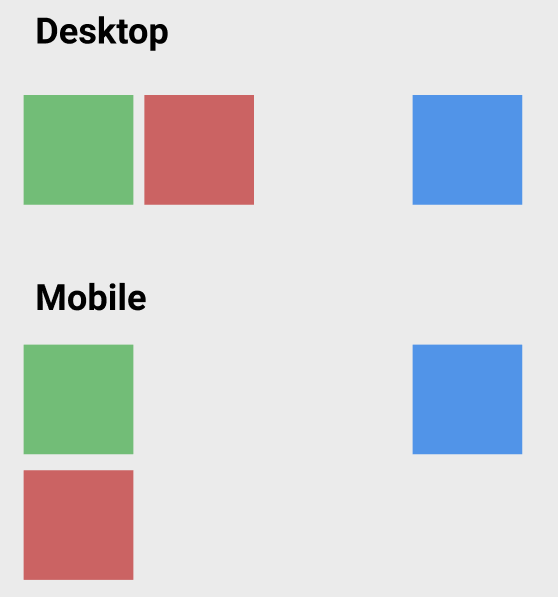
<div class="container">
<div class="item"></div>
<div class="item"></div>
<div class="item"></div>
</div>.container {
display: flex;
}
.item {
width: 100px;
height: 100px;
display: block;
}
.item:nth-child(1) {
background: green;
}
.item:nth-child(2) {
background: red;
}
.item:nth-child(3) {
background: blue;
margin-left: auto;
}Answer the question
In order to leave comments, you need to log in
The simplest thing I saw was to give each block with an additional color. a wrapper so that the parent (container) can control the size on the grid:
On mobile order, in order to change the wrapper + block in places, using flex-basis: 50%(prescribed to the first two blocks on the top line) move the 3rd block to a new line, for container - if it all the same is the parent root, should be flex-wrap: wrap;
https://codepen.io/approximate_solution2k20/pen/OJNNxLm
Didn't find what you were looking for?
Ask your questionAsk a Question
731 491 924 answers to any question