Answer the question
In order to leave comments, you need to log in
Fingerprint sensor problem, HP dv6-6029sr
Good day to all.
I recently bought a laptop, Hewlett-Packard Pavilion dv6-6029sr, native on it was Windows 7 Home Basic. Having a Win7 Professional license in hand, I demolished my native Windows and installed my own. I installed all the drivers from the official HP website. Everything worked except for the fingerprint sensor. More precisely, no, the sensor is recognized by the system, it can be seen in the Control Panel -> Biometric Devices.
And the problem is that the native program from HP (HP SimplePass Identity Protection) does not start, crashing with an error:
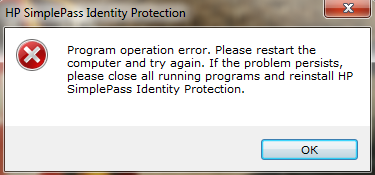
Naturally, I reinstalled the program - it did not help. Windows declares the following when trying to enable authorization in the system through the sensor:

What should I do?
Thank you.
PS: There is no Recovery partition on the laptop, or rather, it was killed almost immediately after buying the laptop (I needed C: and D: drives, and 1 physical one cannot have more than 4 logical ones ... so it went into oblivion) :(
Answer the question
In order to leave comments, you need to log in
Fingerprint scanner driver - ftp.hp.com/pub/softpaq/sp53001-53500/sp53369.exe Program
for processing fingerprints - ftp.hp.com/pub/softpaq/sp51501-52000/sp51649.exe Everything worked with
this combination of software.
I understand that the output is a little strange, but there was a case when the installation of digitalpersona sdk helped , and the device started working normally ...
I had the same problem, it is solved as follows:
1) remove the drivers and digitalpersona (preferably clean the registry)
2) climb here forum.notebookreview.com/hp-drivers-software-forum/404164-drivers-hp-dv6-2xxx -dv7-3xxx-dv8-hdx16-hdx18-intel.html
3) download the latest drivers and digitalpersona
4) install, everything should work
Didn't find what you were looking for?
Ask your questionAsk a Question
731 491 924 answers to any question