Answer the question
In order to leave comments, you need to log in
File upload error, what's the problem?
Everything was fine yesterday, but today it writes a file upload error. 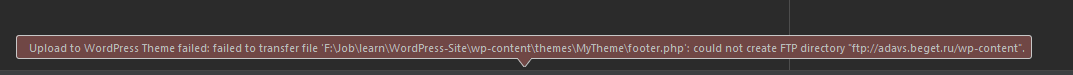
What could be the error?
Answer the question
In order to leave comments, you need to log in
Turned on the passive mode and everything worked.
Tool - Deployment - Configuration - Advanced option - Passive mode
In active mode, when the client says "Hello!" it also tells the server a port number (from the dynamic range 1024-65535) so that the server can connect to the client to establish a data connection. The FTP server connects to the specified client port number using TCP port number 20 for data transfer.
In passive mode, after the client says "Hello!", the server tells the client the TCP port number (from the dynamic range 1024-65535) to which it can connect to establish a data connection.
The main difference between active FTP mode and passive FTP mode is the party that opens the connection.for data transfer. In active mode, the client must accept a connection from the FTP server. In passive mode, the client always initiates a connection.
Didn't find what you were looking for?
Ask your questionAsk a Question
731 491 924 answers to any question