Answer the question
In order to leave comments, you need to log in
Favorites disappeared from the Finder window, how to return?
The Finder window in my case looks like this 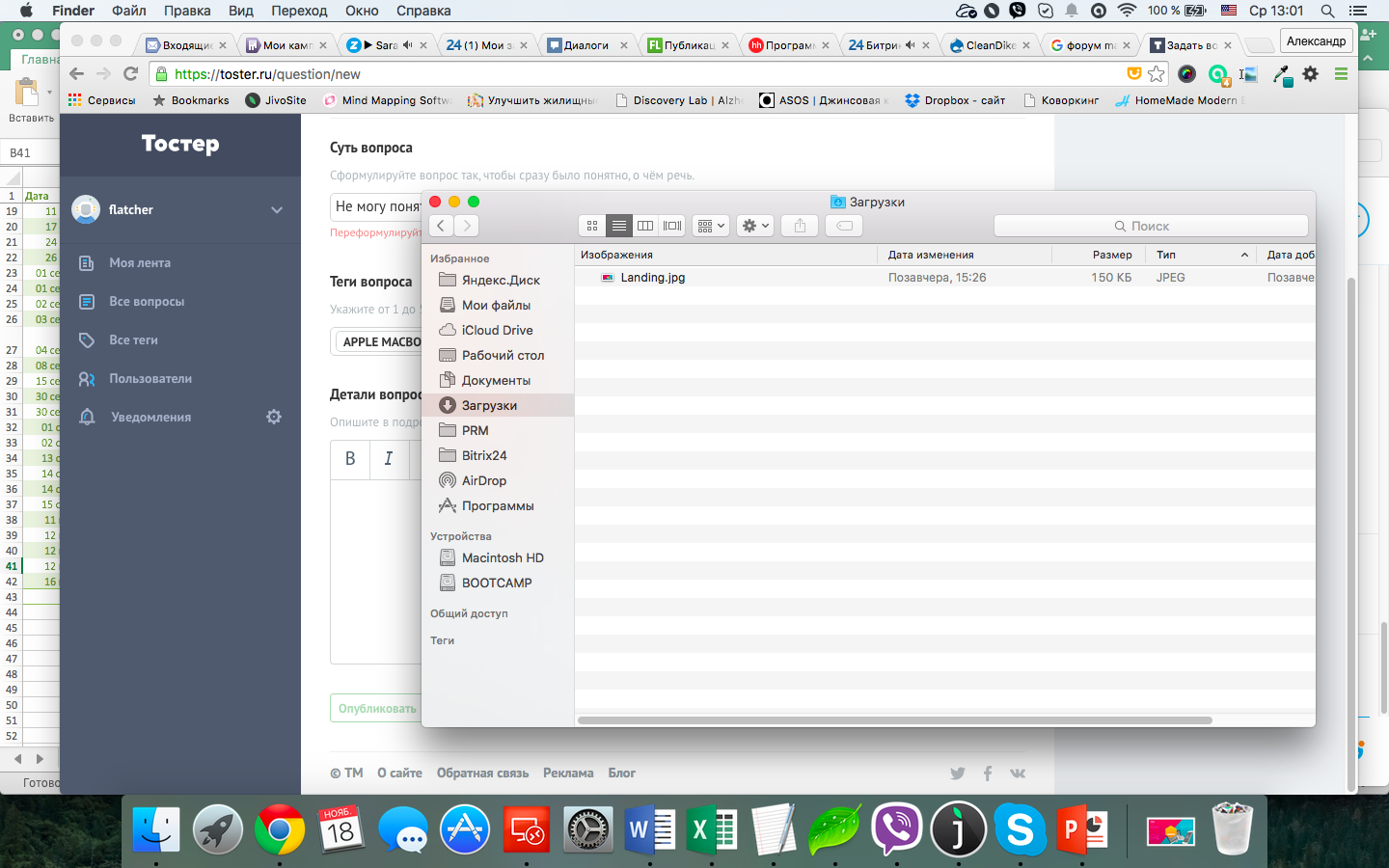
But if I get into the file selection form, in any application, in the mail I try to add a file, then the Finder window looks like 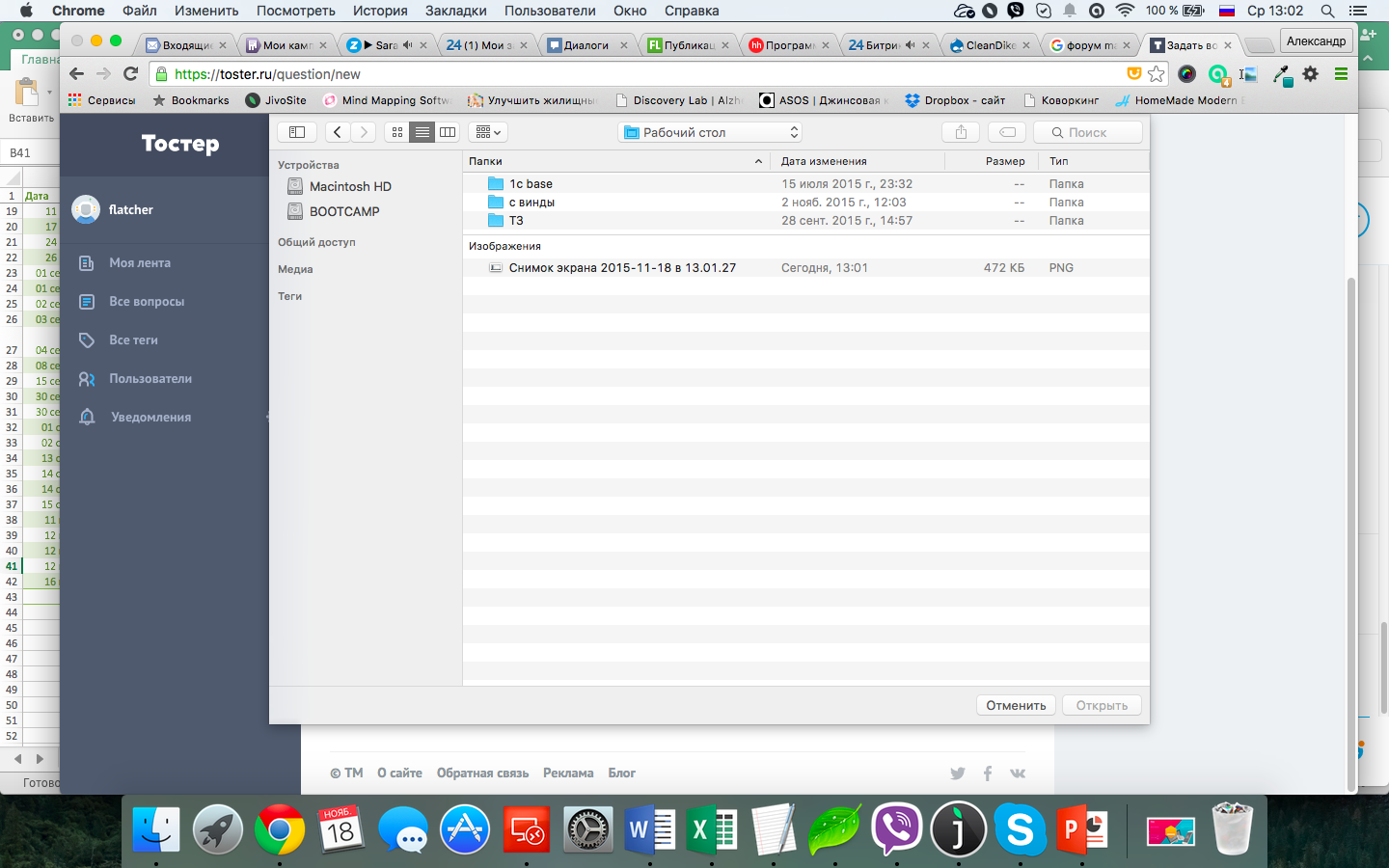
this back there???
this thing is very annoying...
Answer the question
In order to leave comments, you need to log in
In general, it turned out to reproduce the problem)
How did I manage to win.
Go to Finder settings > Sidebar > Check all checkboxes in the favorites bar.
With such settings, everything is like yours, and if you just open the Finder, then there are favorites (exactly as described by you)
And if so, then "Favorites" appeared.
Even if you add Icloud Drive, it also appears - it is not necessary to put all the checkboxes.
Well, restart the Finder through the terminal just in case. Here is the killall Finder command
I hope it helped
PS You can also remove all the daws first, and then put them again.
Fixed the problem in a similar way - periodically appears again.
In general, exactly the same problem, only a reboot helps, maybe someone knows a more long-term solution?
Didn't find what you were looking for?
Ask your questionAsk a Question
731 491 924 answers to any question