Answer the question
In order to leave comments, you need to log in
Fade/Cutout rendering mode bug in standard shader, how to solve?
Good day Toaster! I ran into an interesting problem with the Standard shader in Unity3D... I made a transparent mesh texture, and threw it into the material with the standard shader (Default) and set it to Fade rendering mode, and then threw it into a simple Quad object. Next to the object there is a "Water" plane with a Custom Shader (But the shader from Standard Assets has the same problem) And then I saw that half of the objects with a mesh texture and Fade mode began to disappear when the camera moved away, and vice versa appeared when approaching..
Screenshot: EDIT 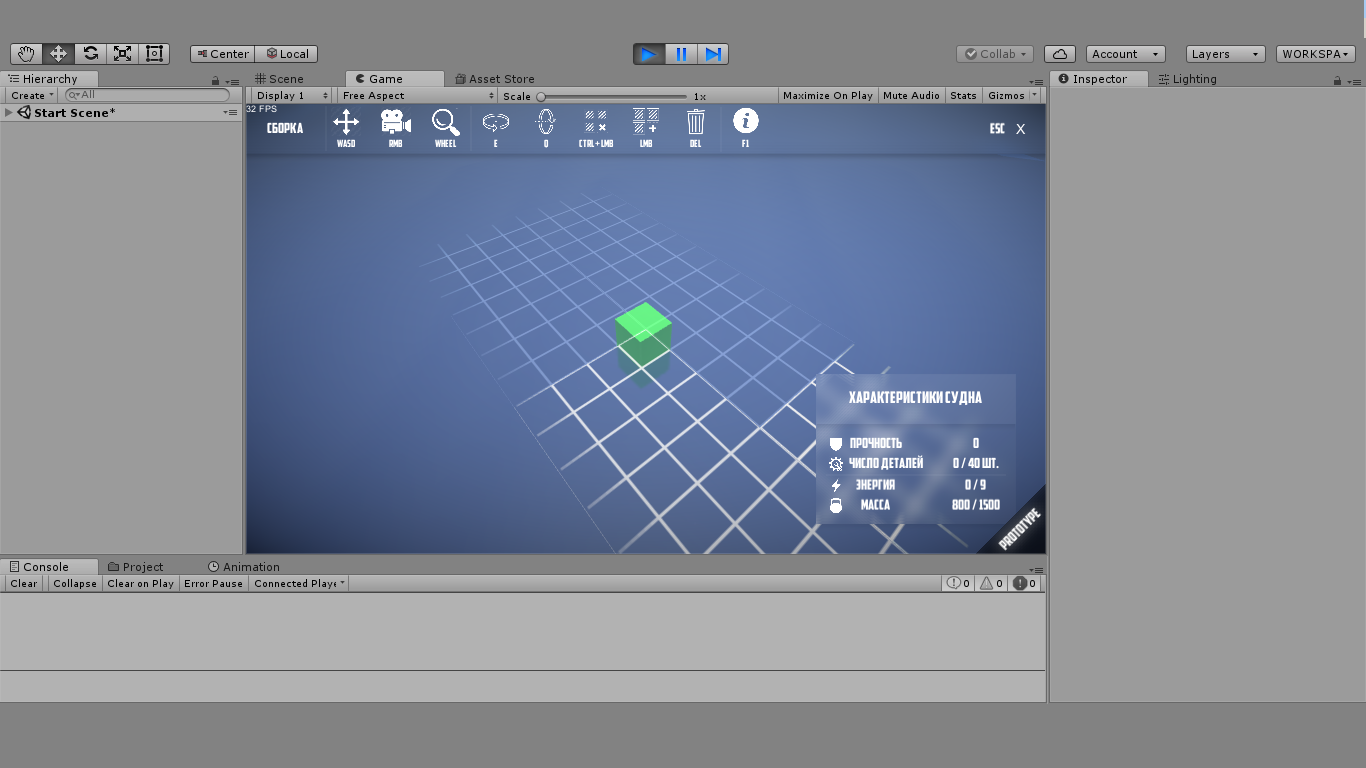
: New Screenshots: 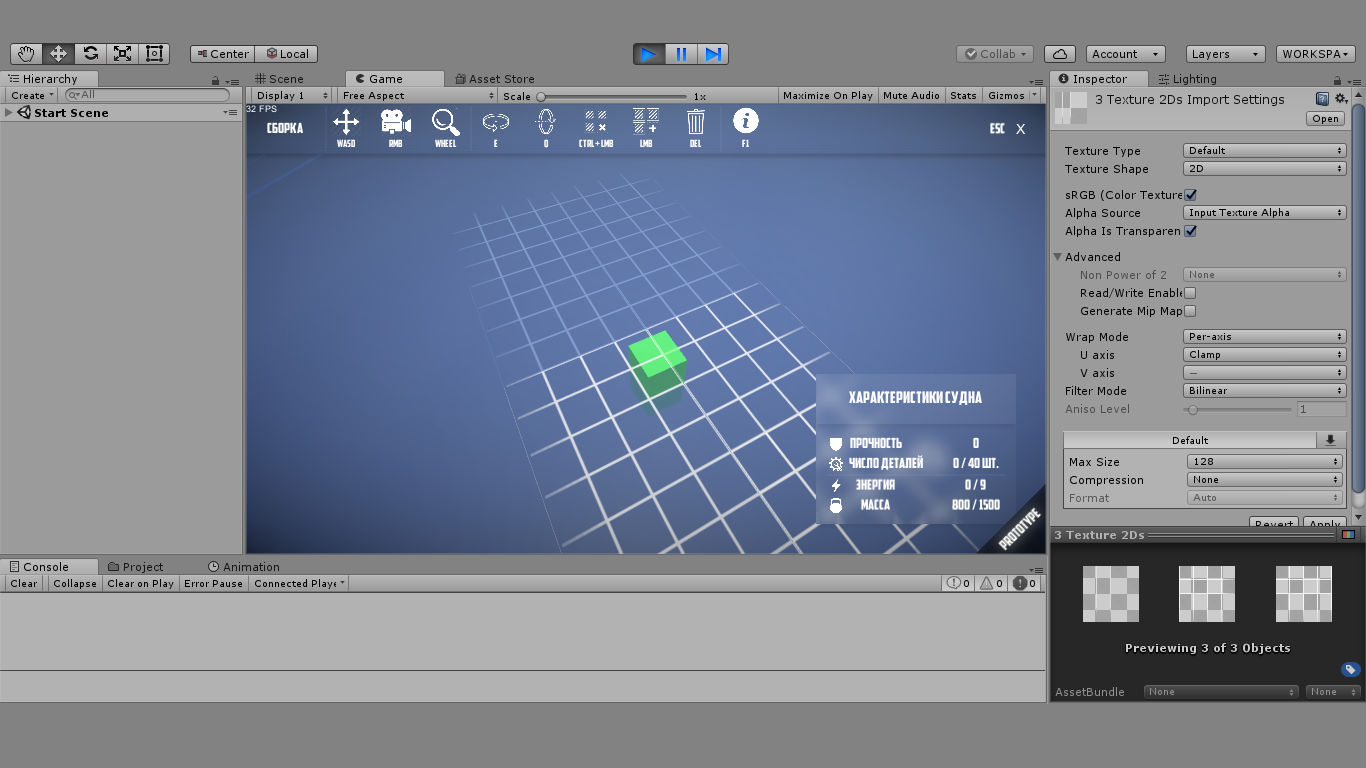
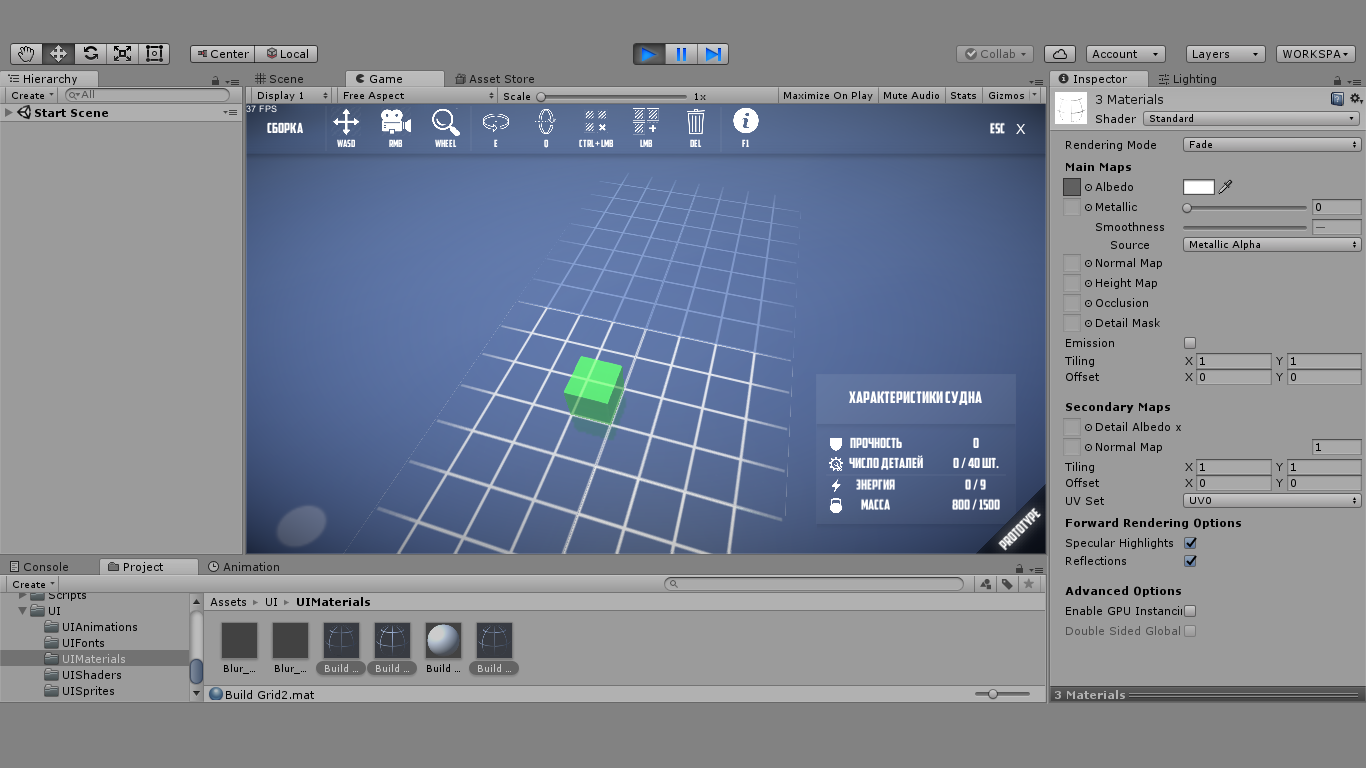
PS Previously I couldn't add new screenshots because Toaster was saying "You are not logged in"...
Thanks in advance for your reply!
Answer the question
In order to leave comments, you need to log in
I found the answer to my question... Strange, but the Cutout mode worked all this time, then after reading the documentation about shaders and its modes (Thanks to Denis Gaydak for the link), I decided to read more about shaders and found the Occlusion Map https://docs .unity3d.com/Manual/StandardShaderMate...
Thus, making a kind of shading of the edges of the mesh... And together with the Cutout mode and the Occlusion map, I did what I intended (Only of course I wanted to make the shading place transparent, but I'm still in shaders) Thank you all for your answers!
EDIT: By the way, just now I noticed that shading appeared even without the occlusion map (Maybe due to the shadow effect in PS)
PS Screenshot of the result: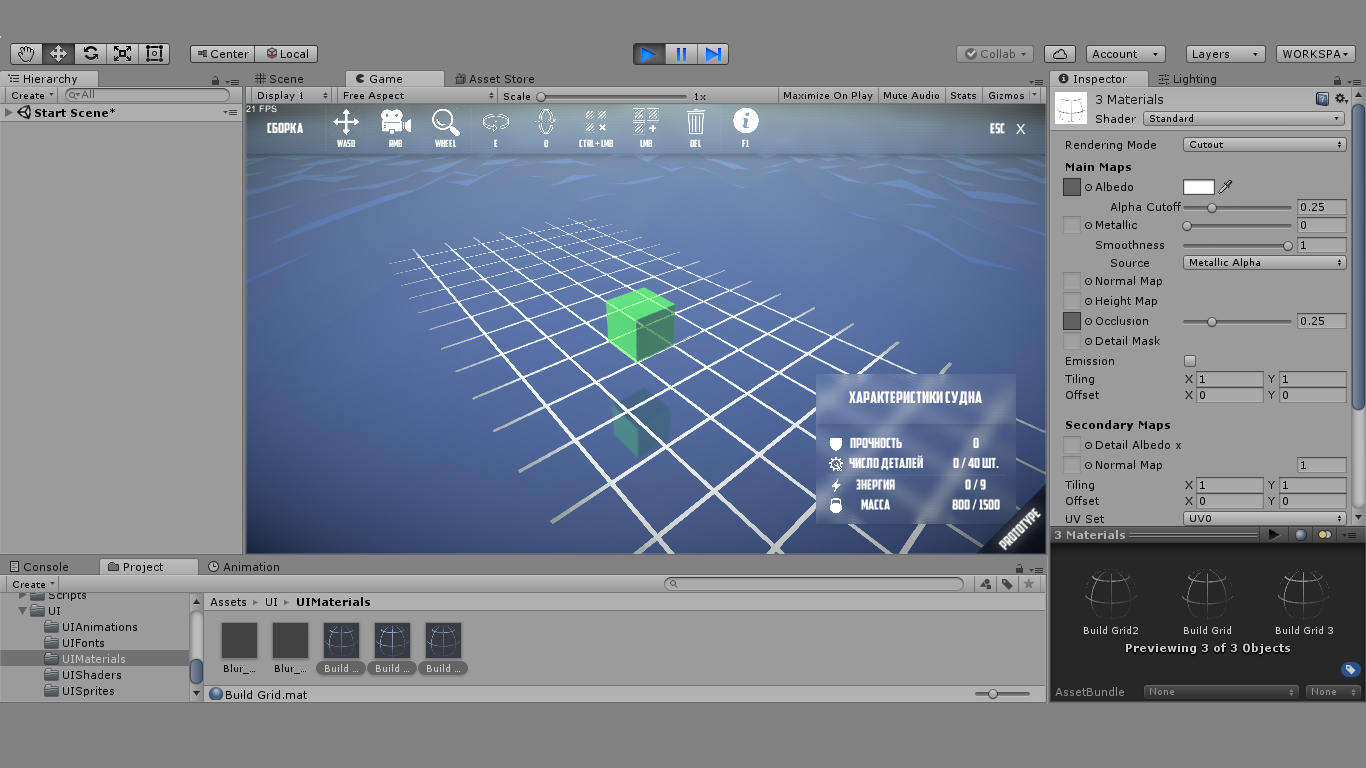
I will assume that the matter is in mipmaps and when the camera moves away to thin lines, there is not enough resolution. Try turning them off and see what happens.
Didn't find what you were looking for?
Ask your questionAsk a Question
731 491 924 answers to any question