Answer the question
In order to leave comments, you need to log in
Eyes get tired on Ubuntu, but not on Windows, what's the problem?
The PC has Windows 10 and Ubuntu installed. When I work in Ubuntu 20.04, eye fatigue is noticeable, and right away. There is no such thing on Windows. In what there can be problems where to dig? Firewood nvidia yesterday reinstalled on new ones.
Hardware:
32GB RAM
i5 7400
nvidia 1060 6gb
XRANDR
Screen 0: minimum 8 x 8, current 1920 x 1080, maximum 32767 x 32767
DVI-D-0 disconnected (normal left inverted right x axis y axis)
HDMI-0 connected primary 1920x1080+ 0+0 (normal left inverted right x axis y axis) 521mm x 293mm
1920x1080 60.00*+ 59.94 50.00 60.00 50.04
1680x1050 59.95
1440x900 59.89
1280x1024
75.02 60.02 1280
1280x720 60.00 59.94 50.00
1024x768 75.03 70.07 60.00
800x600 75.00 72.19 60.32 56.25
720x576 50.00
720x480 59.94
640x480 75.00 72.81 59.94 59.93
DP-0 disconnected (normal left inverted right x axis y axis)
DP-1 disconnected (normal left inverted right x axis y axis)
DVI-D-1 disconnected (normal left inverted right x axis y axis)
Answer the question
In order to leave comments, you need to log in
fonts - size and anti-aliasing (smoothing)
distance Regardless of the OS - stay away from the monitor, 60-80 cm from the eyes, not closer (the ruler will not let you deceive yourself). And increase the font size for comfortable work at such a distance.
brightness Excessive brightness of the monitor noticeably tires the eyes. If in one of the OS the brightness is controlled programmatically, try to correct it. For evaluation, a white sheet of paper on a table (lit by external light) should not be very noticeably darker than the white on the screen. Otherwise, the brightness of the monitor should be lowered.
Since for some reason you are talking about memory and the processor in such a question, it will not be superfluous to check whether the "native" resolution is set on the monitor at all.
And yes, information about the monitor and connection type can help guide you to the right decision.
I have exactly the opposite, on Ubuntu soft beautiful fonts and a desktop interface, but on Windows everything is somehow wrong. It's more a matter of taste. Both here and there are native Nvidia drivers and the maximum resolution with the maximum refresh rate.
And the proprietary nVidia is either installed or manually installed not from the office. rap?
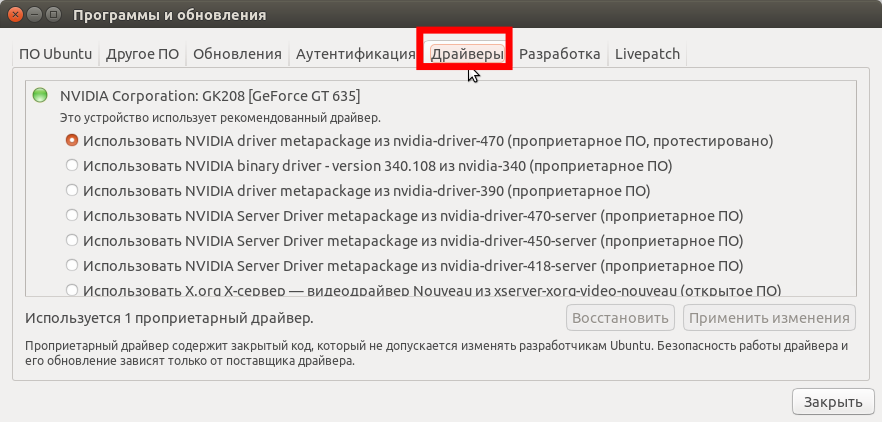
Didn't find what you were looking for?
Ask your questionAsk a Question
731 491 924 answers to any question