Answer the question
In order to leave comments, you need to log in
External connection to local iis express?
Hello!
While I was writing this question, I tried various other ways to solve the problem, and in the end I managed to solve it.
But I'll leave the question, giving an answer to it, I'm sure I'm not the only one who could hardly find the answer and maybe it will help someone else.
Wrote a small net core 3.1 web api server.
Made a configuration for access on 6666 and 6669 port.
{
"$schema": "http://json.schemastore.org/launchsettings.json",
"iisSettings": {
"windowsAuthentication": false,
"anonymousAuthentication": true,
"iisExpress": {
"applicationUrl": "http://localhost:6666",
"sslPort": 6669
}
},
"profiles": {
"IIS Express": {
"commandName": "IISExpress",
"launchBrowser": false,
"launchUrl": "api",
"environmentVariables": {
"ASPNETCORE_ENVIRONMENT": "Development"
}
},
"Unnamed_dataServer": {
"commandName": "Project",
"launchBrowser": false,
"launchUrl": "api",
"applicationUrl": "https://localhost:6669;http://localhost:6666",
"environmentVariables": {
"ASPNETCORE_ENVIRONMENT": "Development"
}
}
}
}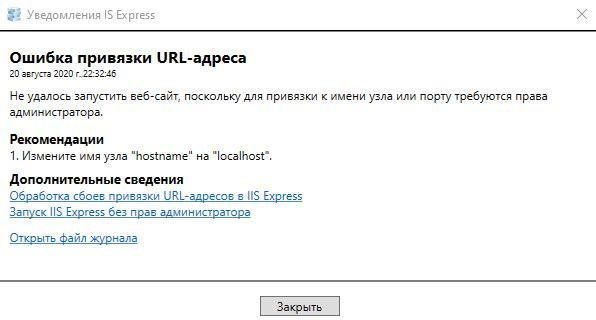
Answer the question
In order to leave comments, you need to log in
The solution to the problem came out in three points
1. It is necessary to start the server that was brought together - from ide it does not work at all, except for localhost.
2. In my case, https is required. But I don’t know why, but it only helped to register both ports
.UseStartup<Startup>().UseUrls("http://192.168.88.6:6666", "https://192.168.88.6:6669");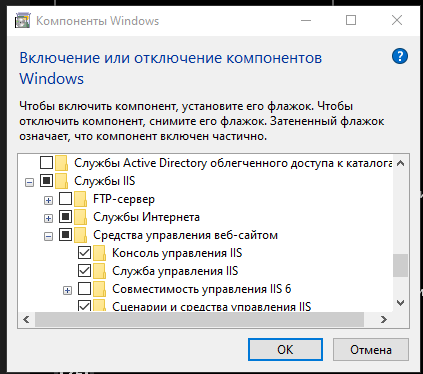
Didn't find what you were looking for?
Ask your questionAsk a Question
731 491 924 answers to any question