Answer the question
In order to leave comments, you need to log in
Exporting to Blender?
Good afternoon! In blender, I create a cube on which I need to apply a texture. Let's say I want to use the following type of text: 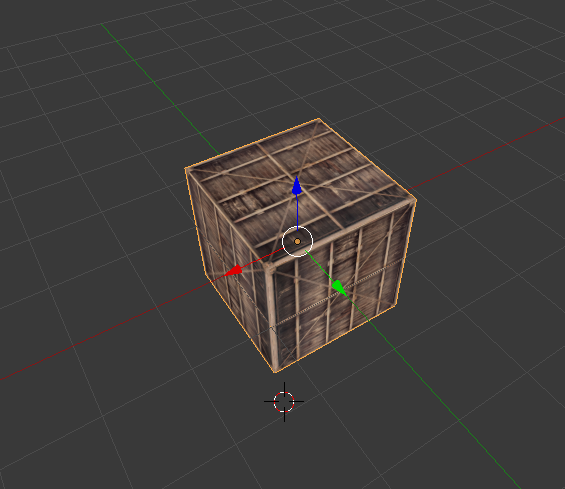
As you can see from the picture, everything seems to load well in blender, but when I transfer it to my program, I get the following result: 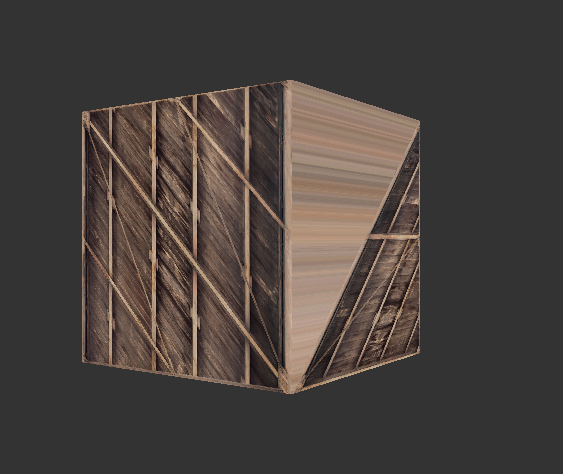
And this behavior is generally incomprehensible. It is worth noting that my loader works with triangles, but that's not the point, since I export like this: 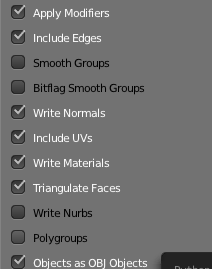
That is, you can see that I use triangulate faces. I would also like to note that I have previously loaded models with textures, but the models were not created by me. Does anyone know what could be the reason?
PS. I'll throw in a couple more images.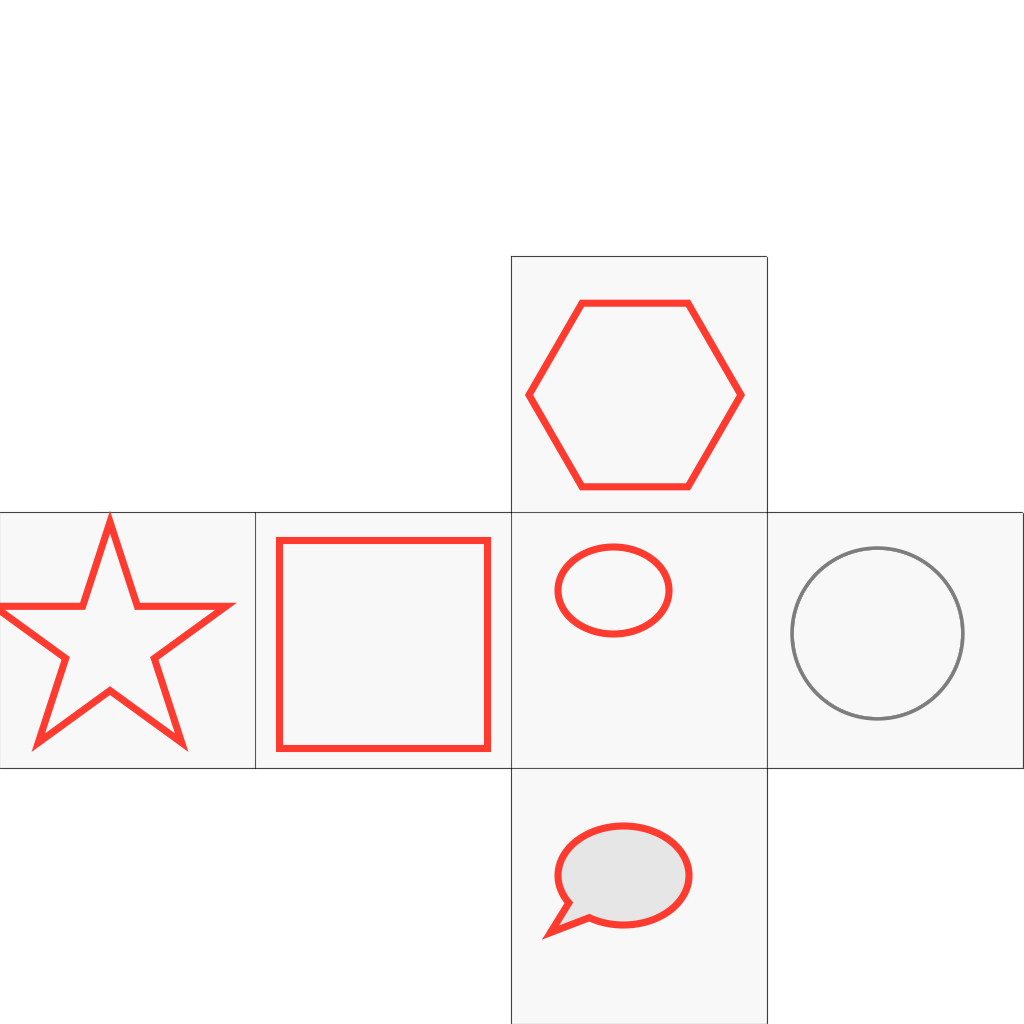
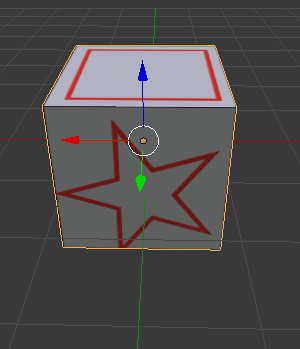
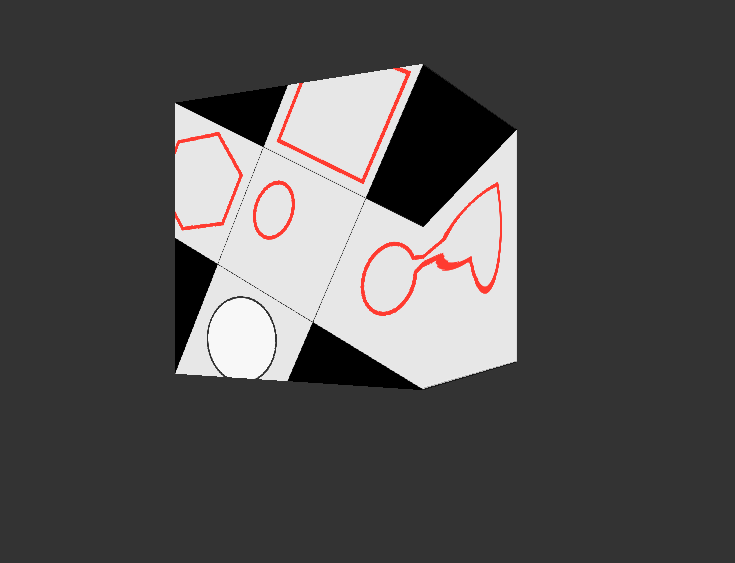
Answer the question
In order to leave comments, you need to log in
Didn't find what you were looking for?
Ask your questionAsk a Question
731 491 924 answers to any question