Answer the question
In order to leave comments, you need to log in
Explain how to install the plugin for VS code "eCSStractor"?
Sorry for an outside resource, this is not an advertisement, this person is already very popular in the field of layout training. I have a question, he here ( https://youtu.be/HihYQVuH64U?t=711 ) copies a piece of html code and pastes it into the scss preprocessor, and he gives a link to a plugin that allows you to copy it so conveniently, but how can I install such a plugin in visual code? Help.
Answer the question
In order to leave comments, you need to log in
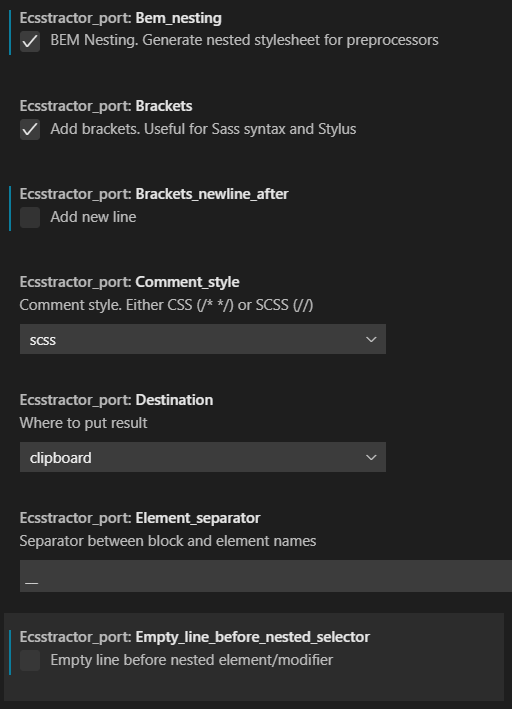
1. Includes BEM inheritance.
2. Add brackets.
3. Do not add an empty line after each tag.
4. Style of comments.
5. open the extracted tags in a new window or copy them to the clipboard.
6. Kind of separator.
7. Whether or not to add an empty line after the tag.
Didn't find what you were looking for?
Ask your questionAsk a Question
731 491 924 answers to any question