Answer the question
In order to leave comments, you need to log in
Eslint, how to set start-of-line rule?
Colleagues, welcome!
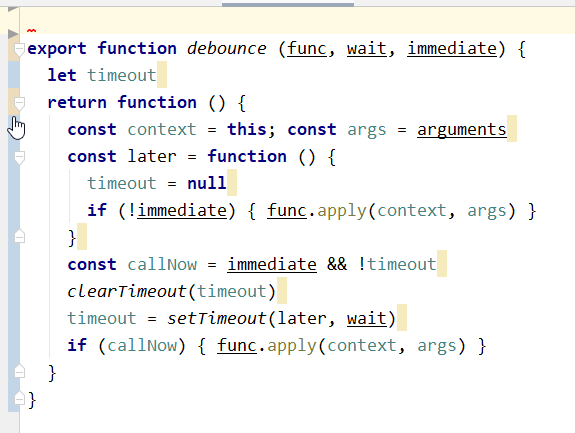
Existing rules
module.exports = {
root: true,
env: {
browser: true,
node: true
},
parserOptions: {
"parser": "babel-eslint",
"sourceType": "module",
},
extends: [
// https://github.com/vuejs/eslint-plugin-vue#priority-a-essential-error-prevention
// consider switching to `plugin:vue/strongly-recommended` or `plugin:vue/recommended` for stricter rules.
"plugin:vue/essential",
"plugin:vue/strongly-recommended",
"@nuxtjs"
],
// required to lint *.vue files
plugins: [
'vue'
],
// add your custom rules here
rules: {
"quotes": [2, "double", "avoid-escape"],
"camelcase": "off",
"no-multiple-empty-lines": [2, {"max": 2, "maxEOF": 0}]
}
}Too many blank lines at the beginning of file. Max of 1 allowed no-multiple-empty-lines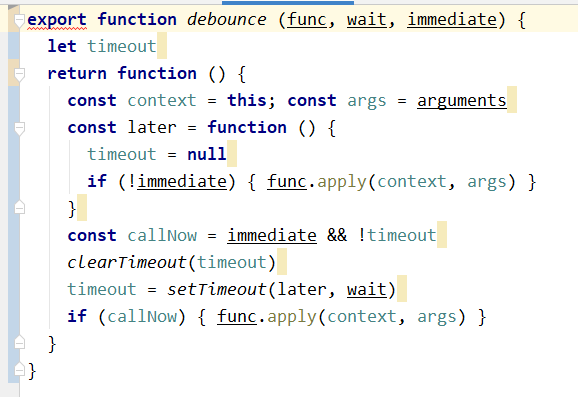
Answer the question
In order to leave comments, you need to log in
As it turned out in the comments to the question, the IDE has gone crazy and you need to reset the caches .
Didn't find what you were looking for?
Ask your questionAsk a Question
731 491 924 answers to any question