Answer the question
In order to leave comments, you need to log in
Errors while installing dlib?
Hello everyone, there is such an error when installing dlib.
Sites from behind the hillock did not help, I ask for help from our Russian heroes.
C:\Users\Владислав\Downloads>pip install dlib
Collecting dlib
Using cached dlib-19.19.0.tar.gz (3.2 MB)
Building wheels for collected packages: dlib
Building wheel for dlib (setup.py) ... error
ERROR: Command errored out with exit status 1:
command: 'c:\users\владислав\appdata\local\programs\python\python37\python.exe' -u -c 'import sys, setuptools, tokenize; sys.argv[0] = '"'"'C:\\Users\\4918~1\\AppData\\Local\\Temp\\pip-install-5f9hhllb\\dlib\\setup.py'"'"'; __file__='"'"'C:\\Users\\4918~1\\AppData\\Local\\Temp\\pip-install-5f9hhllb\\dlib\\setup.py'"'"';f=getattr(tokenize, '"'"'open'"'"', open)(__file__);code=f.read().replace('"'"'\r\n'"'"', '"'"'\n'"'"');f.close();exec(compile(code, __file__, '"'"'exec'"'"'))' bdist_wheel -d 'C:\Users\4918~1\AppData\Local\Temp\pip-wheel-mwdn_6pi'
cwd: C:\Users\4918~1\AppData\Local\Temp\pip-install-5f9hhllb\dlib\
Complete output (64 lines):
running bdist_wheel
running build
running build_py
package init file 'dlib\__init__.py' not found (or not a regular file)
running build_ext
Building extension for Python 3.7.7 (tags/v3.7.7:d7c567b08f, Mar 10 2020, 10:41:24) [MSC v.1900 64 bit (AMD64)]
Invoking CMake setup: 'cmake C:\Users\4918~1\AppData\Local\Temp\pip-install-5f9hhllb\dlib\tools\python -DCMAKE_LIBRARY_OUTPUT_DIRECTORY=C:\Users\4918~1\AppData\Local\Temp\pip-install-5f9hhllb\dlib\build\lib.win-amd64-3.7 -DPYTHON_EXECUTABLE=c:\users\владислав\appdata\local\programs\python\python37\python.exe -DCMAKE_LIBRARY_OUTPUT_DIRECTORY_RELEASE=C:\Users\4918~1\AppData\Local\Temp\pip-install-5f9hhllb\dlib\build\lib.win-amd64-3.7 -A x64'
-- Building for: Visual Studio 16 2019
-- Selecting Windows SDK version 10.0.18362.0 to target Windows 10.0.18363.
-- The C compiler identification is MSVC 19.25.28614.0
-- The CXX compiler identification is MSVC 19.25.28614.0
-- Check for working C compiler: C:/Program Files (x86)/Microsoft Visual Studio/2019/Community/VC/Tools/MSVC/14.25.28610/bin/Hostx64/x64/cl.exe
-- Check for working C compiler: C:/Program Files (x86)/Microsoft Visual Studio/2019/Community/VC/Tools/MSVC/14.25.28610/bin/Hostx64/x64/cl.exe -- works
-- Detecting C compiler ABI info
-- Detecting C compiler ABI info - done
-- Detecting C compile features
-- Detecting C compile features - done
-- Check for working CXX compiler: C:/Program Files (x86)/Microsoft Visual Studio/2019/Community/VC/Tools/MSVC/14.25.28610/bin/Hostx64/x64/cl.exe
-- Check for working CXX compiler: C:/Program Files (x86)/Microsoft Visual Studio/2019/Community/VC/Tools/MSVC/14.25.28610/bin/Hostx64/x64/cl.exe -- works
-- Detecting CXX compiler ABI info
-- Detecting CXX compiler ABI info - done
-- Detecting CXX compile features
-- Detecting CXX compile features - done
-- Found PythonInterp: C:/Users/Владислав/AppData/Local/Programs/Python/Python37/python.exe (found version "3.7.7")
CMake Error at C:/Users/Владислав/AppData/Local/Temp/pip-install-5f9hhllb/dlib/dlib/external/pybind11/tools/FindPythonLibsNew.cmake:158 (message):
Python libraries not found
Call Stack (most recent call first):
C:/Users/Владислав/AppData/Local/Temp/pip-install-5f9hhllb/dlib/dlib/external/pybind11/tools/pybind11Tools.cmake:16 (find_package)
C:/Users/Владислав/AppData/Local/Temp/pip-install-5f9hhllb/dlib/dlib/external/pybind11/CMakeLists.txt:33 (include)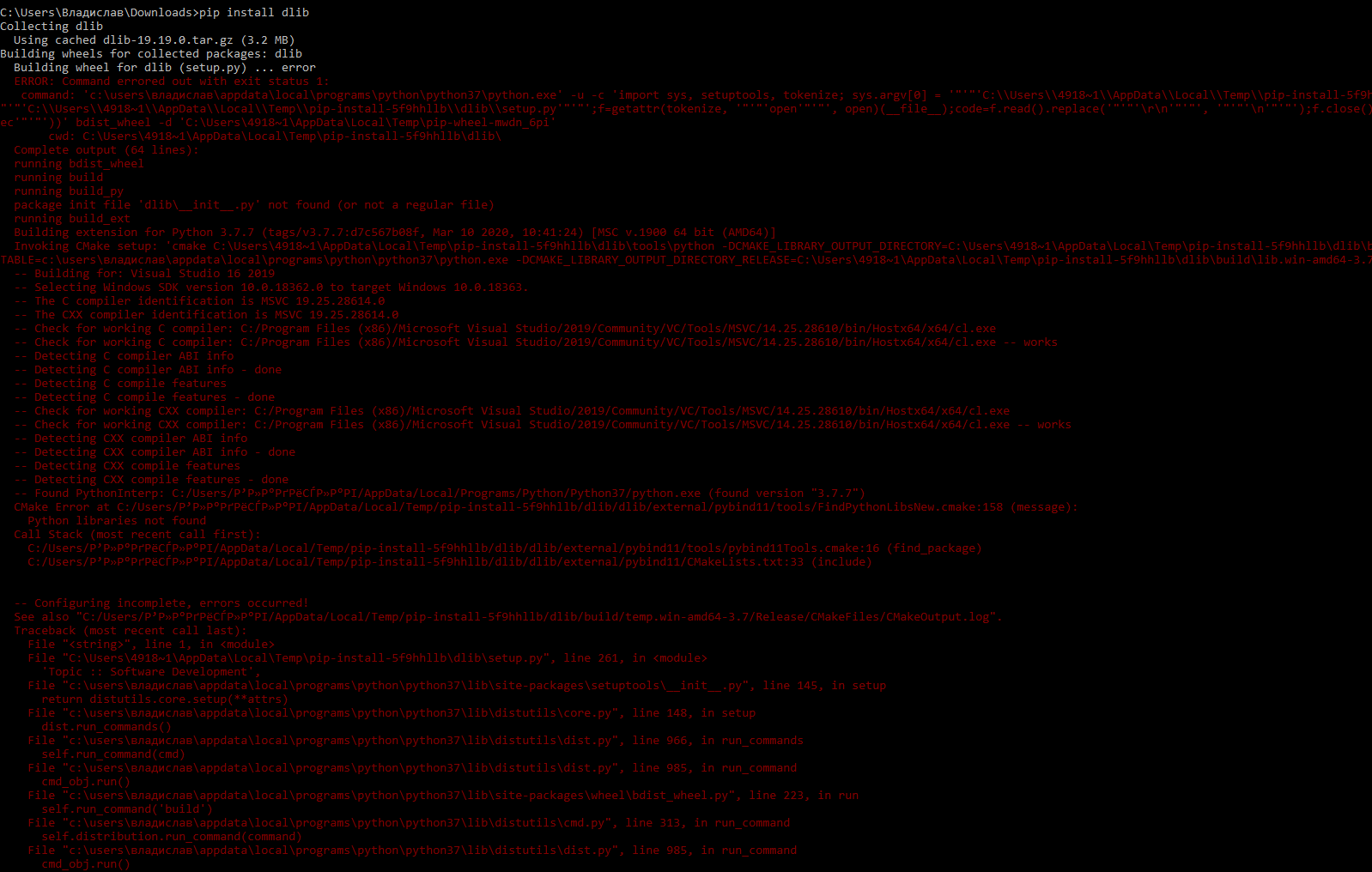
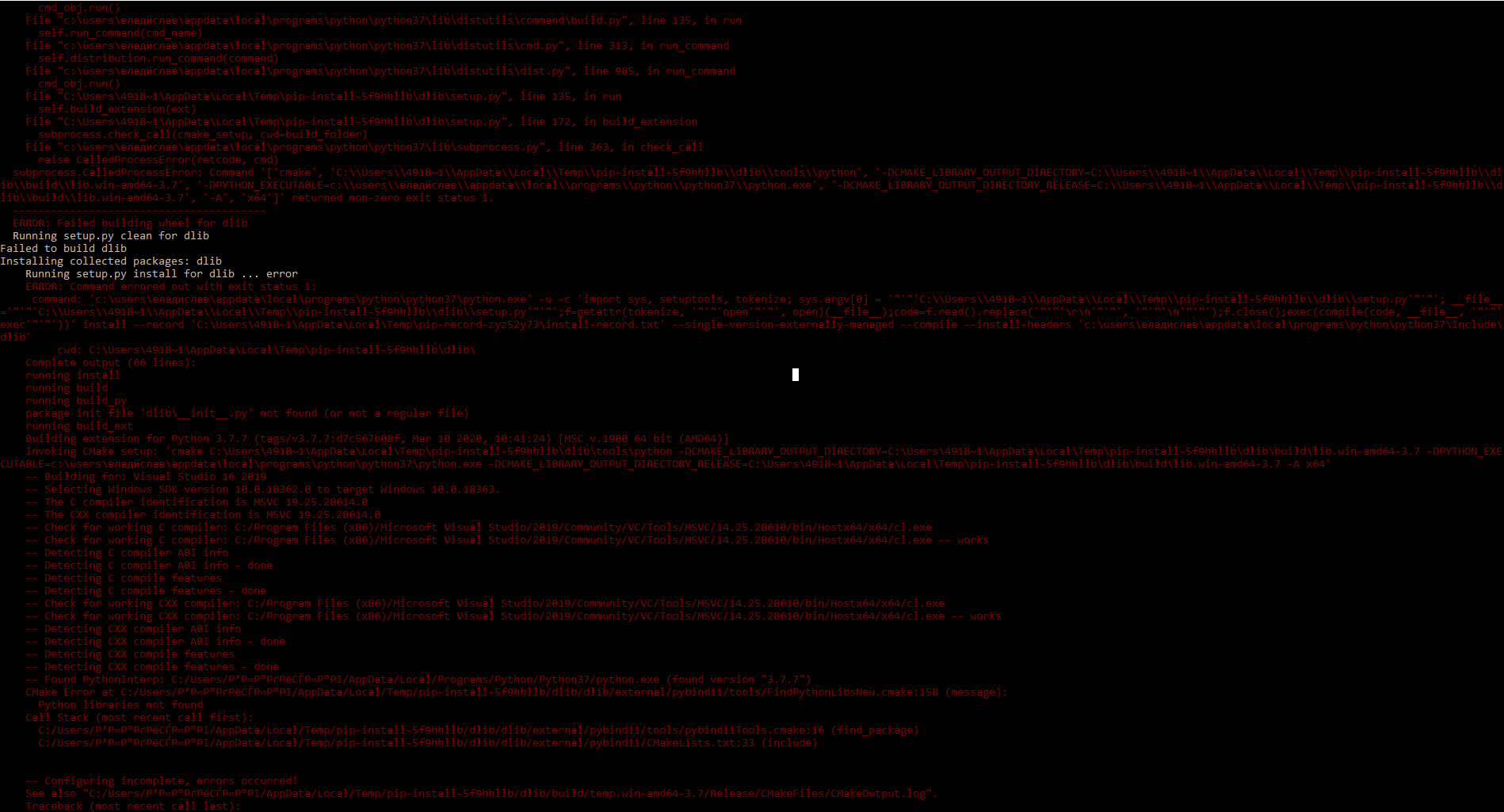
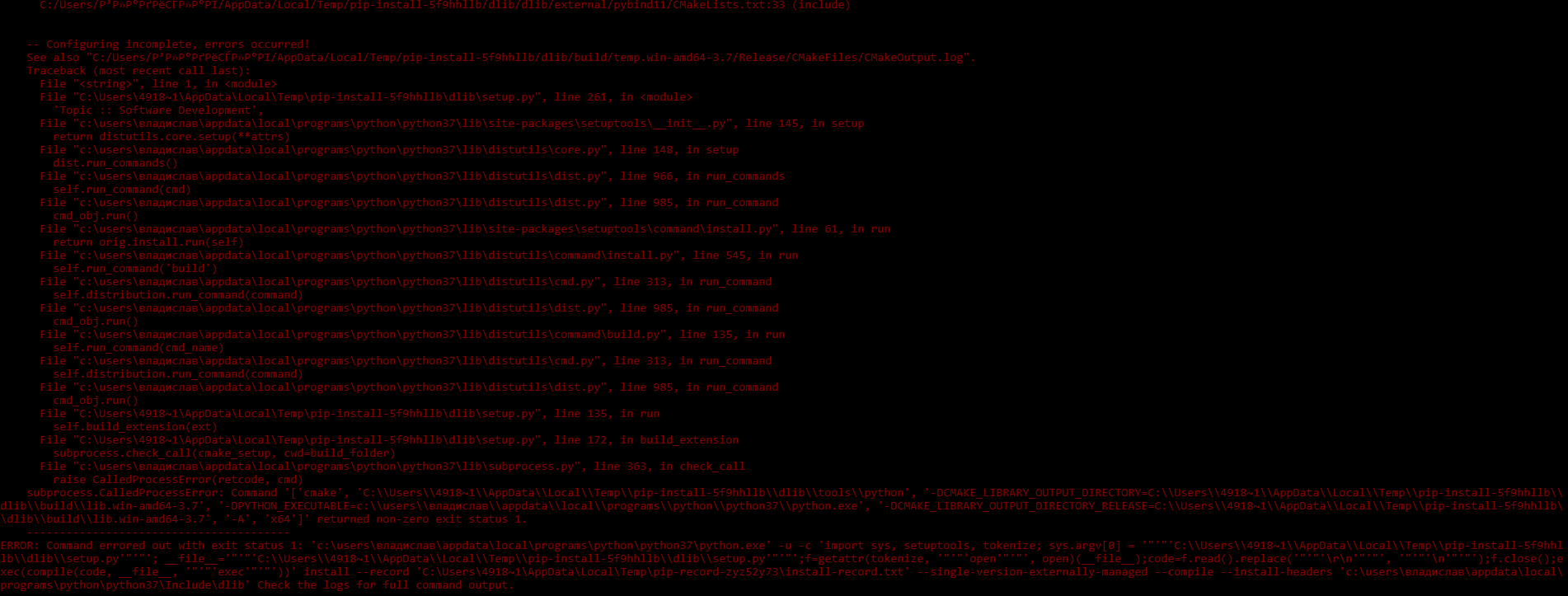
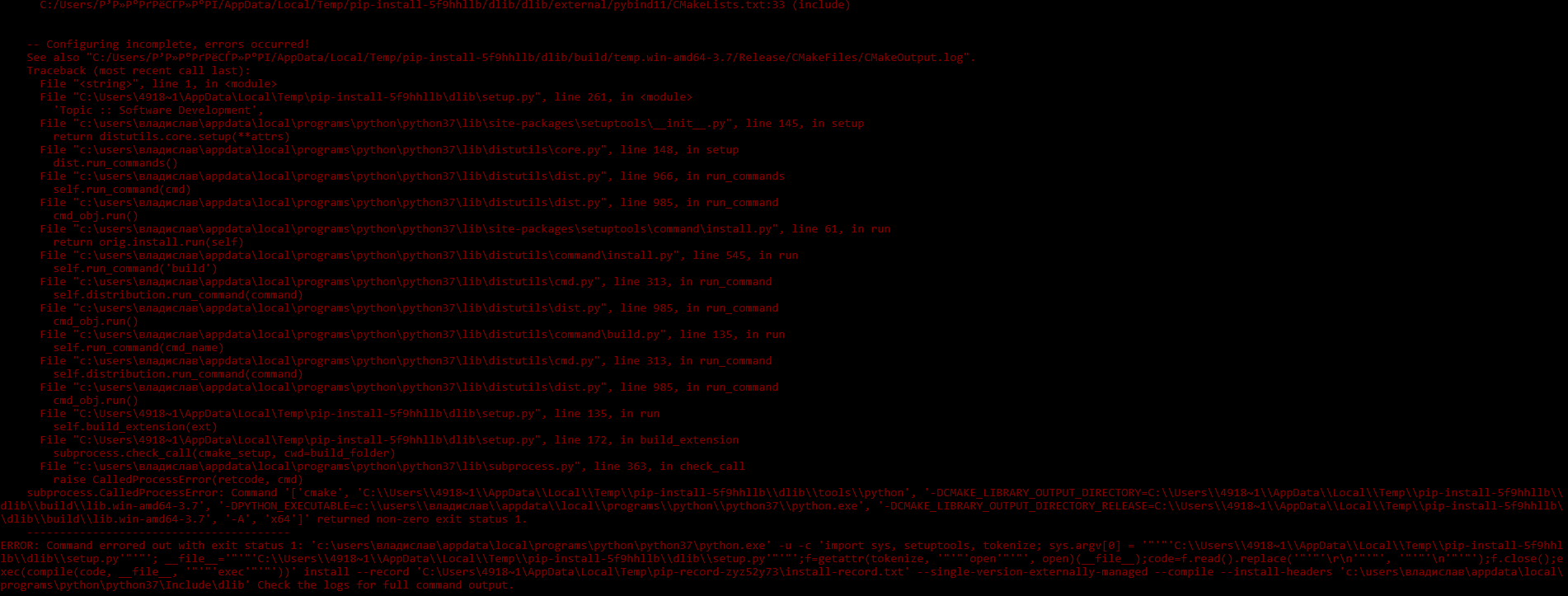
Answer the question
In order to leave comments, you need to log in
Try like this:
pip install cmake
pip install dlibI think the problem is "R'R"R°RґRёSЃR"R°PІ" which ended up in the file path. Or maybe in the absence of python-dev - python header files.
Can't find something, need to study Cmake logs
Didn't find what you were looking for?
Ask your questionAsk a Question
731 491 924 answers to any question