Answer the question
In order to leave comments, you need to log in
Error when importing .ovpn profile on IOS "failed to parse profile" - how to fix?
Greetings! In general, we have an old Zentyal server with OpenVPN v.2.2 on board in our company. He is responsible for issuing profiles for company users so that they can connect from home to the internal corporate network. Everything generally works fine, clients have no problems when connecting via Windows, Linux, MacOS and Android, but with iOS and iPadOS, when trying to import a profile, the error "Failed to parse profile" appears (attached a screenshot). We released profiles for Windows, Linux and MacOS with the TUN interface/driver enabled, tried all the options, but unfortunately nothing helped. Now, after weighing all the pros and cons, we have come to the conclusion that our old Zentyal / Open VPN server is not compatible with the latest versions of the client for iOS, but again, we will be able to make sure of this only when we update the server, and when it will definitely be, not known for certain. In general, if anyone has thoughts on how to get OpenVPN on mobile apple devices, then please share them - I will be very grateful.
PS Zentyal we now have 4 or 5 versions (I can’t check the exact version right now)
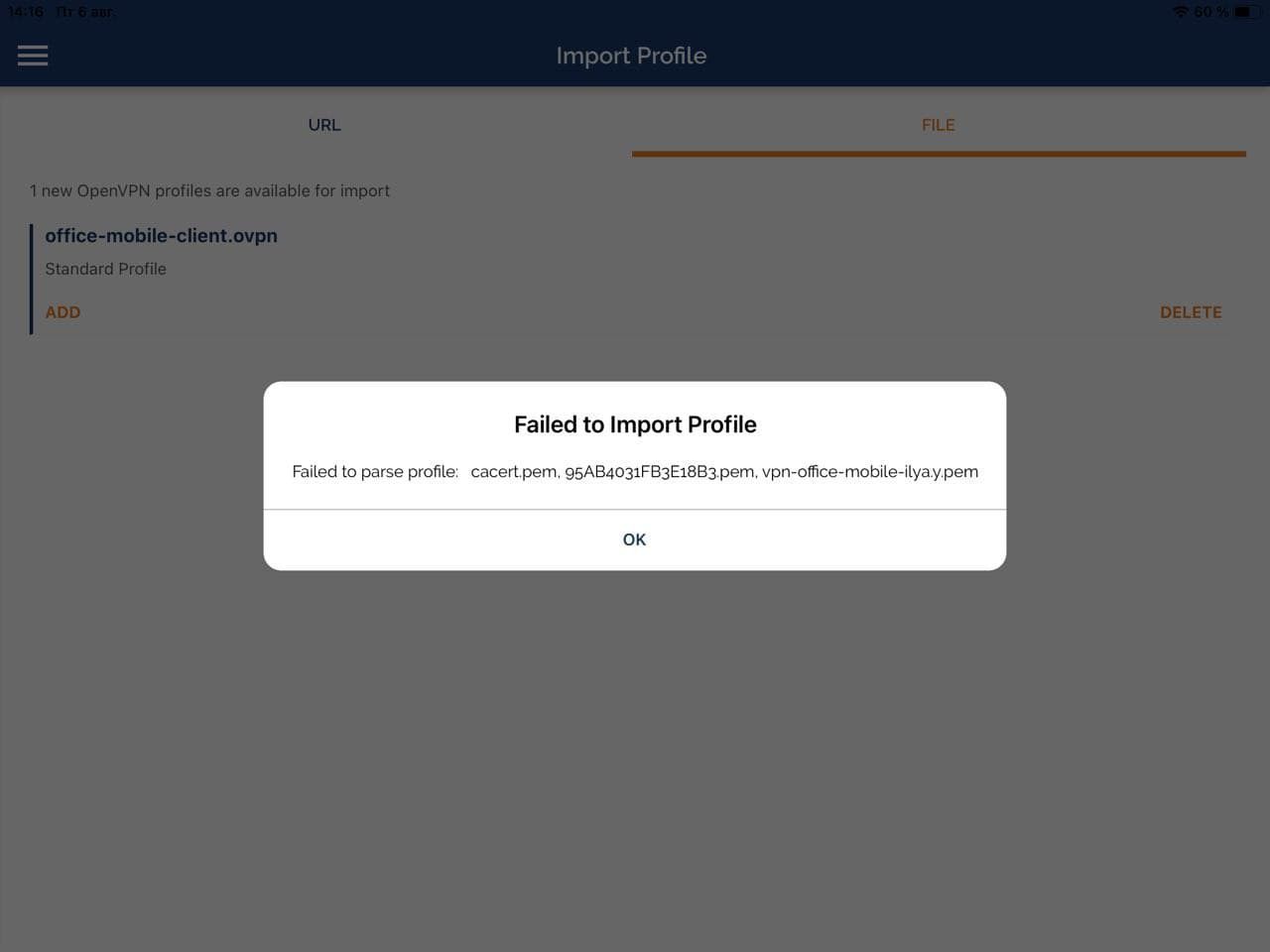
Answer the question
In order to leave comments, you need to log in
It looks like your exported profile consists of a set of files (config + certificates), and the application expects an in-line config (where everything is in the config file)
Show the contents of the ovpn file.
Didn't find what you were looking for?
Ask your questionAsk a Question
731 491 924 answers to any question