Answer the question
In order to leave comments, you need to log in
Error when exporting graphics in Photoshop?
From time to time, different elements of graphics are either exported normally, or with an error. For example, the same element, first with an error, after a minute is already normal, and after another minute again with an error. Reinstalling Photoshop doesn't help.
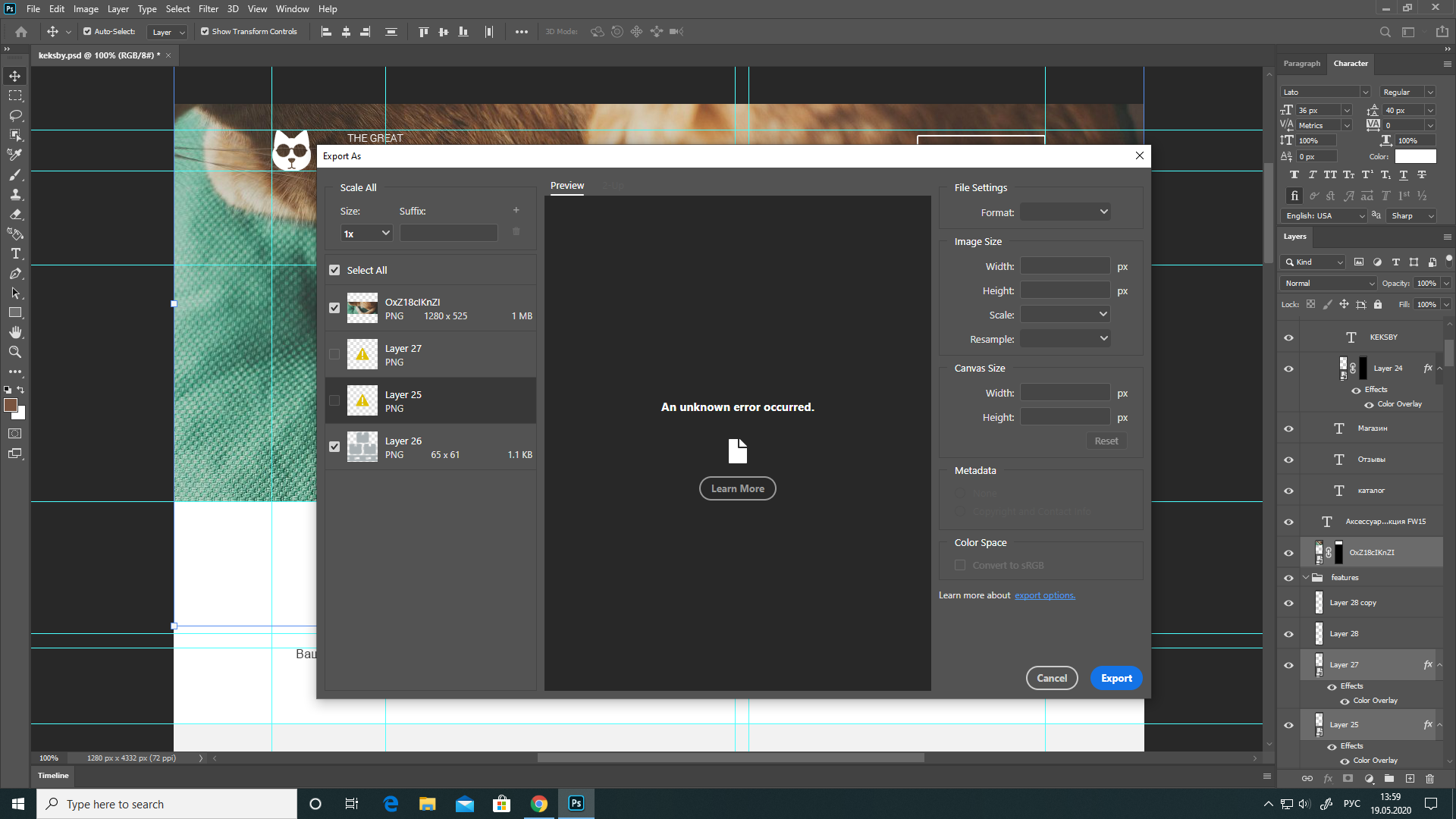
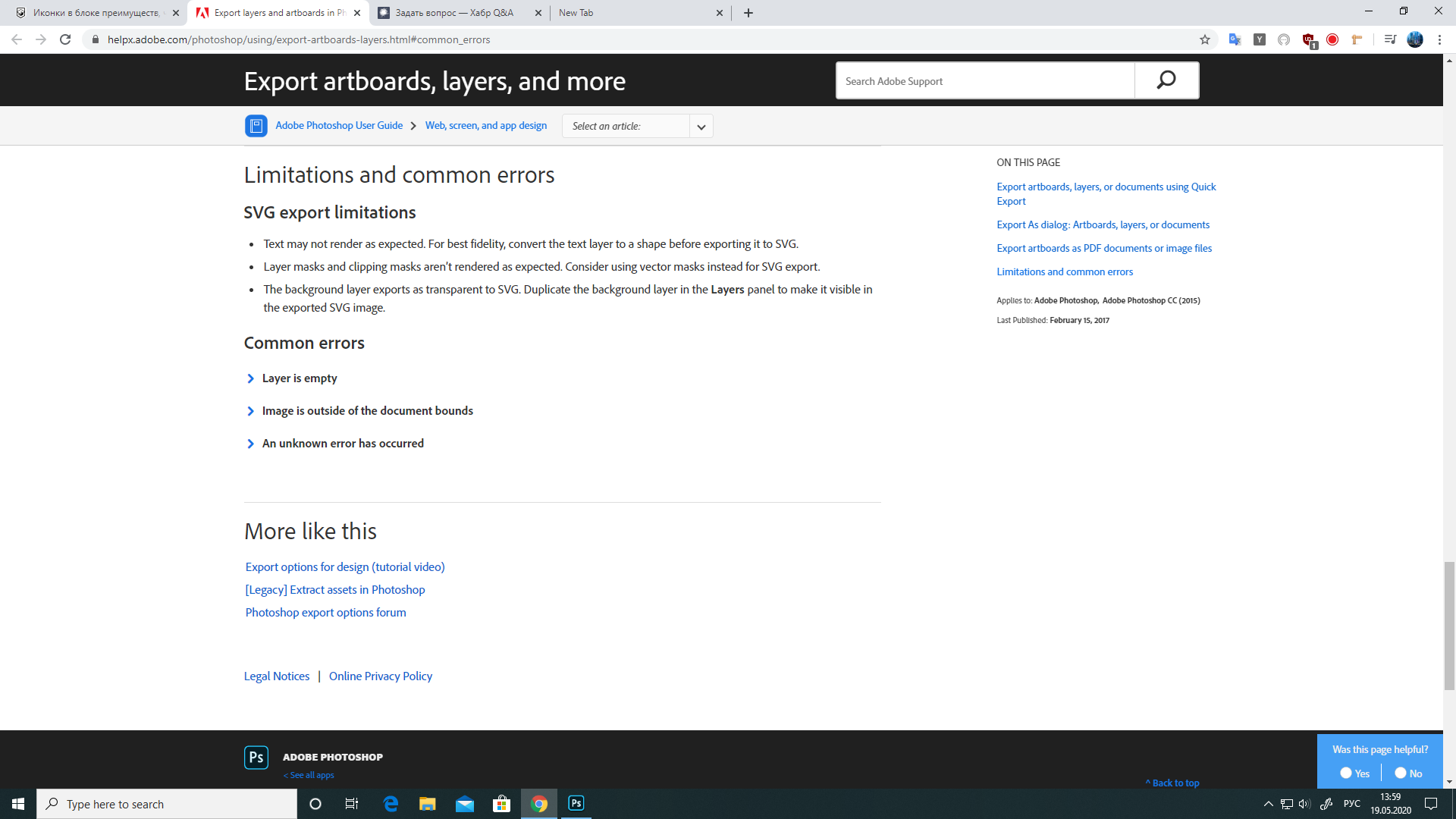
PS If you came to this question only to write that screenshots should be shoved under the spoiler, then please pass by
Answer the question
In order to leave comments, you need to log in
I re-read the question several times. What is the relationship between the first screen and the second? What are you trying to export in SVG?
By subject:
1. Change the disk for the cache in the FS settings.
2. Check the write permissions on this drive.
3. Use Export for Web in layers.
4. Stop designing website layouts in Flash. There are better apps for this.
Didn't find what you were looking for?
Ask your questionAsk a Question
731 491 924 answers to any question