Answer the question
In order to leave comments, you need to log in
Error starting site. How to download Homestead on Laravel?
When trying to load https://homestead.app
The following crashes
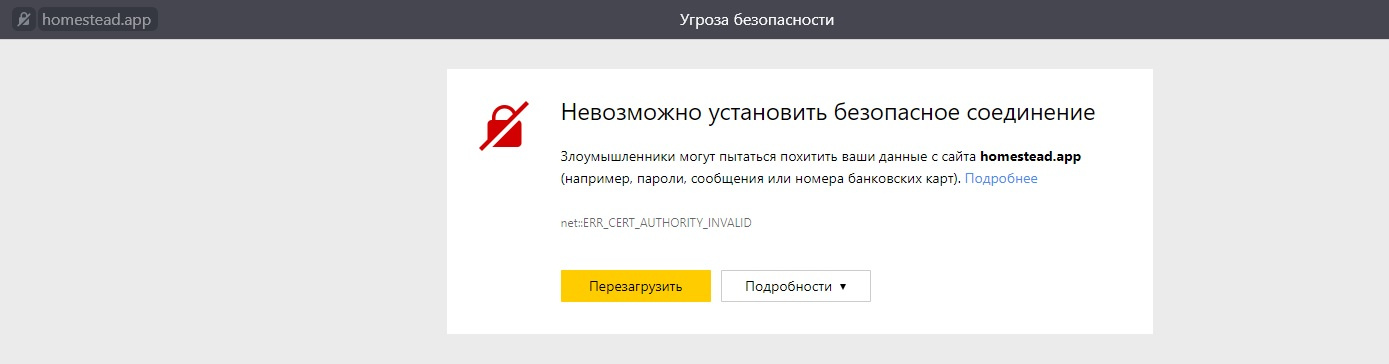
when vagrant up command executes the following
Bringing machine 'homestead-7' up with 'virtualbox' provider...
==> homestead-7: Checking if box 'laravel/homestead' version '10.1.1' is up to date...
==> homestead-7: Clearing any previously set forwarded ports...
==> homestead-7: Clearing any previously set network interfaces...
==> homestead-7: Preparing network interfaces based on configuration...
homestead-7: Adapter 1: nat
homestead-7: Adapter 2: hostonly
==> homestead-7: Forwarding ports...
homestead-7: 80 (guest) => 8000 (host) (adapter 1)
homestead-7: 443 (guest) => 44300 (host) (adapter 1)
homestead-7: 3306 (guest) => 33060 (host) (adapter 1)
homestead-7: 5432 (guest) => 54320 (host) (adapter 1)
homestead-7: 8025 (guest) => 8025 (host) (adapter 1)
homestead-7: 27017 (guest) => 27017 (host) (adapter 1)
homestead-7: 22 (guest) => 2222 (host) (adapter 1)
==> homestead-7: Running 'pre-boot' VM customizations...
==> homestead-7: Booting VM...
==> homestead-7: Waiting for machine to boot. This may take a few minutes...
homestead-7: SSH address: 127.0.0.1:2222
homestead-7: SSH username: vagrant
homestead-7: SSH auth method: private key
homestead-7: Warning: Connection reset. Retrying...
homestead-7: Warning: Connection aborted. Retrying...
homestead-7: Warning: Connection reset. Retrying...
homestead-7: Warning: Connection aborted. Retrying...
homestead-7: Warning: Remote connection disconnect. Retrying...
==> homestead-7: Machine booted and ready!
==> homestead-7: Checking for guest additions in VM...
==> homestead-7: Setting hostname...
==> homestead-7: Configuring and enabling network interfaces...
==> homestead-7: Mounting shared folders...
homestead-7: /vagrant => C:/Users/bezug/Homestead
homestead-7: /home/vagrant/Code => C:/Users/bezug/Code
==> homestead-7: Detected mount owner ID within mount options. (uid: 1000 guestpath: /home/vagrant/Code)
==> homestead-7: Detected mount group ID within mount options. (gid: 1000 guestpath: /home/vagrant/Code)
==> homestead-7: Machine already provisioned. Run `vagrant provision` or use the `--provision`
==> homestead-7: flag to force provisioning. Provisioners marked to run always will still run.---
ip: "192.168.10.10"
memory: 2048
cpus: 1
provider: virtualbox
authorize: ~/.ssh/id_rsa.pub
keys:
- ~/.ssh/id_rsa.ppk
folders:
- map: ~/Code
to: /home/vagrant/Code
sites:
- map: homestead.app
to: /home/vagrant/Code/Homestead/public
databases:
- homestead
# blackfire:
# - id: foo
# token: bar
# client-id: foo
# client-token: bar
# ports:
# - send: 50000
# to: 5000
# - send: 7777
# to: 777
# protocol: udp# Copyright (c) 1993-2009 Microsoft Corp.
#
# This is a sample HOSTS file used by Microsoft TCP/IP for Windows.
#
# This file contains the mappings of IP addresses to host names. Each
# entry should be kept on an individual line. The IP address should
# be placed in the first column followed by the corresponding host name.
# The IP address and the host name should be separated by at least one
# space.
#
# Additionally, comments (such as these) may be inserted on individual
# lines or following the machine name denoted by a '#' symbol.
#
# For example:
#
# 102.54.94.97 rhino.acme.com # source server
# 38.25.63.10 x.acme.com # x client host
# localhost name resolution is handled within DNS itself.
# 127.0.0.1 localhost
# ::1 localhost
192.168.10.10 homestead.app
193.176.87.194 de-008.whiskergalaxy.com #added by Windscribe, do not modify.Answer the question
In order to leave comments, you need to log in
Didn't find what you were looking for?
Ask your questionAsk a Question
731 491 924 answers to any question