Answer the question
In order to leave comments, you need to log in
Error: Request failed with status code 404 when submitting a form?
Hello everybody!
I transferred the files to the hosting, everything is fine, except for one. There is a form, after the submission of which the data from this form should come to the email. But the letters do not come and there is an error in the console
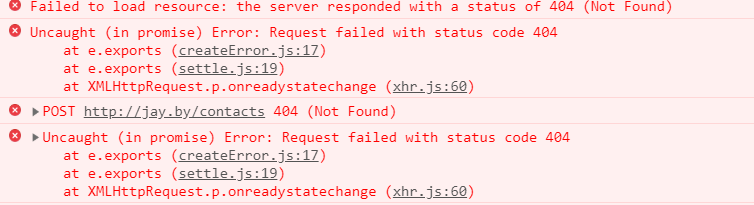
Server part
const dotenv = require("dotenv");
dotenv.config({ path: __dirname + "/.env" });
const express = require("express");
const bodyParser = require("body-parser");
const nodemailer = require("nodemailer");
const favicon = require("serve-favicon");
const app = express();
app.use(bodyParser.json());
app.use(bodyParser.urlencoded({ extended: true }));
app.use(favicon(__dirname + "/favicon.ico"));
app.post("/contacts", (req, res) => {
console.log(req.body);
nodemailer.createTestAccount((err, account) => {
const htmlEmail = `
<h3>Контактная информация:</h3>
<ul>
<li>Имя: ${req.body.name}</li>
<li>Фамилия: ${req.body.lastName}</li>
<li>Email: ${req.body.email}</li>
<li>Телефон: ${req.body.phone}</li>
<li>Организация: ${req.body.organization}</li>
</ul>
<h3>Сообщение</h3>
<p>${req.body.message}</p>
`;
let transporter = nodemailer.createTransport({
host: "cpanel08.helpdesk.by",
port: 465,
secure: true,
requireTLS: true,
auth: {
user: process.env.REACT_APP_EMAIL,
pass: process.env.REACT_APP_PASS
}
});
transporter.verify(function(error, success) {
if (error) {
console.log(error);
} else {
console.log("Server is ready to take our messages");
}
});
let mailOptions = {
to: process.env.REACT_APP_EMAIL,
from: req.body.name,
subject: "Новое сообщение",
text: req.body.message,
html: htmlEmail
};
transporter.sendMail(mailOptions, (err, info) => {
if (err) {
return console.log(err);
}
});
});
});
const PORT = process.env.PORT || 3001;
if (process.env.NODE_ENV === "production") {
// Serve any static files
app.use(express.static(path.join(__dirname, "/build")));
// Handle React routing, return all requests to React app
app.get("*", function(req, res) {
res.sendFile(path.join(__dirname, "/build", "index.html"));
});
}
app.listen(PORT, () => {
console.log(`Server listening on port ${PORT}`);
});<form
id="contact-form"
onSubmit={this.handleSubmit}
method="POST"
className={style.contact_form}
>
<input
placeholder="Имя"
type="text"
className="form_control"
name="name"
onChange={this.handleChange}
/>
<input placeholder="Фамилия"
type="text"
className="form_control"
name="lastName"
onChange={this.handleChange} />
<input placeholder="Организация"
type="text"
className="form_control"
name="organization"
onChange={this.handleChange} />
<input
type="email"
className="form_control"
name="email"
placeholder="Email"
onChange={this.handleChange}
/>
<input placeholder="Телефон"
type="tel"
className="form_control"
name="phone"
onChange={this.handleChange} />
<textarea
className="form_control"
rows="5"
name="message"
onChange={this.handleChange}
placeholder='Сообщение'
/>
<button className={style.submit_btn} type="submit"
onClick={this.resetForm}
>
Отправить
</button>
</form>const form = await axios
.post("/contacts", {
name,
email,
message,
lastName,
phone,
organization
})
.then(response => {
console.log(response);
if (response === "success") {
alert("Message Sent.");
this.resetForm();
} else if (response.data.msg === "fail") {
alert("Message failed to send.");
}
});
}Answer the question
In order to leave comments, you need to log in
Didn't find what you were looking for?
Ask your questionAsk a Question
731 491 924 answers to any question