Answer the question
In order to leave comments, you need to log in
Error on the server "Disable the use of HOSTS". How to do it?
The file C:\WINDOWS\system32\drivers\etc\hosts is not writable
Disable the use of the HOSTS file or adjust permissions
Startup failed!
How to set it up?
Answer the question
In order to leave comments, you need to log in
it’s easier to
exit the open server, don’t turn it off, namely,
right-click on the
“run as administrator” icon - launch
1. Open cmd.exe (win + r)
2. Run the command there:
If this does not help, then you most likely have anti-virus software running that blocks the file on its own. In this case, you can add the openserver executable file to the trusted ones in the software settings.
Thanks, that was the problem too!
-------------------------------------------------- ----------------
1. Open cmd.exe (win + r)
2. Run the command there:
attrib.exe -s -r -h -a C:\Windows\system32\drivers\etc\hostsin my case, I installed navicat premium, the key did not work, I deleted the program, after the open it did not start, I opened "hosts", I see all the lines are commented, and at the end ->
127.0.0.1 activate.navicat.com
and the file itself in properties -> read only
fixed both, it worked
- this is because each project is under 127.0.0.1 , open wants to register, and the file is read only.
I needed autorun. Here is my solution:
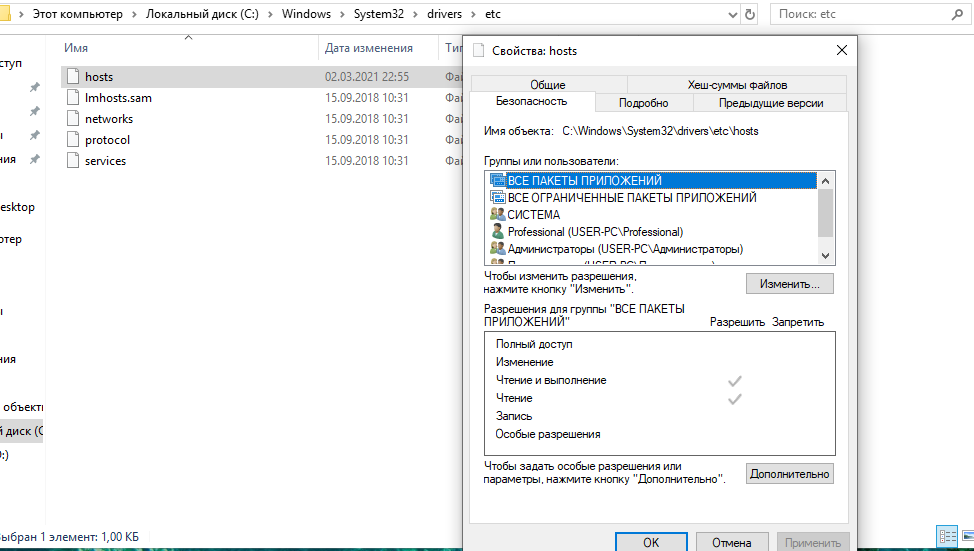
Add permissions to the hosts file to change (they are not on the screen, but I hope you understand where to put them)
In my case, Kaspersky Internet Security protected the file from changes. I just added the OpenServer.exe application to trusted. No rights to the label and flags on hosts were needed.
I blocked the browser protector, checked the trust application box and it all worked.
Thanks, it helped!
In my case, the antivirus added the file to quarantine and closed access.
blocked other web antivirus
The following helped: go to the settings of the antivirus other web> "preventive protection"> "behavioral analysis"> select the "application access" tab> press the plus and select "Open Server.exe" and check the box next to "HOSTS file" ".
Didn't find what you were looking for?
Ask your questionAsk a Question
731 491 924 answers to any question