Answer the question
In order to leave comments, you need to log in
Error installing bitrix plugin?
Good afternoon.
I ran into a problem when importing an excel document into Bitrix
The situation is as follows:
When installing the plugin, this error is displayed.
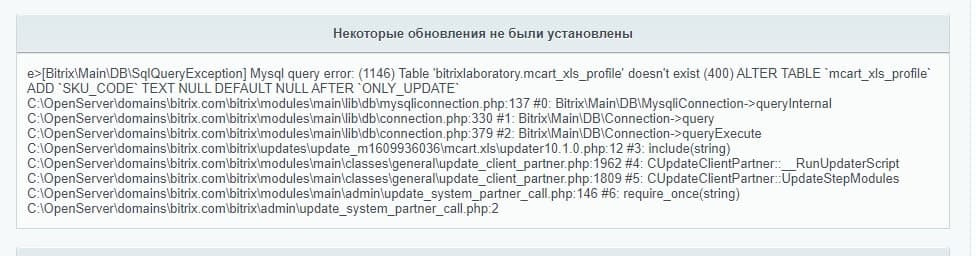
I noticed that there really is no such table, I created it manually and wrote the command recommended in this error and got this
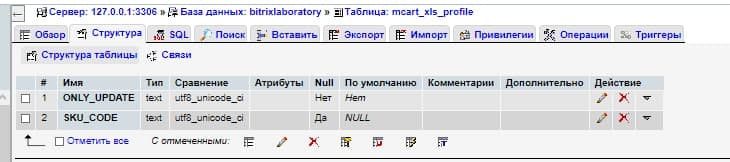
After which the installation was successful
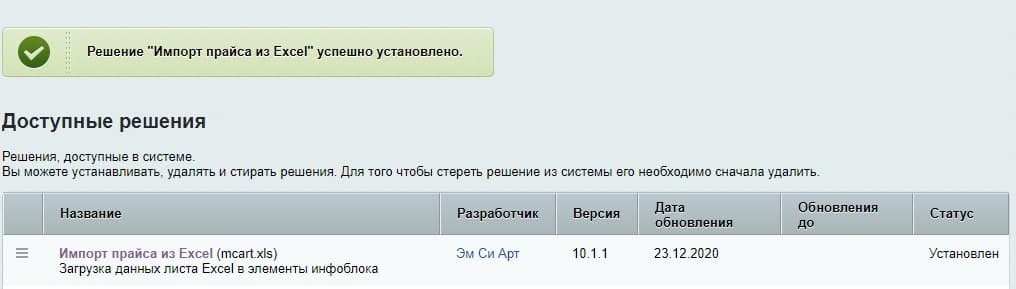
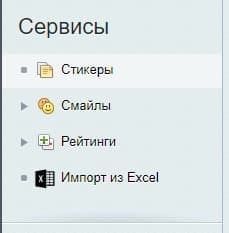
But when trying to "enter" the plugin menu gives an error
[Bitrix\Main\DB\SqlQueryException]
Mysql query error: (1054) Unknown column 'mcart_xls_orm_profile.ID' in 'field list' (400)
SELECT
`mcart_xls_orm_profile`.`ID` AS `ID`,
`mcart_xls_orm_profile`.`NAME` AS `NAME`,
`mcart_xls_orm_profile`.`IBLOCK_ID` AS `IBLOCK_ID`,
`mcart_xls_orm_profile_iblock`.`NAME` AS `MCART_XLS_ORM_PROFILE_IBLOCK_NAME`,
`mcart_xls_orm_profile_iblock`.`IBLOCK_TYPE_ID` AS `MCART_XLS_ORM_PROFILE_IBLOCK_IBLOCK_TYPE_ID`,
`mcart_xls_orm_profile_iblock`.`ID` AS `UALIAS_0`
FROM `mcart_xls_profile` `mcart_xls_orm_profile`
LEFT JOIN `b_iblock` `mcart_xls_orm_profile_iblock` ON `mcart_xls_orm_profile`.`IBLOCK_ID` = `mcart_xls_orm_profile_iblock`.`ID`
ORDER BY `NAME` ASC
C:\OpenServer\domains\bitrix.com\bitrix\modules\main\lib\db\mysqliconnection.php:137
#0: Bitrix\Main\DB\MysqliConnection->queryInternal
C:\OpenServer\domains\bitrix.com\bitrix\modules\main\lib\db\connection.php:330
#1: Bitrix\Main\DB\Connection->query
C:\OpenServer\domains\bitrix.com\bitrix\modules\main\lib\orm\query\query.php:3538
#2: Bitrix\Main\ORM\Query\Query->query
C:\OpenServer\domains\bitrix.com\bitrix\modules\main\lib\orm\query\query.php:949
#3: Bitrix\Main\ORM\Query\Query->exec
C:\OpenServer\domains\bitrix.com\bitrix\modules\main\lib\orm\data\datamanager.php:500
#4: Bitrix\Main\ORM\Data\DataManager::getList
C:\OpenServer\domains\bitrix.com\bitrix\modules\mcart.xls\admin\index.php:87
#5: require(string)
C:\OpenServer\domains\bitrix.com\bitrix\admin\mcart_xls_index.php:1Answer the question
In order to leave comments, you need to log in
As I understand it, this is due to the fact that the plugin must create this table itself and enter the necessary data into it, and the option of "manual" table creation is not appropriate in this case, but then how to install this plugin without hindrance without creating this table yourself?
require_once('/home/bitrix/www/bitrix/modules/mcart.xls/lib/orm/profile.php');
Mcart\Xls\ORM\ProfileTable::getEntity()->createDBTable();Didn't find what you were looking for?
Ask your questionAsk a Question
731 491 924 answers to any question