Answer the question
In order to leave comments, you need to log in
Error in TheBat when connecting to mail created by ISP manager?
Hello
There is a VDS, ISP manager, Centos 7.
Installed a trial RapidSSL certificate for the domain.
Tested for performance by various online services. OK. 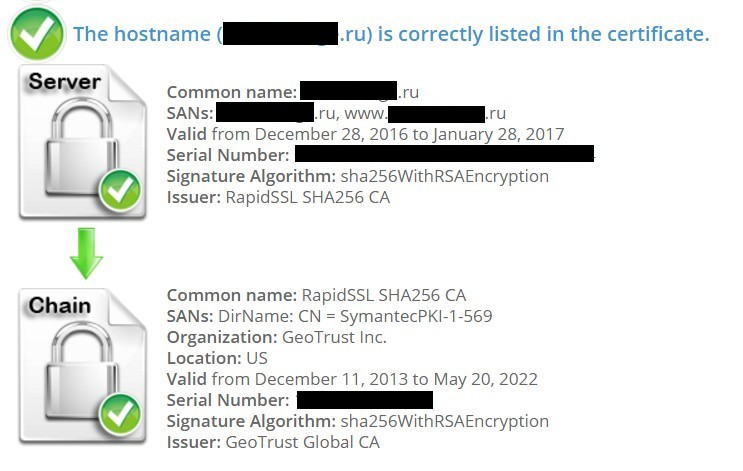
SMTP Server (MTA) Exim, Dovecot (POP3/IMAP) installed.
I go to the mail through https://site.ru/roundcube/ normally, I send and receive letters.
TheBat connects only through an insecure connection. In other variants of the error (see pictures). 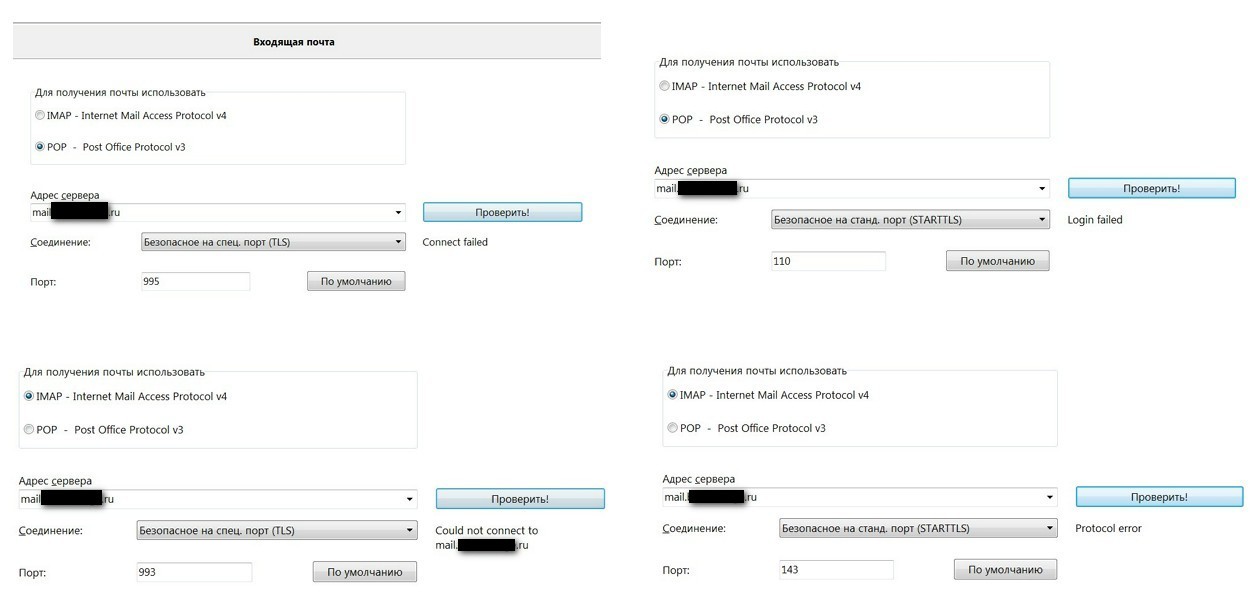
Protected ports were initially closed. 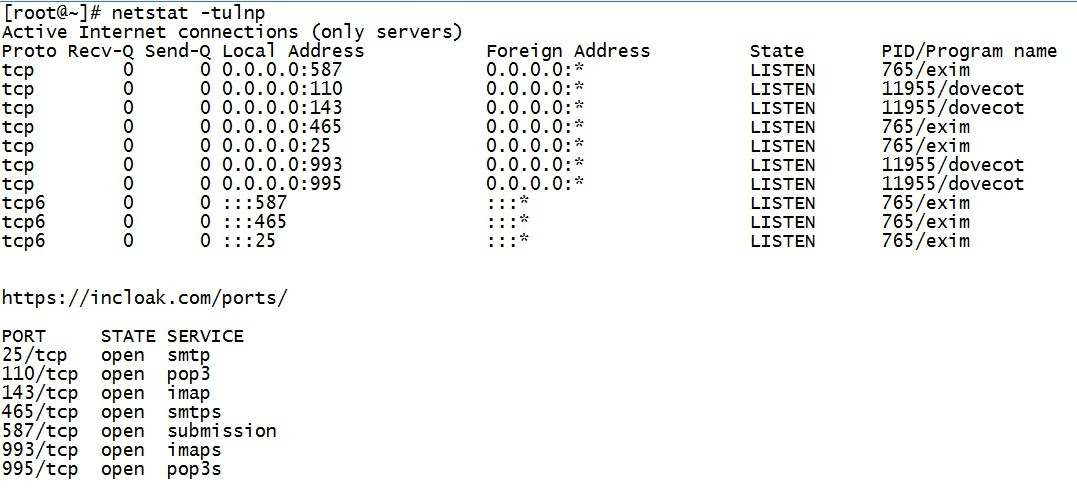
Bat reports (original text, excluding mail.mydomain.ru):
01/08/2017, 16:23:30: FETCH - Receiving new mail
01/08/2017, 16:23:30: FETCH - Connecting to the mail POP3 server. mydomain.ru via port 995
01/08/2017 16:23:30: FETCH - Starting TLS hello
>1/08/2017 16:23:30: FETCH - Certificate properties: 00F0A4D3776568876E, algorithm: RSA (1024 bits), Valid from: 11/18/2015 15:22 :03, to: 11/17/2016 03:22:03 PM, for 1 hosts: imap.example.com.
>1/8/2017 4:23:30 PM: FETCH - Owner: IMAP server, imap.example.com, [email protected]
>1/8/2017 4:23:30 PM: FETCH - Provider: IMAP server, imap.example.com, [email protected]
!01/08/2017 4:23:30 PM: FETCH - TLS hello failed. Invalid server certificate. This certificate or one of the certificates in the chain is not valid due to the time parameter. The certificate or certificate chain is based on a root certificate that is not in the list of trusted certificates.
A trial RapidSSL certificate for the domain was entered here: 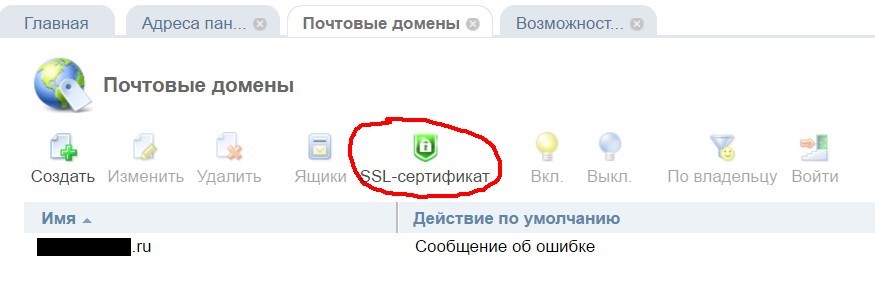
Judging by an error in Bath, it refers to a completely different certificate.
What could be the reason, how to fix it?
Answer the question
In order to leave comments, you need to log in
And why not write to the authors of TheBat
They have Russian-speaking developers.
A similar problem was discussed there and was not resolved.
I think that the problem here is setting up a certificate on the hosting.
If the certificate is issued for moydomain.ru, it cannot be simply taken and used on mail.mydomain.ru, for this you need to add an alternative name to the certificate or issue a separate one for mail.mydomain.ru.
In your case, you need to configure the certificate in Dovecot (for POP3 and IMAP) and Exim (for SMTP).
Didn't find what you were looking for?
Ask your questionAsk a Question
731 491 924 answers to any question