Answer the question
In order to leave comments, you need to log in
Error: Could not find or load main class GradleStart, what (again) went wrong?
Hello, on vacation for once I decided to take a break and get into fashion making. I found a more or less tolerable guide . I am a programmer, I thought that I would jump into java just as easily and simply. How wrong I was...
At first I wanted to code in my native vs code, I realized that it was a bad idea, I downloaded eclipse. I did everything as in that guide, there was a folder with files, opened this folder in the terminal, launched gradlew eclipse. Everything was successfully mounted, the folder was replenished with new files. Opened Eclipse, imported this Gradle project. The first question arose why the gradle tasks on the site look like this:
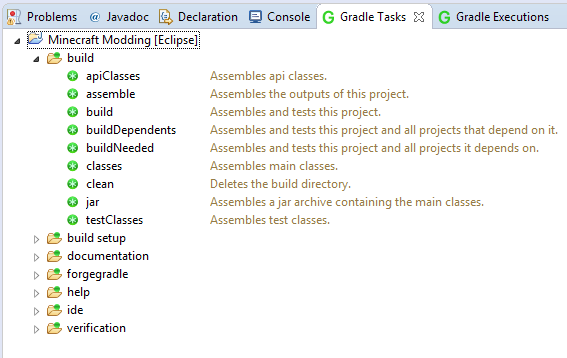
And my gradle tasks look like this:
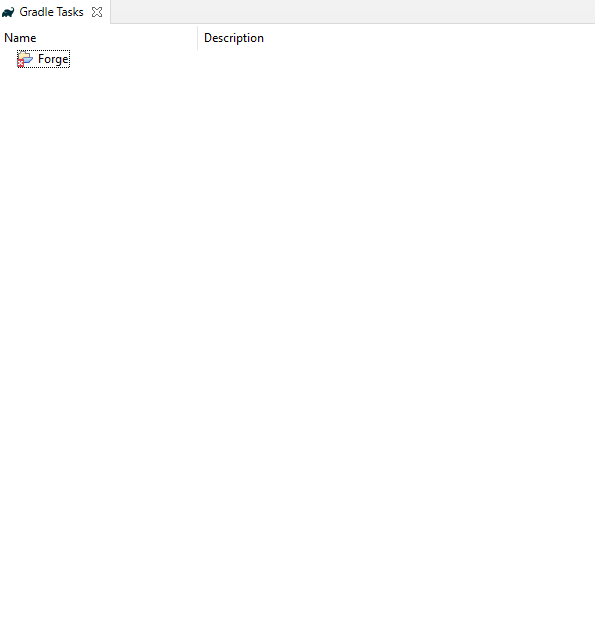
I think, okay, maybe then it will be cured. Next, I open the guide, Run-> Run Configurations... , I choose to run as Java Application and here is the second discrepancy, in the guide it was immediately available to run as % project_name% _server and as % project_name% _client, but I didn’t have anything, they suggested create new_configuration. I think okay, I’ll enter the class for launching GradleStart, as in the screenshot in the guide, and everything will be ok. It won't, I get the above error in the console. I understand that he cannot find such a class, I looked in the list, there is none. Was something installed incorrectly?
Screenshots from the guide:
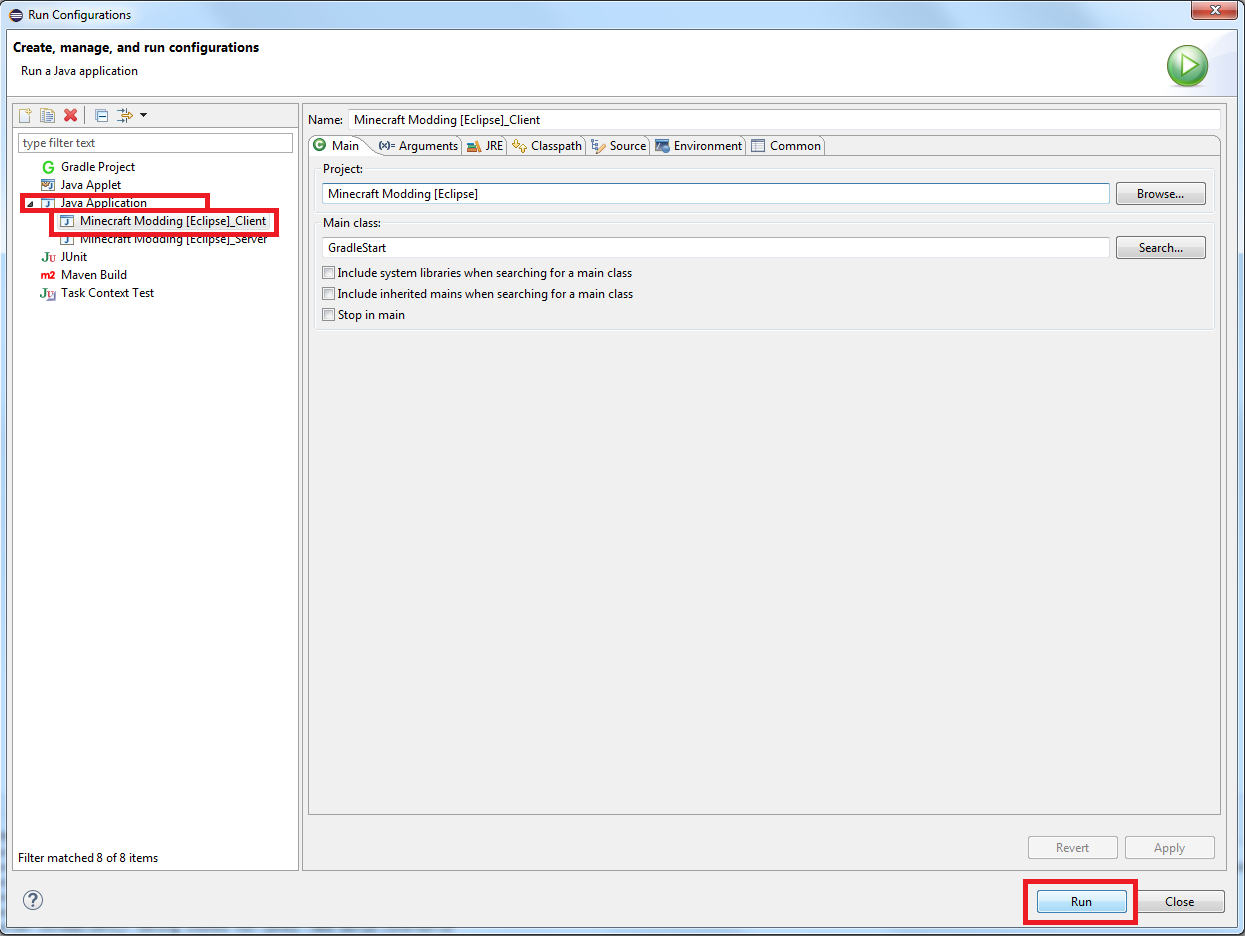
Mine:
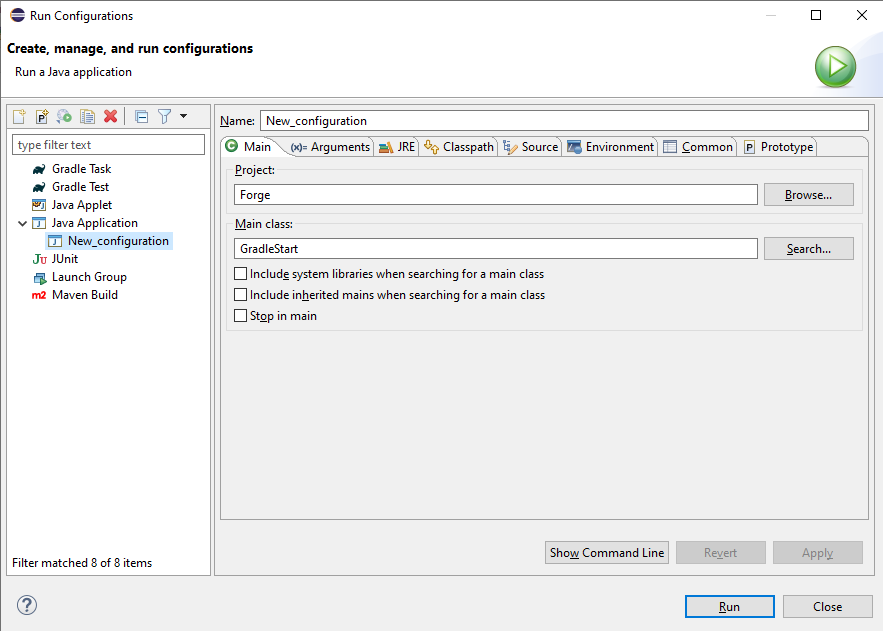
Answer the question
In order to leave comments, you need to log in
Didn't find what you were looking for?
Ask your questionAsk a Question
731 491 924 answers to any question